Many people are probably already familiar with the concept of workflow, and with the support of AI agents, it has become a hot topic. Simply put, workflow is suitable for handling tasks that are clear in objective but require a long process or multiple steps, much like following a recipe to cook a dish step by step. It can reduce human involvement in repetitive, tedious, deterministic chores. On the other hand, agents are commonly used in scenarios requiring flexible responses or creative tasks, fully leveraging the power of large models. In actual work, we need to focus more on the accuracy of task execution. At the core of this lies “workflow.” It can orchestrate processes based on real-world problems and work scenarios, like meticulously laid tracks, ensuring every step of the large model's operation proceeds efficiently along an established route. Now, within DingTalk AI Assistant or DingTalk groups, you can utilize “workflows” to automate complex, multi-step tasks.
Many people are probably already familiar with the concept of workflow. With the support of AI agents, it has become a hot topic.
Simply put, workflows are suitable for handling clearly defined tasks that require longer processes or numerous steps, much like following a recipe; you just need to follow the steps. A workflow can decrease time spent by humans on repetitive, tedious, deterministic tasks. Agents, by contrast, are used for scenarios where flexibility and free creative expression are needed to maximize the effectiveness of large models.
In real-life work, what we need to pay more attention to is the accuracy of task execution, and right at the core of this is the "workflow." It can orchestrate processes based on the particular problem and work environment, similar to a set of meticulously laid tracks, ensuring each operation of the large model runs efficiently along a predefined route. Now, you can use "workflow" inside the DingTalk AI Assistant or DingTalk groups to automate complicated, multi-level tasks.
You can now use “workflows” within DingTalk AI Assistant or DingTalk groups to automate complex, multifaceted tasks.
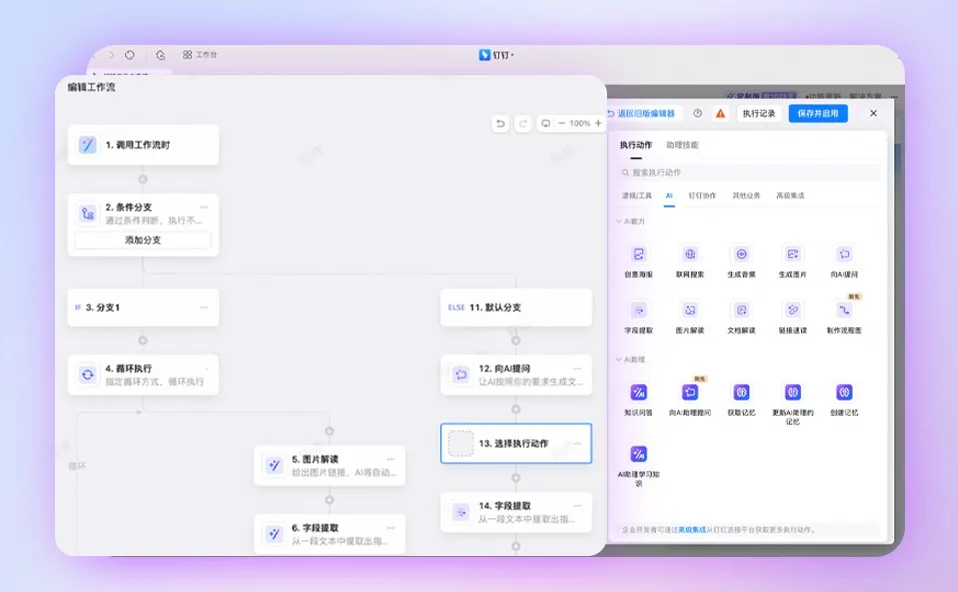
What is a workflow?
A workflow is a function that allows visual composition of various skills, code blocks, AI capabilities, and execution processes to orchestrate complicated business procedures, with each step being clear and controllable. Users can build workflows quickly through simple drag-and-drop, without a programming background—even business staff can easily get started.
Specifically, DingTalk workflows consist of multiple nodes, with each node performing a specific task. Users can freely arrange these tasks on the canvas to simplify complex processes and automate tasks.
Currently, DingTalk's workflow capability has been seamlessly integrated into several high-frequency user scenarios: AI Assistant, group bots, multitable and approval processes, enhancing our efficiency in daily office collaboration.
Upgraded Workflows
1. New Branch and Loop Functions Improve Process Flexibility
To handle complex business processes that require logic and high stability, we have added two new functions to workflow execution logic: conditional branches and loops.
● Conditional Branch Function:
DingTalk originally supported only one execution logic in workflows. However, for most tasks, this singular approach often failed to meet the needs of complex scenarios. Each business scenario may involve multiple situations requiring corresponding handling measures.
Therefore, we have added a conditional branch function to the workflow, which is applicable for flexibly executing different branch tasks under different business scenarios based on enterprise-defined rules, helping to improve execution accuracy and flexibility.
For example, Zhide Law Firm created the legal assistant "Xiaozhi Classmate." When a user poses a question, the legal assistant first invokes the knowledge query and answer function to reply directly to the user. If no results are found, it automatically triggers another branch task—recording the question in multitable and transferring it for manual follow-up and processing.
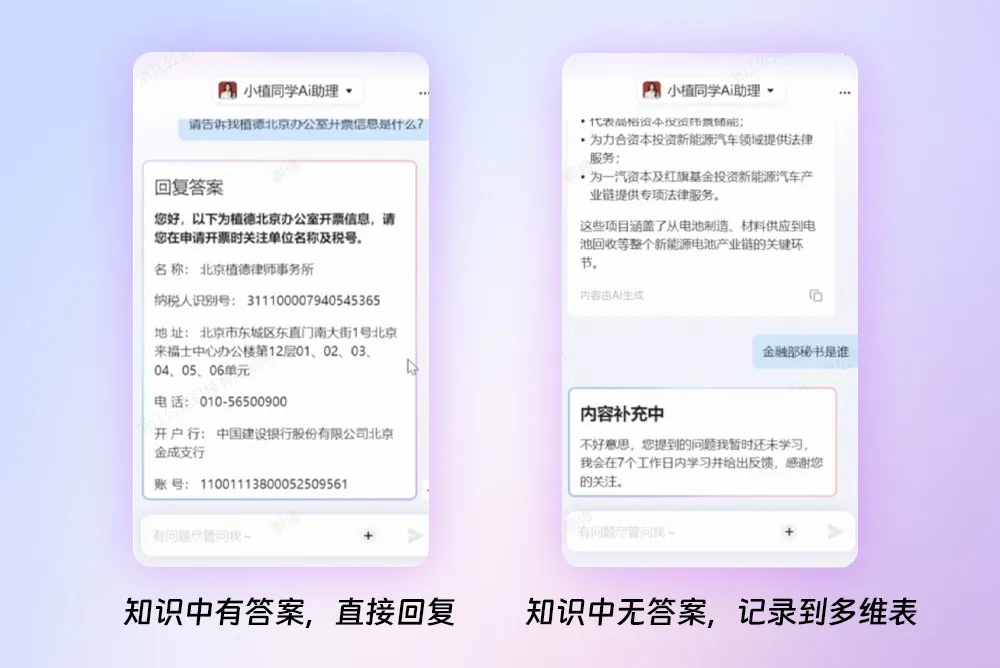
● Looping Function
In our daily work, we often face many repetitive tasks. Although these tasks are important, they are time-consuming and prone to errors.
Therefore, we've added a looping function in the workflow. Simply put, it repeats an action. Imagine when you need to generate content in bulk, process a lot of data, or repeatedly execute a specific task—the looping function becomes extremely useful.
For instance, an e-commerce team set up a scheduled workflow to track customer feedback in a multitable on DingTalk. Every week, the group bot synchronizes customer feedback from the e-commerce system to the multitable and prompts service staff in the group to process it in time. Through such automation, the team can quickly understand real user feedback, feed it back into business improvements, and further enhance product purchase conversion rates.

2. New Button Trigger Function Achieves Process Automation
Common AI applications typically rely on successive rounds of conversation to guide or help AI accomplish tasks for us. However, in real-world scenarios, as multiple AIs or multiple tasks often have dependency relationships during execution, relying solely on dialogue may not accurately convey commands. At the same time, for many users, understanding the relationships between various AIs first and then adjusting the accuracy of instructions still presents a high threshold.
Therefore, we've enhanced the workflow’s capabilities by introducing the now-familiar "button" element within message cards, matching current user habits. In multi-step tasks, clicking buttons replaces entering commands via chat dialogues. By clicking a button, you can activate another AI assistant or another skill, enabling seamless process integration and accurate parameter transmission. This way, users can focus solely on their own needs without worrying about backend AI interactions.
For example, an enterprise manufacturing company has set up a travel AI assistant using workflows on DingTalk. Employees only need to click a button to select and automatically complete flight bookings, without needing to repeatedly enter information in the chatbox.
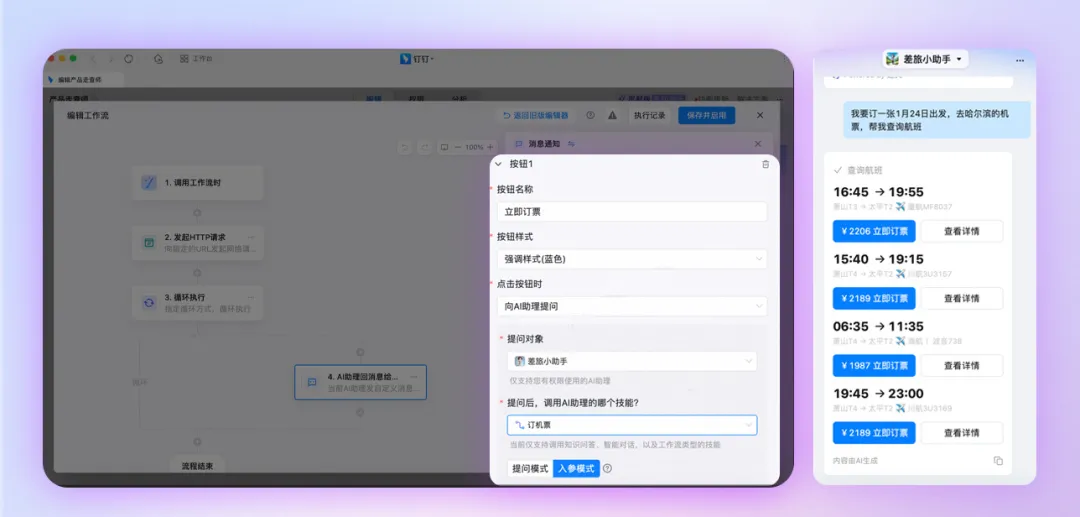
3. OA Approval and Email Integration Enhances Connectivity
The upgraded workflow also adds capabilities for integrating DingTalk OA approval and external emails (163 Mail, QQ Mail, Alibaba Mail), further expanding AI assistant and group bot functionalities.
In traditional work processes, users often have to switch between different systems and manually input data, which is not only time-consuming but also error-prone. Thanks to the connectivity provided by workflows, users can achieve seamless interactions across multiple systems on a single platform. For example, when approving projects, an AI assistant or group bot can automatically initiate a DingTalk OA process and send the approval information to email at the same time, ensuring that relevant personnel receive timely notifications. This eliminates repetitive tasks and improves the accuracy and timeliness of information processing.
Currently, DingTalk workflow offers more than 90 comprehensive connectivity functions, supporting users to directly configure basic features like group creation, document creation, scheduling meetings, creating to-dos, managing knowledge bases, as well as third-party services like news search, route queries, generating QR codes, OCR recognition, and more.
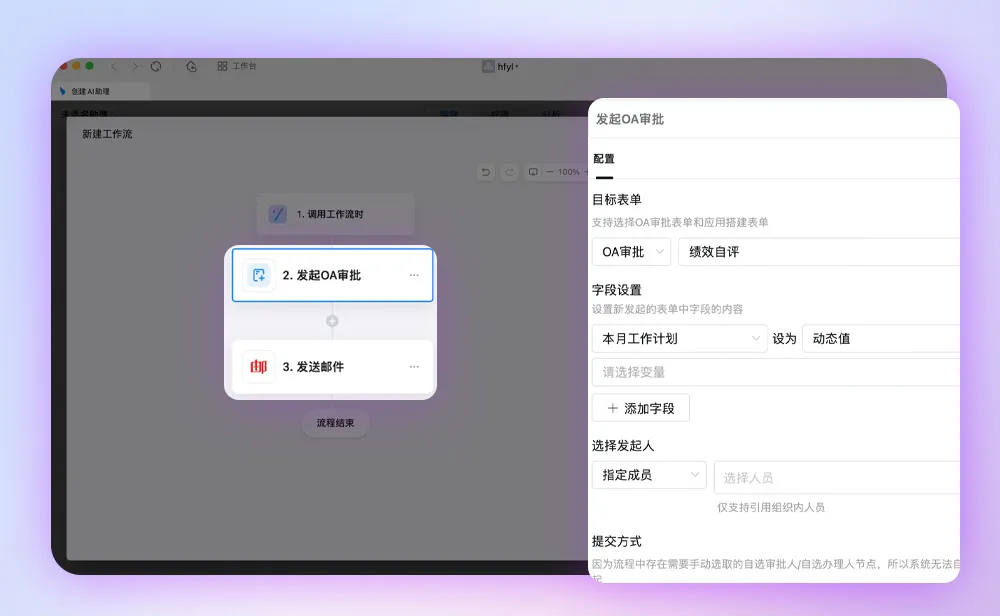
DIY a Podcast Creation AI Assistant
Workflows have wide applications across various fields, such as stock analysis, text extraction, short video production, intelligent customer service, and reputation management. In practical applications, users can learn about setting up and using workflows by following tutorials and case studies on the DingTalk AI Assistant Platform.
Below, we will take a "Podcast Creation Assistant" as an example to demonstrate the specific workflow design process.
First, let’s see the results:
Our goal is to have the assistant search the internet for trending news and generate the corresponding podcast script. If the generated script meets the requirements, it can then be converted into a podcast audio or added to the episode planning schedule.
To achieve this goal, we need to create three workflows:
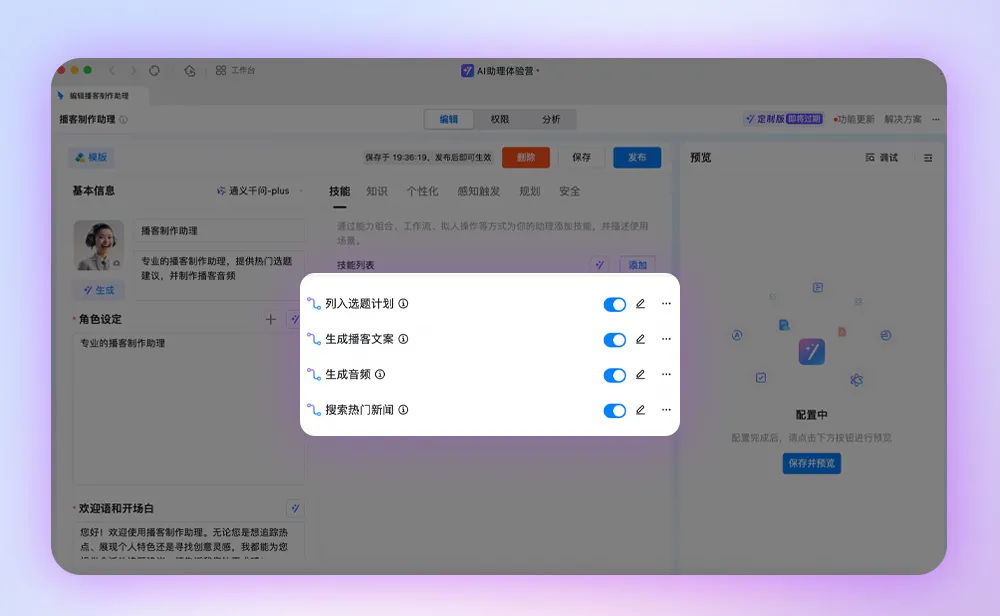
First workflow: "Generate Audio," responsible for converting podcast scripts into corresponding audio files.
Second workflow: "Generate Podcast Script," capable of creating a podcast script based on news content.
Third workflow: Lastly, "Search for Trending News." Here, we will use the loop execution feature to add an actionable button for each piece of retrieved news.
Here comes the most important part: When we click the "Create Podcast Immediately" button, the AI assistant will immediately invoke the second workflow "Generate Podcast Script" to quickly create a podcast script based on the content of the news article.
Whether it is in DingTalk groups, multitable, or the AI assistant, with a good grasp of workflows, we can realize many more automated scenarios.
As an advanced usage of an agent, workflows mimic the human thinking process, carefully designing the execution flow of AI, thereby enhancing the flexibility and automation capability of large models when processing tasks.
Only in this way can AI truly become a powerful driver for business growth and enhanced work efficiency, benefiting each of us.
DomTech is the officially designated service provider for DingTalk in Hong Kong, solely dedicated to serving customers with DingTalk. If you would like to learn more about DingTalk platform applications, you can directly consult with our online customer service. We have an excellent development and maintenance team, along with rich market service experience, enabling us to provide you with professional DingTalk solutions and services!

 English
English
 اللغة العربية
اللغة العربية  Bahasa Indonesia
Bahasa Indonesia  日本語
日本語  Bahasa Melayu
Bahasa Melayu  ภาษาไทย
ภาษาไทย  Tiếng Việt
Tiếng Việt  简体中文
简体中文