Huawei's HarmonyOS Hongmeng, launched in 2019, is considered a brand-new intelligent terminal operating system. It is not only an extension of mobile operating systems but also a multi-device interconnection ecosystem platform oriented toward the future. The birth of the Hongmeng system was prompted by the changing international market environment. Facing intensified global technology competition and restrictions by certain countries, Huawei realized that it needed to build its own ecosystem relying on independent R&D. As Huawei's answer, the Hongmeng system aims to create an open, intelligent, and secure operating system ecosystem. To satisfy users' demands in different scenarios, DingTalk supports multiple platforms including mobile phones, foldable screen devices, tablets, and PCs. Whether employees are working outside the office or team members are in the office, all can communicate and collaborate anytime, anywhere. This background perfectly aligns with the Hongmeng system's concept of "a multi-device interconnection ecosystem platform." Furthermore, as a product with heavy emphasis on interaction experience and hundreds of millions of users, DingTalk also posed a challenging practice for the Hongmeng system in terms of "multi-terminal collaboration and one-multi adaptation." Thus, the DingTalk Hongmeng team and Huawei's technical team jointly spent nearly a year developing the native Hongmeng version of DingTalk. The first batch of supported features in the Hongmeng version of DingTalk included IM messaging, AI assistant, voice conferencing, schedule management, contacts, and DingDisk. Recently, core features such as approval processes, attendance tracking, video conferencing, and workbenches were updated. Additionally, the exclusive version of DingTalk for Hongmeng has already opened internal testing to satisfy customized client needs, including app packaging, brand customization, and fundamental security capabilities. Currently, the Hongmeng version of DingTalk has reached 480,000 downloads on the app store, which fully indicates the users' needs for the Hongmeng version of DingTalk. However, we deeply recognize that compared to the standard version of DingTalk, the Hongmeng variant still has many areas needing improvement, so related iterations are being carried out swiftly and continuously.
✦Preface
Huawei's HarmonyOS Hongmeng, launched in 2019, is considered a new kind of intelligent terminal operating system. It not only extends mobile operating systems, but more importantly, it is a multi-device interconnected ecosystem platform aimed at the future. The birth of the Hongmeng system was prompted by changes in the international market environment. Facing increased global technological competition and limitations imposed by certain countries, Huawei realized the importance of relying on independent R&D to build its own ecosystem. As Huawei's solution, the Hongmeng system aims to create an open, intelligent, and secure operating system ecosystem.
In order to meet users' demands in different scenarios, DingTalk supports multiple platforms including mobile phones, foldable displays, tablets, and PCs. Whether it is employees working remotely or team members within the office, they can communicate and collaborate anytime, anywhere. This background aligns perfectly with Hongmeng system's concept of a "multi-device interconnected ecosystem platform." Additionally, DingTalk, as a product focusing on interactive experience and serving hundreds of millions of users, also represents a challenging practice for the Hongmeng system in the area of "multi-terminal synergy and a unified adaptation across multiple devices."
Therefore, the DingTalk Hongmeng team and Huawei's technical team collaborated for nearly a year to create a pure Hongmeng version of DingTalk. The first batch of supported features in the Hongmeng version of DingTalk included IM messaging, AI assistant, voice meetings, calendars, contact lists, and the online storage service. Recently, they updated core functions like approval processing, attendance management, video conferencing, and workbenches. Additionally, the exclusive version of Hongmeng DingTalk has already started internal testing, providing features like customized app packaging, brand-specific customization capabilities, and fundamental security controls for dedicated clients. Currently, the Hongmeng version of DingTalk has reached 48,000 downloads in the app market, fully demonstrating the user demand for the Hongmeng version of DingTalk. However, we are well aware that compared to the standard version of DingTalk, the Hongmeng version lacks completeness in product functions. Therefore, related iterations are being carried out intensively.
As one of the earliest applications to support Huawei's native Hongmeng system, DingTalk focuses on developing Huawei's native Hongmeng system as a core supported platform. Based on the advanced architecture of the Hongmeng system, DingTalk has embarked on explorations and innovative attempts to enhance the product experience. This article will discuss three differentiating experiences of the native Hongmeng version of DingTalk and how they were conceptualized:
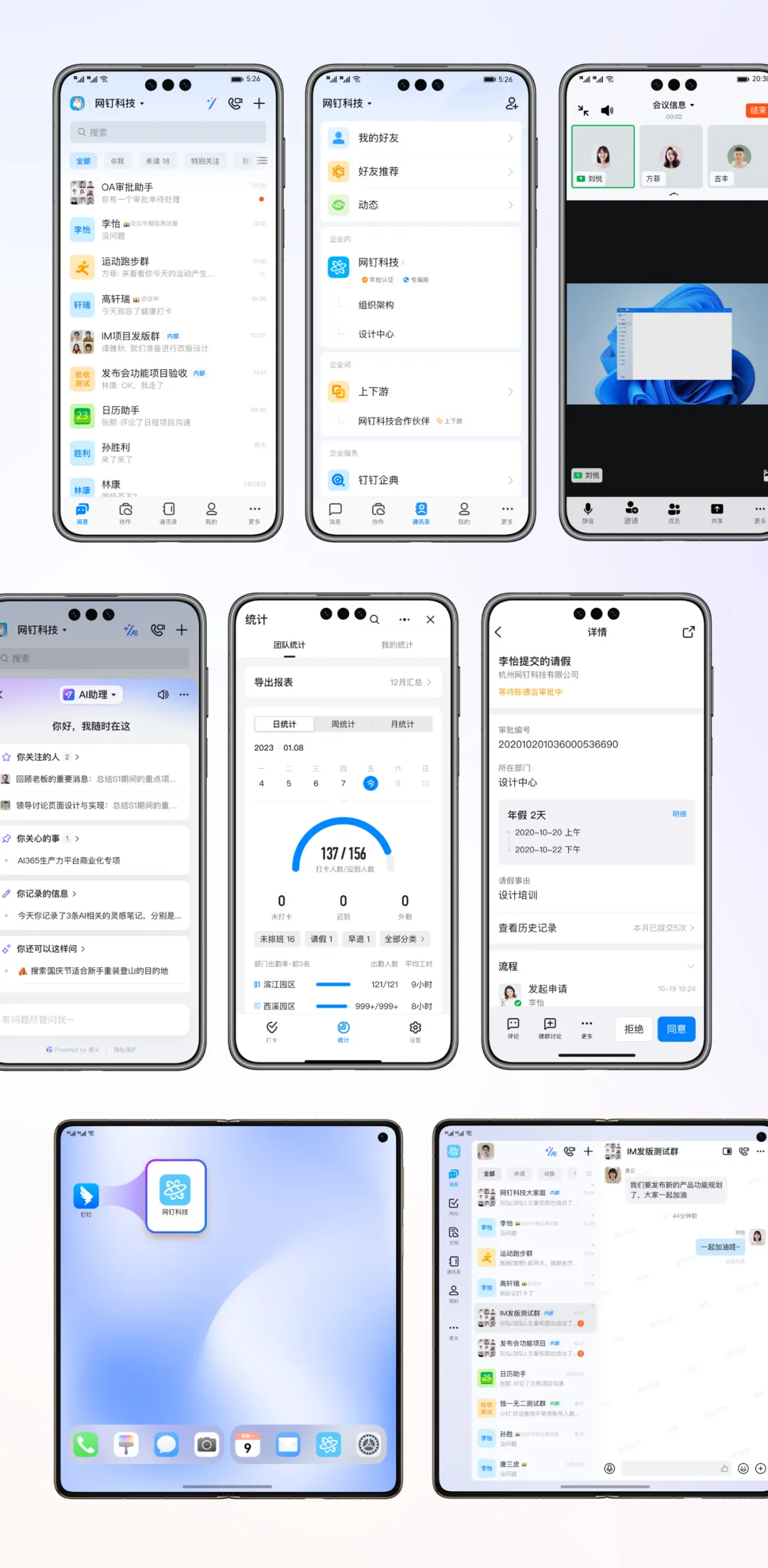
1. Consistent Multi-screen Experience
Based on the characteristics of the Hongmeng system which allow for one-time development and multi-terminal deployment, DingTalk achieves a smooth, consistent experience across multiple devices such as mobile phones, foldable screen devices, tablets, and more.
2. Cross-device Connectivity
Leveraging features like inter-device service interoperability, application continuity, and multi-window design, information can flow freely between multiple screens and devices. The Hongmeng version of DingTalk can facilitate efficient interconnectivity across multiple devices, allowing seamless hand-off and cross-terminal flow of audio-video conferences. For instance, if someone wishes to switch devices mid-meeting, they simply need to bring two devices close together—the DingTalk icon will automatically pop up, connecting seamlessly to the other device with no loss to meeting progress, video display, or content.
3. Intelligence
The Hongmeng version of DingTalk integrates with Xiaoyi Intelligence Agent and supports accessing related meeting schedules with Xiaoyi and quickly joining the meeting. Meeting participation can also be initiated with voice commands to involve colleagues in important discussions. Additionally, Xiaoyi suggestions can provide intelligent reminders before a meeting starts, preventing users from missing their scheduled time.
✦Consistent Multi-screen Experience

Features of the Hongmeng System
To create an interconnected ecosystem, the Hongmeng system was established with a unique strategic roadmap called "1+8+N."
"1" represents the core access point—the smartphone; "8" covers eight major devices including tablets, PCs, wearable devices, smart screens, AI speakers, headphones, VR devices, and in-vehicle systems; while "N" symbolizes the infinite possibilities of general IoT devices. Thus, through the portable smartphone, users can easily manage and control the entire Hongmeng ecosystem, making the interconnectivity of information and experiences among multiple devices within the ecosystem particularly important.
As terminal device forms become increasingly diverse, application design must account for interface adaptability to various screen sizes, screen orientations, and device types. At the same time, it is necessary to ensure continuity of multi-device experiences, reduce independent design across ends, and minimize developers' workload and maintenance costs as much as possible. Therefore, the Hongmeng system proposed "develop once, deploy across multiple terminals," which we'll abbreviated as "one-multi."
Experience Target of "One-multi"
During the research and development stage of DingTalk's Hongmeng, we deeply internalized the core design philosophy of the Hongmeng system, combined with the characteristics of the DingTalk client itself, making it clear that we should persist on the path of "developing once and deploying on multiple terminals." However, it also required some exploration in practice because the design of the "one-multi" approach is not simply making the width adaptable based on screen sizes. Since DingTalk is a productivity platform for office use and is a heavy focus on interaction and experience, the design needed to ensure not making too many changes to usage habits for long-term users and not compromising user efficiency.
After repeated discussions and practical cases, DingTalk established the following principles:
"One-multi" Design Principles
"Building Block" Design:
Page content is like individual parts of building blocks, while the DingTalk framework is the chief engineer of the building blocks. The framework layer defines the shape of the page containers under different sizes and devices, offering flexibility and changes. However, page content is fluid and can adapt to page containers. For example, the search function under the following illustration presents independently on mobile phones, in a new page on foldable screens, and as dialog boxes on tablets, which better suits user habits. Thus, by setting unified building block rules for the framework, users have an overall unified experience when using Hongmeng; while business users accessing the Hongmeng system only need to handle simple width adaptations to reduce the learning costs when switching systems or devices.
Leveraging Hongmeng system features:
Make full use of system features like cross-device interconnectivity to enhance the distributed experience of multi-screen, multi-window applications. Real-time reminders of meeting start times are provided through live windows while the screen is locked, and video conferencing adapts to the foldable screen's hover state, thus achieving the goal of efficient collaborative work.

Leveraging Hongmeng System Features:
Make full use of system features such as cross-device interconnectivity to enhance the distributed experience of multi-screen and multi-window applications. Meeting start reminders are provided via live windows when the screen is locked, and video conferencing is adapted to the hover state of foldable screens, aiming for efficient collaborative work.
Multi-window Experience under the "One-multi" Framework
In the hardware ecosystem of Hongmeng, there are various devices such as straight phones, foldable phones, triple folding phones, tablets, and even smart large screens and vehicle systems. The Hongmeng system offers multi-window capabilities that support various modes, including full-screen, floating window, split-screen, and free multi-window.
Therefore, considering DingTalk's positioning as an office productivity tool in the Hongmeng device environment, we enhanced the capability design for multi-window on the framework to make the most of large screen advantages, enabling efficient collaboration on multiple tasks within DingTalk. For example, on foldable screens, users can split separate conversation windows, allowing them to view the message list on one side while replying in a group chat on the other side.
Moreover, in the free multi-window mode on tablets, office productivity is further enhanced by leveraging the ultimate efficiency of multi-window and multitasking. Through flexible window splitting, the experience can satisfy productivity needs akin to PC multitasking. For example, while in an audio-video conference on DingTalk, users can still communicate instantly in a group chat or review documents while speaking during the video conference.


✦Cross-device Connectivity
The Hongmeng system realizes seamless connections between different devices through its powerful distributed technology. Users can use DingTalk on various terminals such as mobile phones, tablets, and smart wearable devices, maintaining synchronized and smooth information flow. Whether creating a conference on a mobile phone or editing documents on a tablet, the Hongmeng version of DingTalk can synchronize information across various devices in real time, allowing users to maintain efficient working experiences in various scenarios. In addition, regardless of which terminal is being used, DingTalk ensures users experience consistent interface design and operation, reducing learning costs and improving efficiency.
Multidevice Relay - File Transfer
Sending images is a very common operation in DingTalk's communication scenarios. When users are working at their desks using the desktop version of DingTalk and want to send an image from their mobile phone's photo gallery, they would need to unlock their phone, open the mobile version of DingTalk, locate the chat window, and select the image to send. However, with the Hongmeng version of DingTalk, users can directly access "device interconnect" in one device to select and send the desired image from another device.

Multidevice Relay - Cross-Device Conference Access
For busy professionals, a common frustration is the situation when participating in a meeting on a tablet and suddenly being called away by a leader to handle an urgent matter, which means leaving your desk and possibly missing important parts of the meeting. However, the Hongmeng version of DingTalk provides a more user-friendly solution. Simply bringing the mobile phone close to the tablet causes the DingTalk icon to automatically pop up, allowing the conference content to seamlessly continue on the mobile device. Whether it's the meeting progress, video display, or the content itself, everything remains consistent, enabling you to remain online anywhere and at any time to stay updated on meeting developments.

Multidevice Relay - Cross-Device Clipboard
Sending and receiving messages, and editing documents on DingTalk are everyday tasks. High-frequency text editing operations in multi-device collaboration scenarios can sometimes become cumbersome; for example, discussing meeting notes with colleagues on mobile DingTalk but needing to forward them to a document being edited on a desktop. The Hongmeng version of DingTalk allows users to copy content such as text, images, or files on one device, and then easily paste them on another device, significantly facilitating cross-device information sharing and collaboration. Specifically, users need only select and copy content on one device, then paste it on another device that is bound to the same Huawei account. This cross-device clipboard function effectively breaks down the barriers of traditional inter-device information transfer, allowing users to achieve a more seamless operating experience when using a variety of devices like mobile phones, tablets, and computers. In addition to improving efficiency, this feature is also suitable for remote working and team collaboration, making the flow of information across different devices even smoother.
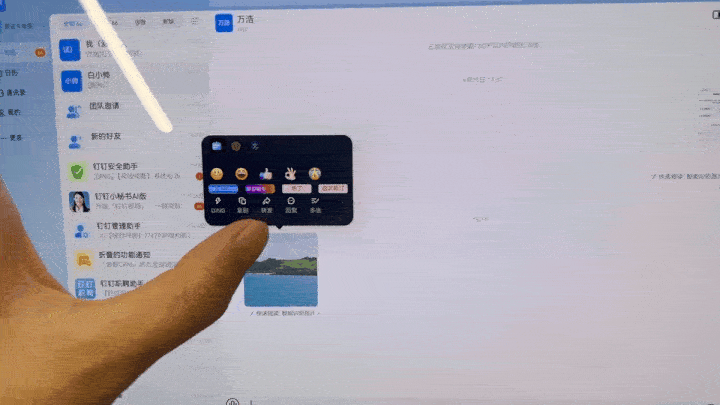
✦Intelligence
Intelligence is DingTalk's strategic objective this year. DingTalk is committed to building an AI productivity platform through AI and digital technology for a diverse population, to help enterprises achieve deep evolution from business to organizational modes. Based on the new Hongmeng system, DingTalk integrates the native smart agent of Hongmeng system, the Xiaoyi Smart Agent.
AI Xiaoyi Translates and Summarizes Documents
When users receive a file in a DingTalk chat, they realize the file content is lengthy, or even in English, making it time-consuming to read. How can they quickly translate or scan through it? They can simply summon the Hongmeng Xiaoyi Smart Agent while viewing the file; with just a few steps, thousands of words in a manuscript can be read in seconds.
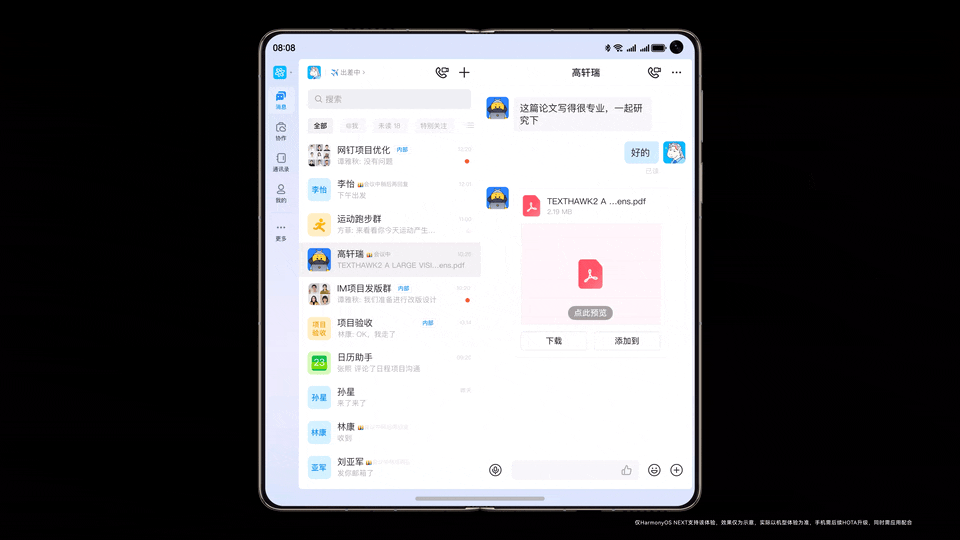
AI Xiaoyi Quickly Joins a Meeting
Meetings are one of the high-frequency features in DingTalk. Sometimes users are driving or walking, and these are scenarios where they cannot operate their phone conveniently. They can simply summon Xiaoyi and through voice dialogue learn the meeting schedule details such as time and attendees, and ask Xiaoyi to quickly join them in the meeting. They can also conveniently use voice commands to pull colleagues into a meeting to discuss important matters. In addition, Xiaoyi Advice will alert users before the meeting with the meeting time displayed on the lock screen’s widgets, preventing users from missing their scheduled meetings.

✦More than Just Innovation, Focusing on Details
Apart from functional innovation, the DingTalk team has also invested effort into core experience enhancements. As a new Hongmeng version, DingTalk isn't bound by historical constraints, enabling it to excel and strive for the best experience across all terminals. By integrating the advantages of both the Android and iOS versions of DingTalk, and leveraging past experiences, the goal is to provide the best user experience with the Hongmeng version of DingTalk.
Case 1: Opening More Complex Pages More Smoothly
When using the Android version of DingTalk, you may notice that every time you enter the address book structure page, the list always needs to reload, causing a loading state to flicker and the slow loading can be a bit inconvenient. However, in the Hongmeng system, this experience has significantly improved. The speed of opening the address book structure page has increased by 85%. When you want to return to the previous interface, the experience has also become smoother. Although this is only a millisecond-level improvement, it makes the user experience more pleasant. (The speed in the following illustration is slowed down by one time the normal speed)
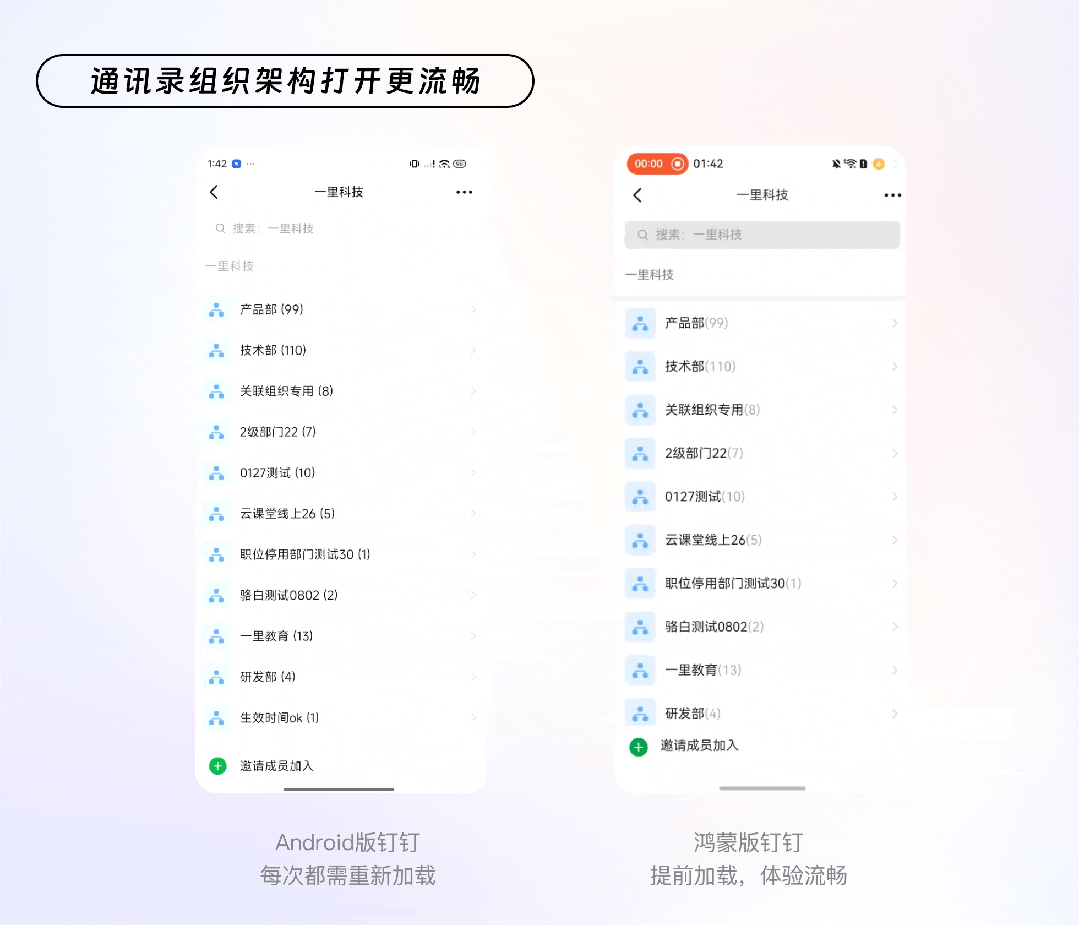
Case 2: Flexible and Adaptable Multimodal Interface Adaptation
The selection component, as a universal capability, differs from other pages in its flexible presentation methods, which can be full-screen pages, sidebars, or dialog boxes, requiring suitable display modes for different devices and functional scenarios; simultaneously, the "selection confirmation bar" at the bottom needs to be moved to the position above the keyboard when the keyboard pops up in order to avoid being blocked. Thus, the method to calculate the height from the "selection confirmation bar" to the bottom varies across different scenes, especially the free multi-window mode uniquely found in the Hongmeng system.

Special Edition: Taking Details Seriously and Striving to Enhance Experience
The pure Hongmeng version of DingTalk is the result of the joint efforts of the DingTalk Hongmeng team and Huawei's technical experts, aiming to explore a benchmark case on Huawei's independently developed operating system. We hope this project will provide a more native and intelligent office collaboration experience for users of the Hongmeng system and also contribute our small share to advancing China's technological self-reliance and innovation.
In the future, we will strive to explore more innovative functions and continuously improve the user experience. Through these efforts, we hope to contribute to the new chapter of digital office work, making every communication more efficient and creative.
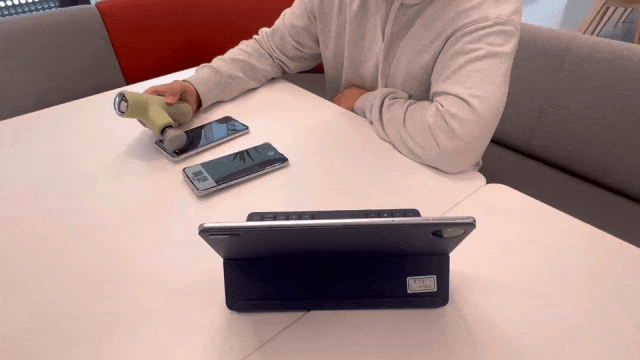
Doum Technology (DomTech) is the official designated service provider of DingTalk in Hong Kong, specifically offering DingTalk services to a broad customer base. If you would like to learn more about applications on the DingTalk platform, please call us at (852)4443-3144 or email us at

 English
English
 اللغة العربية
اللغة العربية  Bahasa Indonesia
Bahasa Indonesia  日本語
日本語  Bahasa Melayu
Bahasa Melayu  ภาษาไทย
ภาษาไทย  Tiếng Việt
Tiếng Việt  简体中文
简体中文