In a fast-paced work environment, we are often surrounded by various notifications, messages, and meetings. In the morning, when you start your day's work, you need to sift through a myriad of messages to identify key information, record your schedule, and organize or summarize reports on project progress; these repetitive tasks you deal with daily, do they ever make you feel weary? Just imagine: at this moment, if you had a personal assistant, someone who could organize your daily tasks according to your habits, precisely prioritizing them, preparing comprehensive materials for important meetings and clearly highlighting key data; when facing challenging problems, this assistant could rely on a vast information reservoir and provide feasible solutions to assist in your decision-making with sharp analysis; and even occasionally remind you to drink water, stand up for a 5-minute break away from your workstation, telling you to ensure you treat yourself well alongside today’s work… providing you with strong emotional value, it truly sounds like a wonderful thing. With the enhancement of DingTalk's AI Assistant, all this becomes possible. On DingTalk, simply tap to obtain your personal AI assistant, allowing them to help minimize the time spent on routine tasks, freeing you to invest more time and energy into more important and creative work.
In a fast-paced work environment, we are often surrounded by various notifications, messages, and other trivialities.
In the morning, when you begin your day’s work, you have to extract key information from a sea of messages, record your work schedule, and organize or summarize reports on project progress—do these repetitive daily tasks make you feel a bit overwhelmed?
Imagine if, at this moment, you had a personal assistant who could organize your daily tasks according to your habits, prioritize them accurately, and thoroughly prepare materials for important meetings while clearly highlighting crucial data. When confronted with difficult problems, this assistant could utilize extensive information reserves and astute analysis to present feasible solutions that help you make decisions. Moreover, they could periodically remind you to drink water, get up and stretch away from your workstation for a five-minute break, and remind you to take care of yourself today despite your work, offering abundant emotional value—truly a wonderful scenario.
With the upgrade of the DingTalk AI Assistant, all of this is now feasible. On DingTalk, simply tap to get your personal AI assistant, and let them help reduce the drain of mundane tasks, allowing you to spend more time and energy on matters of greater importance and creativity.
You Define Your AI Assistant
No longer a one-size-fits-all approach, your personal AI assistant can be customized to suit your preferences. You can customize your assistant's avatar, voice, and nickname to truly embody your personal AI assistant.

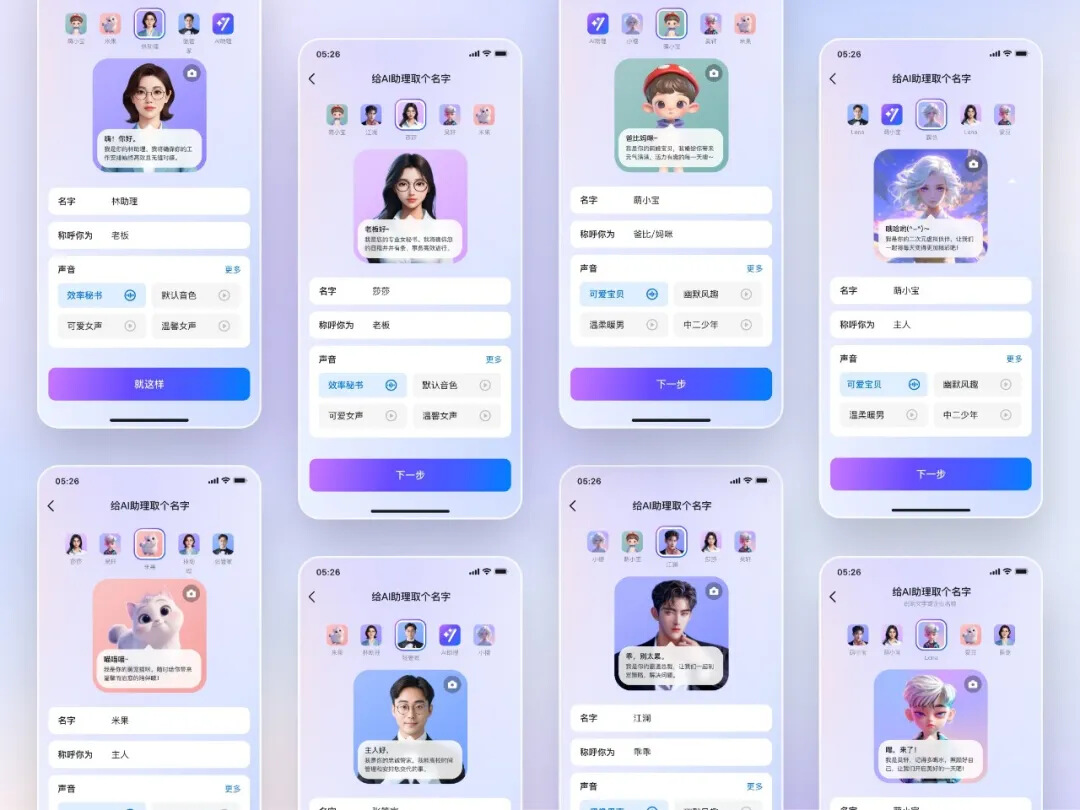
Your AI Assistant Works for You
1. Set Important Contacts: Helping You Stay on Top of Key Messages
As collaborations increase, work-related communications from clients, partners, or supervisors in one-on-one chats and group chats might mix with other messages, making them easy to forget.
In the past, when you wanted to track tasks, you had to manually add them to a to-do list or another task management tool, a complicated process, and over time, the context was easily lost.
Now, DingTalk's personal assistant can help you monitor your messages!
Simply add the people you "care about," and your personal AI assistant will automatically gather messages from these "key contacts," explain the background of the events, and help you track tasks and decisions made in chats (only information you can access and have authorized the AI assistant to view). In addition, it supports "inquiry based on current content" to ensure every significant matter is taken care of.
This feature is especially practical for parents: once your child's homeroom teacher is set as a contact of interest, you will never miss any notice regarding your child's school life, no matter where or when.
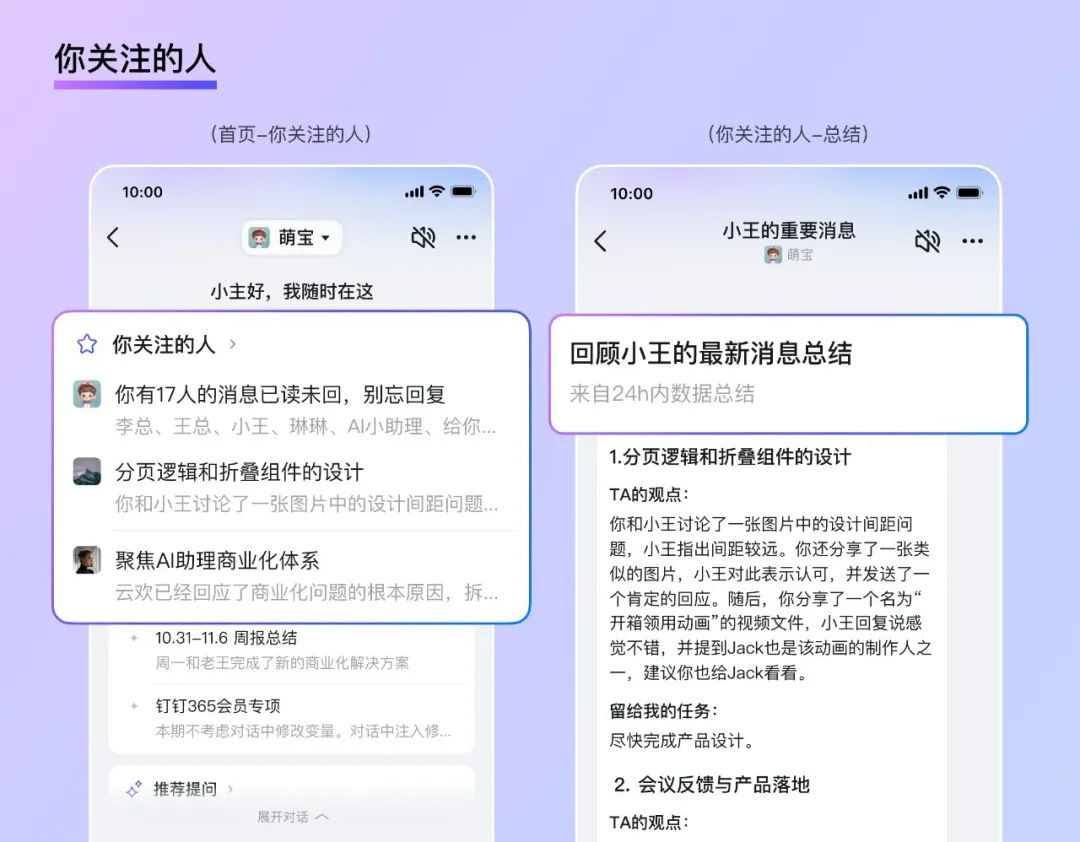
2. Smart Reminder for Read but Unreplied Messages: Helping You Follow Up on Overlooked Messages
In today's era of information overload, many people have likely experienced the awkward situation of "mind-reading" a message—that is, seeing the other person's message but forgetting to reply due to immediate circumstances, which then results in unnecessary misunderstandings. Especially in the workplace, missing replies to messages frequently leads to work errors.
Don't worry, DingTalk's personal assistant helps you follow up on messages you've read but haven't replied to!
It can consolidate all the messages you've read but not yet replied to from “contacts you care about”, and one click allows you to jump directly to the original message for a prompt response, ensuring no message is left unaddressed.
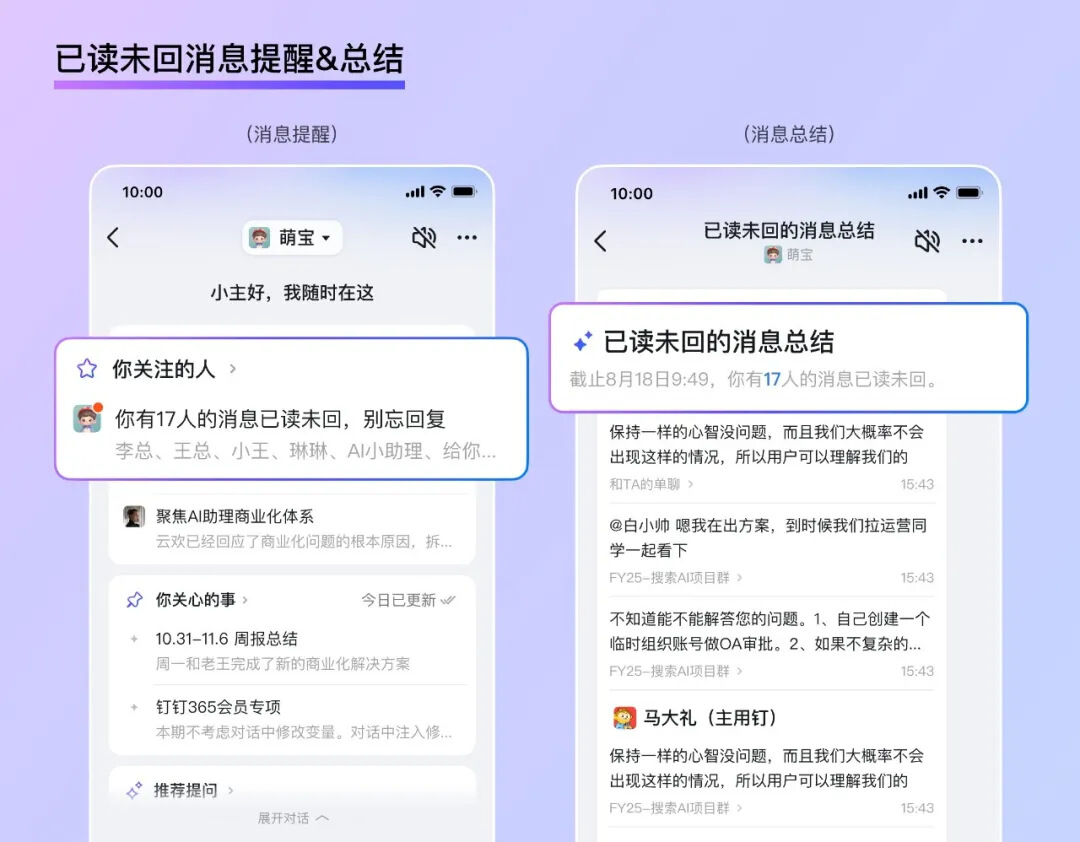
3. Add Matters You Care About: Assisting You in Monitoring Project Updates and Ensuring Nothing Important Is Missed
When you want to find the latest updates on a project or a task, you might have to search for information in groups, one-on-one chats, emails, project daily reports, and progress charts, then process and organize the data. A significant amount of time might be spent just searching, locating, and organizing the information.
Now, DingTalk's personal AI assistant can help you monitor matters efficiently!
The personal AI assistant can automatically track key progress and summarize it for you; you can also view the sources and related documents, allowing you to locate context details like groups, logs, or meeting schedules in seconds for quick reference. You can also ask follow-up questions to the AI to obtain key updates and conclusions.
Beyond that, based on authorized work content, it can automatically generate detailed weekly reports covering all key activities within a week, creating standardized, comprehensive documents with clear citations, so they are nearly ready to use without further editing. There’s no need to write weekly reports anymore — simply check what it offers.
Therefore, with the AI assistant, tasks like reviewing, writing weekly reports, daily or weekly progress tracking, and summarizing important tasks from the past day no longer have to be burdensome – why not try delegating these to the AI assistant.
Tips: Users can add up to 3 matters they care about; DingTalk 365 members can add up to 10 "matters you care about" and can receive daily summaries of the previous work updates in the morning.

4. AI Notebook: Helping You Organize Fragmented Information
In the office, we frequently need to record inspiration, informal meeting minutes, and archive important resources. In the past, we may have used various tools which led to these contents being scattered and difficult to retrieve.
Now, with the "AI Notebook," we can easily jot down fragmented pieces of information at any time. Whether through messages sent to yourself, highlighted text, browsing web pages, images, PDFs, or links, clicking "Take a note" allows the AI to automate the filing process and supports adding custom tags for efficient searching.
Of course, the DingTalk personal AI assistant also supports secondary creation based on existing notes. Simply click on "AI Notebook" - "Chat more" within a conversation with yourself to ask questions to your personal AI assistant—for example: "Help analyze the necessity of accumulating data assets on DingTalk."
For students, the AI Notebook is also a great, efficient option for organizing collections of incorrect questions and key knowledge points.
Previously, compiling error books or summarizing important knowledge points always required manual categorization, transcribing or typing.
Now, you only need to send the wrong questions or the key points mentioned by your teacher to yourself and "take a note"; your personal AI assistant can help assemble them. By asking the AI relevant questions, you can also get summary documents that are organized and structured, improving your ability to consolidate knowledge while saving time, so you can learn more efficiently—even grabbing a little extra sleep.

5. AI Floating Ball: One-Tap Access to Your AI Assistant
To allow users to conveniently access the functions of the AI assistant, the DingTalk personal AI assistant now features an AI floating ball on mobile devices.
By tapping on the floating ball, you can quickly access the AI assistant and ask it questions directly via voice, screen recognition or by taking a photo.
The screen recognition feature can quickly summarize the content on the screen, and supports asking questions based on this content; the photo-based question feature allows you to take a picture for the AI to answer questions automatically—for example, solving a math problem in the image or writing a review of a photo of a meal. This significantly increases creation efficiency and convenience. Plus, the floating ball works outside of the Android DingTalk app itself, so you can easily access your personal AI assistant without even opening DingTalk~

Conclusion
From customizing the image of the AI assistant and deeply learning user-related information, to intelligently managing important people and events, reminding of read but unrepied messages, automatically organizing fragmented information, and generating detailed weekly reports, The DingTalk personal AI assistant is dedicated to providing users with a more efficient and personalized AI support experience, helping users stand out as empowered individuals. It’s the personal AI assistant that truly understands you. Hurry up and upgrade your AI assistant with just one tap!



 English
English
 اللغة العربية
اللغة العربية  Bahasa Indonesia
Bahasa Indonesia  日本語
日本語  Bahasa Melayu
Bahasa Melayu  ภาษาไทย
ภาษาไทย  Tiếng Việt
Tiếng Việt  简体中文
简体中文