As a designer, every day you not only receive consecutive "dings" from collaborators, but also the warm concern from your boss:
"How's the progress on optimizing the issue I mentioned last time?"
"Where are the acceptance documents and design links? Why is there still a problem here?"
Excellent design management ensures design work aligns with enterprise objectives through clear design goals, efficient processes, professional team collaboration, innovative thinking, and strong execution, thereby enhancing product value and competitiveness.
It's time to use DingTalk's Multidimensional Table to establish your personal SOP (standard operating procedure) for designers! With a single table, you can create a reusable design process—from VOC (voice of customer) collection, competitive product research, design proposals, acceptance, to product launch. Let your project progress be echoed, impressing both collaborators and your boss with your design management ability!
As a designer, every day you not only receive consecutive "dings" from collaborators, but also the warm concern from your boss:
“How's the progress on optimizing the issue I mentioned last time?”
“Where are the acceptance documents and design links? Why is there still an issue here?”
Good design management ensures design work aligns with enterprise objectives through clear design goals, efficient processes, professional team collaboration, innovative thinking, and strong execution, thereby enhancing product value and competitiveness.
It's time to use DingTalk's Multidimensional Table to create your personal SOP (standard operating procedure) as a designer! With just one table, you can create a reusable design process—from VOC (Voice of Customer) collection, competitor research, design proposal, acceptance to product launch. Let your project progress have a voice, impressing collaborators and your boss with your design management skills!
✦ Data Collection
Record and track user feedback to clarify design goals
Good design absolutely should not be an arbitrary idea; it should be based on user pain points and actual usage scenarios. Designers can use the form mode in Multidimensional Table to input original user voices, categorize the issues, and quickly identify key problems, ensuring design optimization directly targets and resolves the users’ core issues. Accumulating original user feedback also enables designers to derive insights and plan the future direction of product design.
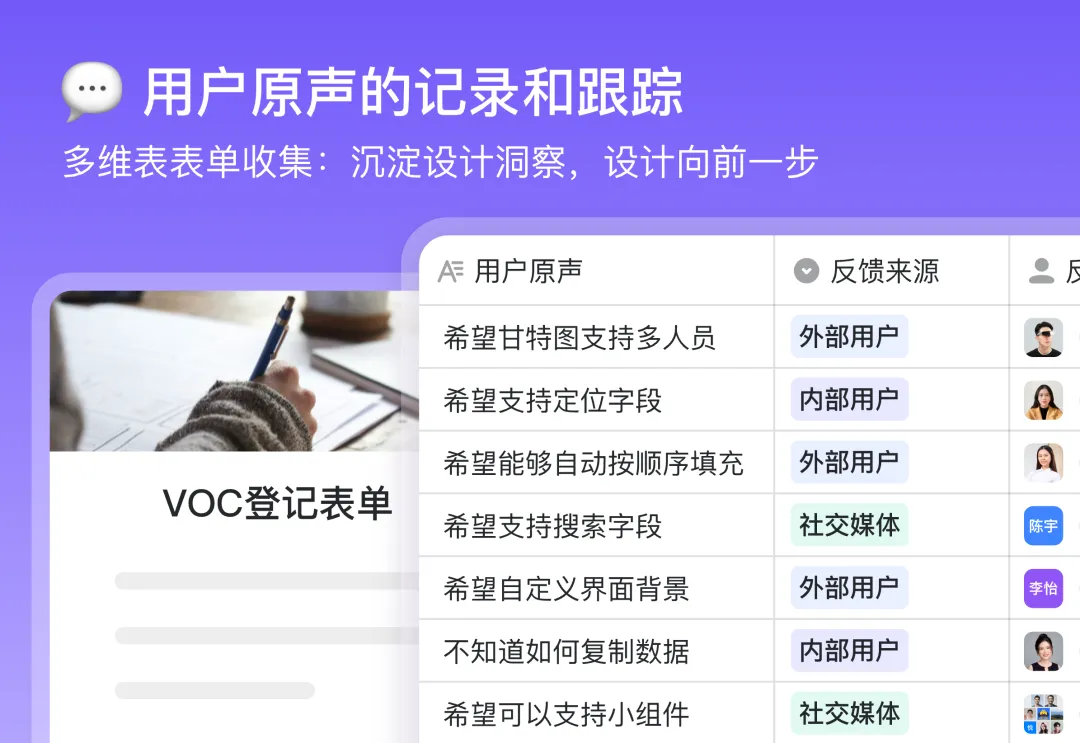
✦ Gallery View
Visually present competitive research and spark design inspiration
Prior to starting the design process, it's essential to collect and analyze a large amount of information about existing products in the market.
Designers can create a gallery view within the Multidimensional Table, integrating key information from all competitor products, forming an intuitive visual comparison (supporting drag-and-drop to create new records). Not only can it be used for your own work, but it can also become a shared resource for the team!

✦ Rich Fields and Automation
Ensure rigorous and efficient design acceptance
Acceptance is a critical stage in the product design process. At this stage, the Multidimensional Table can leverage its rich set of fields and automation features to effectively facilitate collaboration and streamline workflows. Close the project loop and give feedback to every task.
1. Create a Self-checklist
Attach an acceptance criteria checklist before the acceptance table, listing key indicators such as design quality, function realization, and user experience, allowing team members to clearly understand the acceptance standards.
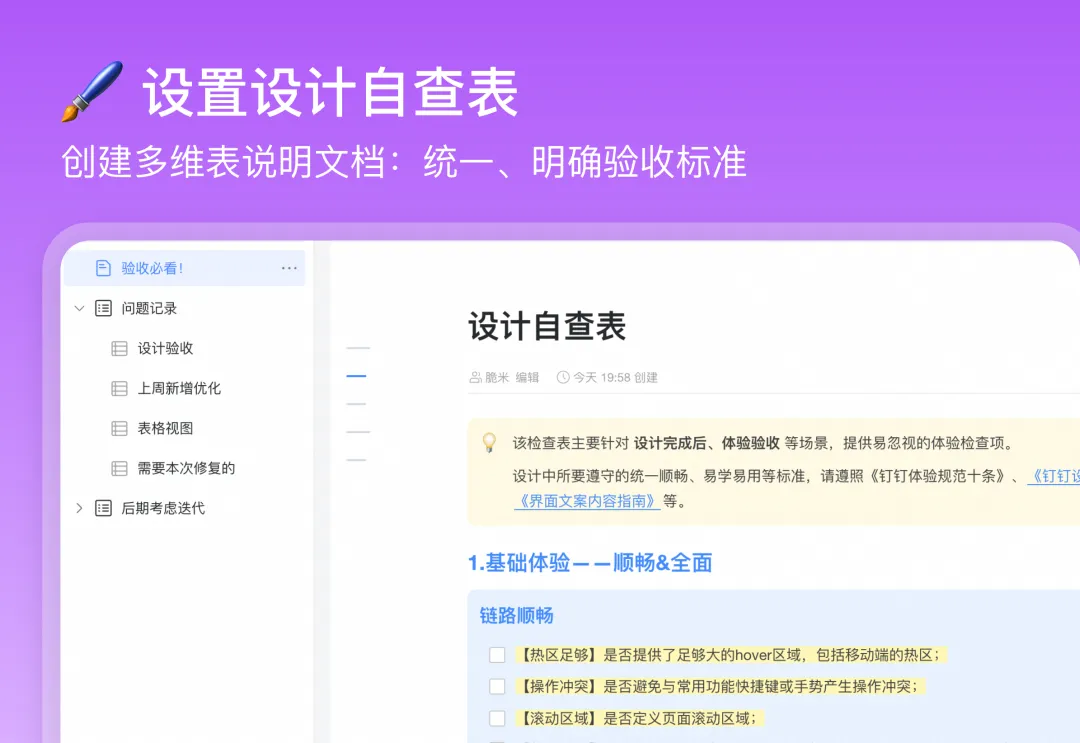
2. Point-to-point Task Tracking
Easily assign issues using fields like attachments and personnel, and classify issues by priority and type to efficiently manage follow-up tasks.

3. Team Cross-acceptance
Managing design projects through a Multidimensional Table enables you to utilize button fields linked to automation to send messages—for example, sending out invitations for acceptance during team or cross-acceptance checks.
With just a simple click, the invitee can instantly receive information such as the project background, designs, and acceptance documentation, enhancing the efficiency and convenience of the acceptance process.
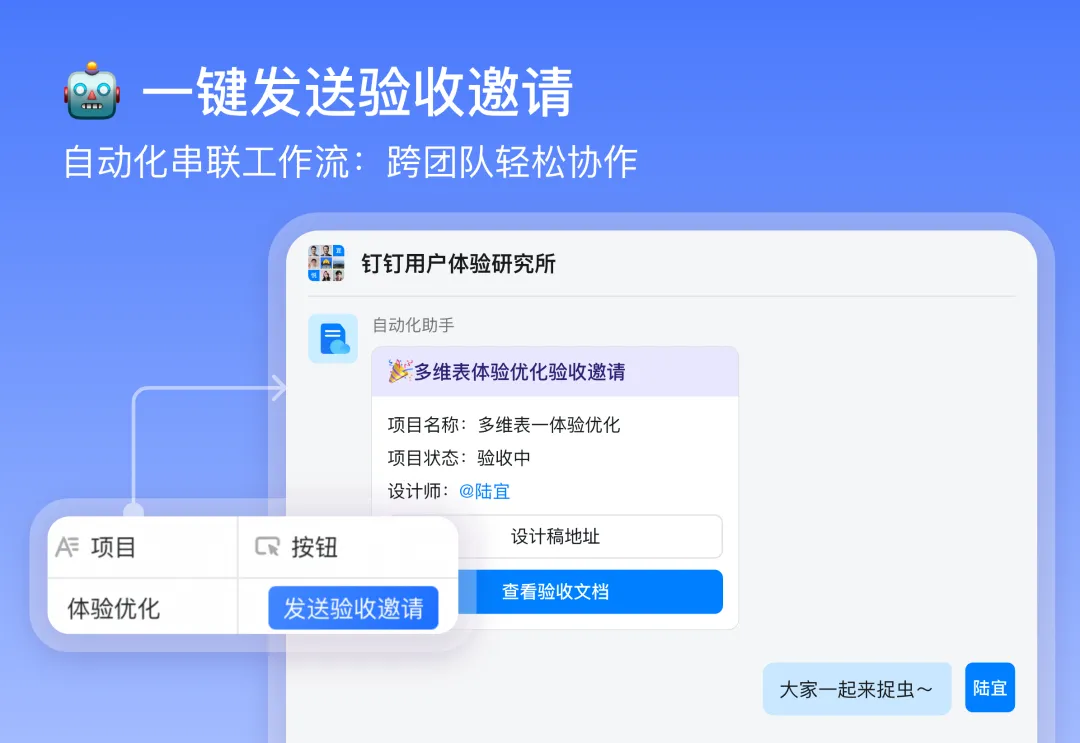
✦ Dashboard
Real-time visual tracking of design projects, fully grasp progress and details
"How many acceptance checks haven’t been passed for this function?"
"How many user pain points have been addressed this quarter?"
Turn data into visual charts with just one click! Instantly visualize project data changes, understand progress, and you'll never have to worry about forgetting your accomplishments during year-end summaries!

Start exploring your personal designer SOP (standard operating procedure) now, build your own methodology of work, and become a more professional designer!

 English
English
 اللغة العربية
اللغة العربية  Bahasa Indonesia
Bahasa Indonesia  日本語
日本語  Bahasa Melayu
Bahasa Melayu  ภาษาไทย
ภาษาไทย  Tiếng Việt
Tiếng Việt  简体中文
简体中文