Automation is by no means new. From smart homes to autopilot vehicles, from industrial production lines to project management, the core objective of automation remains unchanged: it transforms complexity into simplicity and enhances operational efficiency. For example, Tesla has significantly simplified its manufacturing processes, substantially improving productivity through automated production lines. In the medical field, automation systems are helping clinicians eliminate tedious documentation, empowering them to focus on more precise diagnostics and treatment. These examples clearly demonstrate that automation not only boosts efficiency but also optimizes resource distribution, enabling humans to dedicate their efforts to "more important tasks."
Automation isn't unfamiliar to anyone; from smart households to autonomous driving, and all the way to industrial assembly lines, the core objective of automation has always been to turn complexity into simplicity and enhance efficiency. For example, Tesla streamlined intricate manufacturing processes through automation, improving production efficiency remarkably. In the healthcare field, automation systems are helping doctors avoid burdensome documentation work, allowing them to concentrate on more precise diagnoses and treatments. These examples clearly demonstrate that automation has not only enhanced efficiency but also optimized resource allocation, enabling people to focus on "more important matters."
Within enterprise project management, automation is likewise a powerful tool for boosting productivity. Given the intensifying competition in the business world, efficient management capabilities often determine whether an enterprise stands out. Just as a high-performance racing car needs a smoothly running engine to dominate the track, businesses also require efficient tools to empower management operations.
Dingtalk Projects (Teambition) has launched automation tools designed specifically for optimizing project management processes. Through automation capabilities, teams can not only accelerate project progress but also offload tedious daily operations onto the system, freeing employees to engage in more strategic and innovative work, comprehensively enhancing organizational efficiency.
✦ What Problems Can Automation Solve?
In day-to-day operations, do you frequently encounter menial tasks and constant reminders? Though these seemingly trivial details may appear inconsequential, they can drain considerable time and energy for teams. What would happen if these essential yet repetitive chores could be handled automatically?
Automation is the key to unlocking productive efficiency.
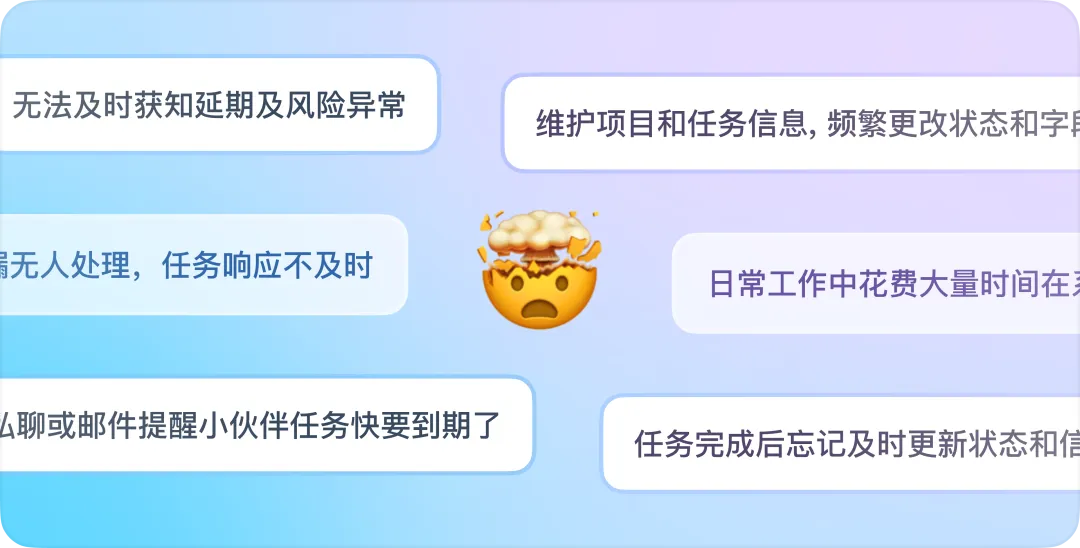
✦ Using Automation Features
Automated rules comprise two parts: trigger conditions and actions to execute. Dingtalk Projects (Teambition) offers a simple, intuitive, visual interface, enabling users to set up automated rules effortlessly. Without any coding required, project managers and business professionals can flexibly create automation workflows suited for various use scenarios.
Trigger Conditions
Think of trigger conditions as flipping a light switch. A specific action (the trigger) initiates the system to operate automatically. Common triggers include changing task statuses, reaching deadlines, or modifying priority levels. Moreover, users can define fine-grained conditions, like when a task is assigned to a specific person, certain tags are created, or files are uploaded, instantly activating the automation rule.
Action Execution
Once the trigger conditions are met, the system functions as an efficient assistant, carrying out actions automatically based on preset criteria. Common automated actions include changing a task's status (e.g., from "In Progress" to "Completed"), updating deadlines and rescheduling, re-assigning responsibilities, '@ing' in a Dingtalk chat, and linking related tasks.
Automation Rules Feature:
● Timely: The second a condition is met, it springs into action like a responsive alarm system.
● Efficient: Team members are freed from mundane manual tasks, allowing focus on creative endeavors.
● Error-Proof: Minimizes potential human mistakes, ensuring seamless task progression.

✦ Continuous Enhancement of Automation Capabilities
Dingtalk Projects (Teambition) has remained committed to pioneering automation, constantly improving and innovating to provide the most advanced and efficient work methods for teams. Recently, we launched a comprehensive enhancement of our automation functions, introducing more diverse triggers and executing actions to help teams quickly build automation rules tailored to their needs.
More Flexible Rule Configurations
Each rule can be configured with multiple branches of conditions and operations, significantly reducing the number of automation rules and simplifying management.

Cross-Task and Cross-Project Automation
Supports automating subtasks, parent tasks, related tasks, predecessor tasks, and successor tasks, enabling comprehensive automation across tasks and projects.

Real-Time Automation Monitoring
A new execution record feature has been added, allowing teams to monitor the usage and impact of their automation rules in real-time.

Additional Trigger Scenarios
More fields of task change triggers are now supported, making automation more powerful and flexible.
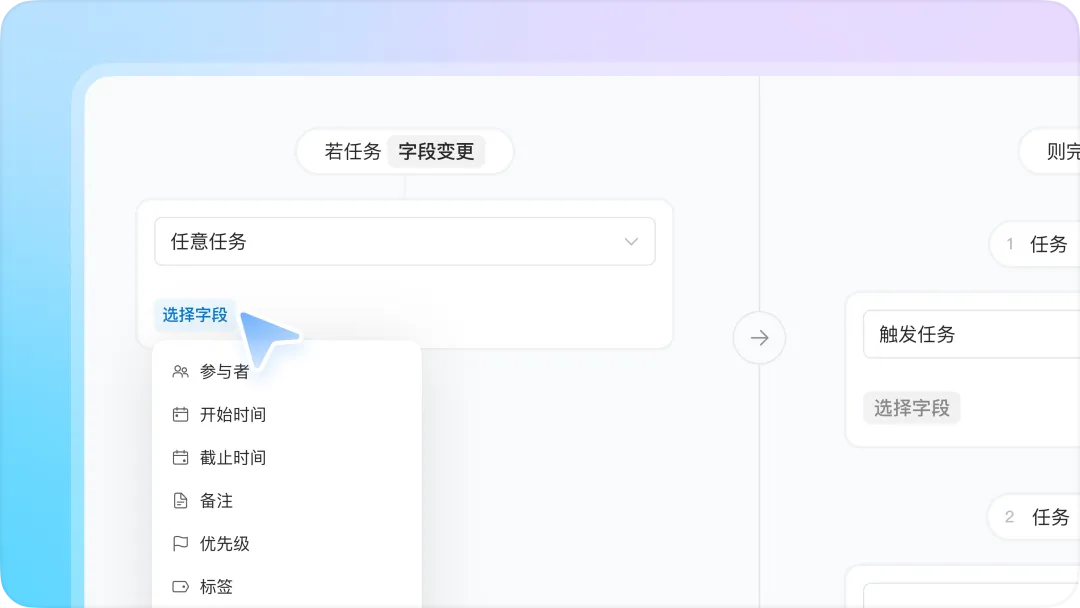
Integrated Capabilities
Seamlessly connects with Dingtalk collaboration products, integrating chat, OA approval, documents, and other apps via cross-platform synchronization for comprehensive project and business process alignment.
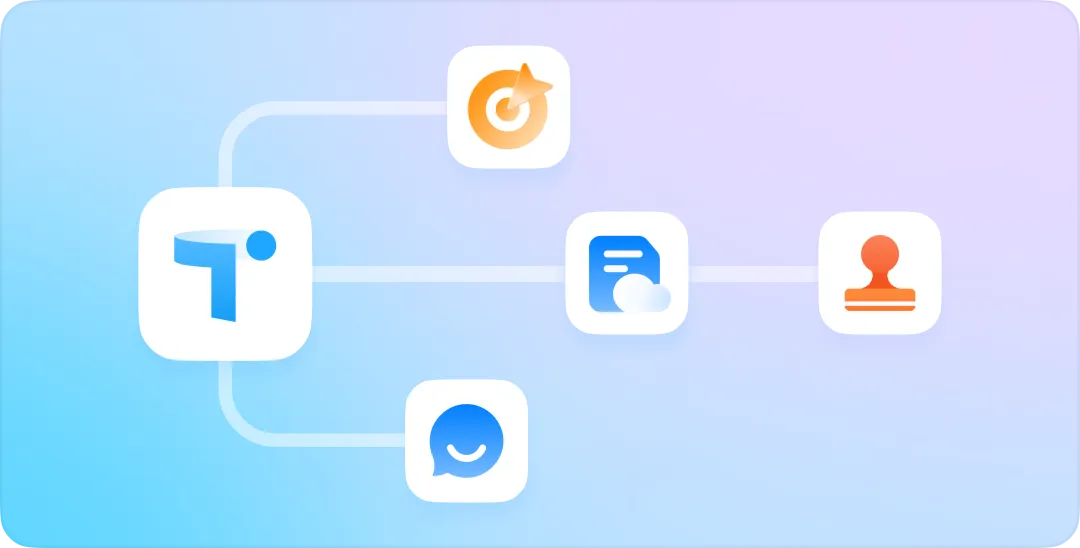
✦ How Do Dingtalk Projects (Teambition) Users Use Automation?
Let's take the process of a requirement going through the entire cycle from "problem definition - analysis and evaluation - solution design - development - testing - to deployment and launch." This example will illustrate how automation in Dingtalk Projects (Teambition) improves collaboration efficiency.
1. Problem Definition
Automatic assignment of responsible person: Once a problem is created, the system automatically assigns the task to the corresponding owner based on the business module, ensuring prompt task handoff without manual intervention.
Automatic setup of processing time for timely response: Based on predefined rules, the system sets the start and due times for each task, avoiding delays due to poor time management.

2. Analysis & Solution Design
Automatic synchronization of requirement context to avoid manual edits: When requirement information changes, related tasks and subtasks are automatically updated, maintaining consistent information across the team.
Automating task completion for solution evaluation to track progress: Upon submission of the solution, the system automatically advances related tasks, ensuring timely communication with stakeholders and avoiding delays—for example, once design documents are submitted, the system marks the design task as completed and notifies relevant parties accordingly.
Automatic requirement locking after evaluations to prevent changes: Once requirements have been reviewed and delivered, related files are automatically locked to prevent further modifications, lowering the risk of unwanted changes. For instance, upon uploading deliverables and gaining approval, the system locks file fields to prevent unauthorized modifications.
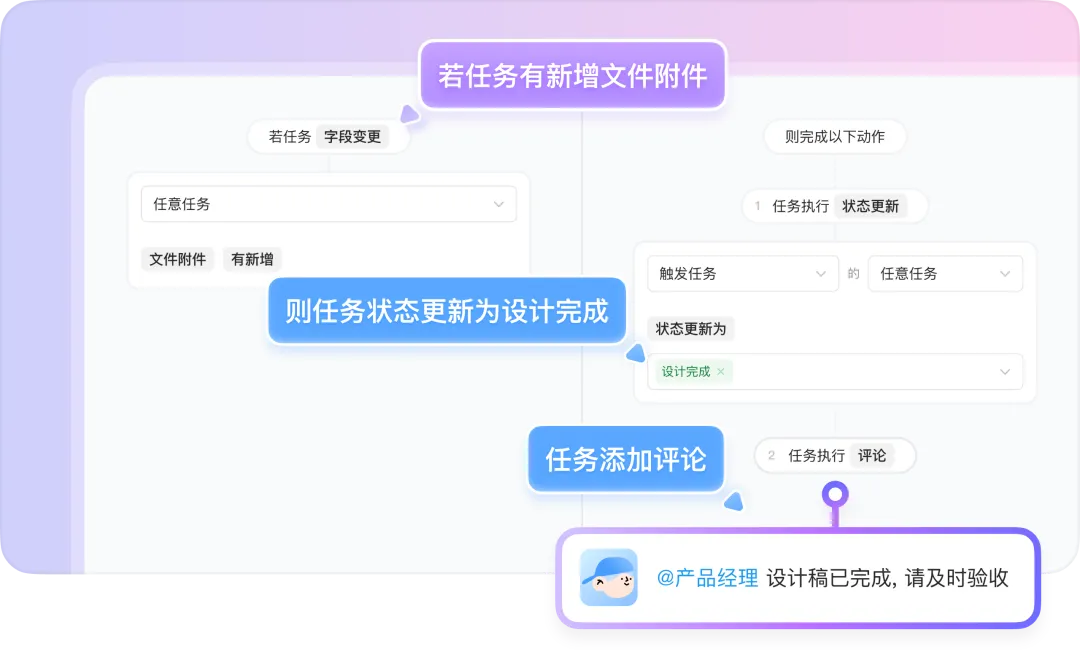
3. Development & Testing
Automated task transitions ensure smooth progression: Tasks automatically transition to the appropriate ownership at each development stage.
Automated synchronization of interrelated tasks prevents delays: The system automatically schedules and assigns successor tasks once all prerequisite tasks are completed, maintaining the defined task dependencies.
Automatic overdue reminders for rapid response to risks: When a task becomes overdue, the system prompts the responsible person to take action, reducing risks of delays.
Interconnected systems automatically update task status: Automatically updates the status of development tasks upon code submission, pull requests, and branch updates, ensuring inter-system integration.
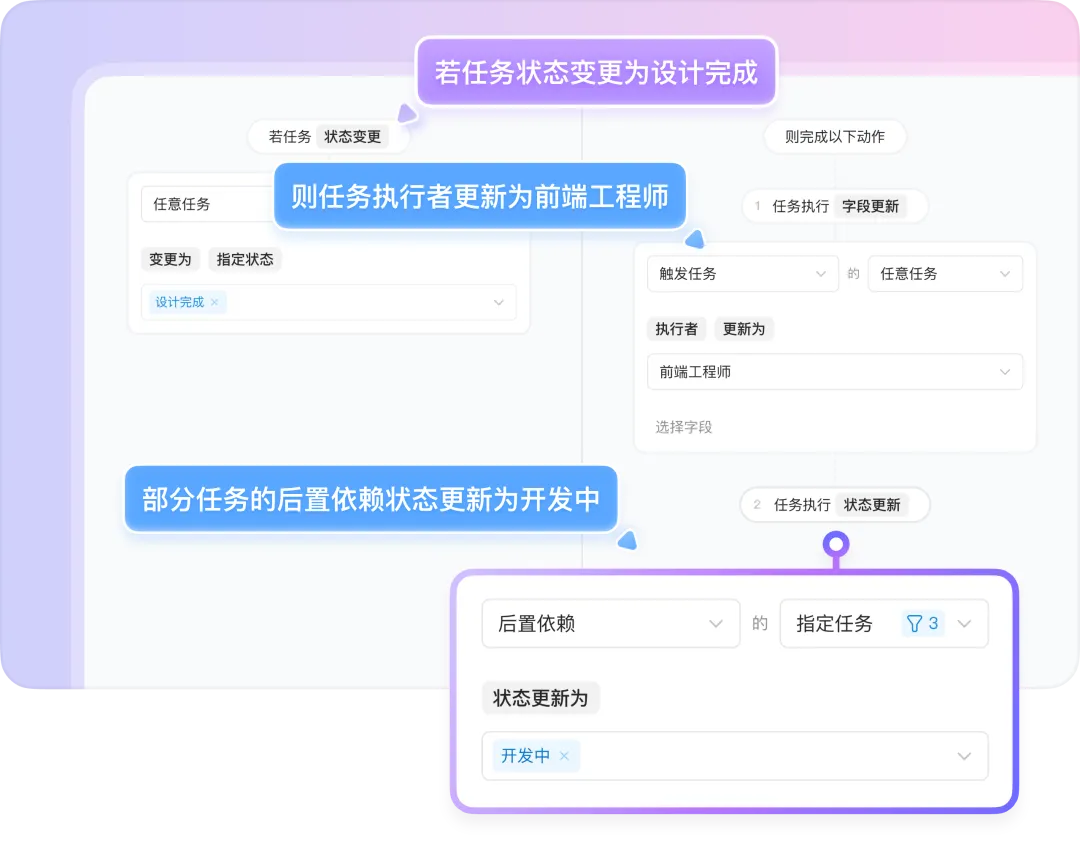
4. Deployment & Launch
Automated deployment reminders ensure readiness: Before release, the system alerts the relevant members to prepare in advance for a smooth go-live.
Automated follow-up on pre-launch checks ensures quality delivery: Requirements only move to the "Ready for Deployment" state after all verification subtasks are completed, ensuring each procedure is executed as required.

✦ Summary and Insights
Automation is fundamentally changing how we work and redefining the boundaries of team collaboration. It isn't merely a tool but a profound expression of the human pursuit of efficiency and creativity. Just as economist Adam Smith stated in The Wealth of Nations, "Specialization drives productivity," and automation represents the extreme extension of specialization. It not only reduces repetitive work but also reallocates human time and effort toward more valuable and creative activities.
At Dingtalk Projects (Teambition), we believe that behind every automation rule lies a vision of a more efficient and harmonious workplace. Automation represents not only a technological capability but also a new work philosophy—one centered around leveraging powerful systems to amplify the value of every effort. Automation doesn't replace humans; it empowers them, enabling people to stand on the peak of efficiency to explore ever-broader possibilities.
Looking ahead, Dingtalk Projects will continue to drive deeper integration of automation and AI. By harnessing natural language processing, we aim to quickly generate automation rules, injecting smarter and more convenient momentum into team collaboration. This groundbreaking capability is already in active research and development. Stay tuned, as we’re excited for you to experience it soon!

 English
English
 اللغة العربية
اللغة العربية  Bahasa Indonesia
Bahasa Indonesia  日本語
日本語  Bahasa Melayu
Bahasa Melayu  ภาษาไทย
ภาษาไทย  Tiếng Việt
Tiếng Việt  简体中文
简体中文