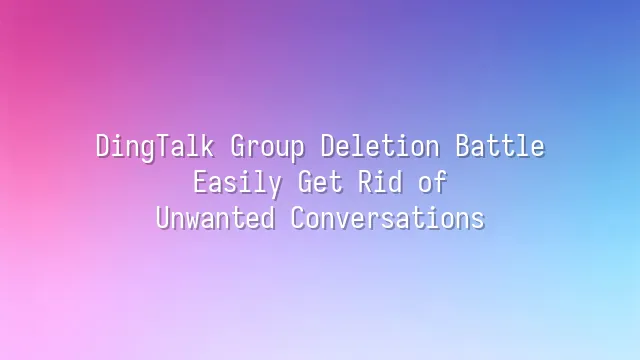
Have you ever opened DingTalk only to be bombarded by over twenty group notifications popping up at once, as if a bunch of colleagues are surrounding you in an endless online meeting loop? Even more absurd—when you click in, you find the "2023 Spring Festival Gala Planning Group" still discussing how much red envelope money to give—goodness, the event ended two years ago! At this point, you should ask yourself: what’s the point of keeping these "zombie groups" around?
Don’t underestimate these seemingly harmless groups. They’re like digital cockroaches on your phone, silently consuming precious storage space and startling you in the middle of the night with an unexpected "@Everyone" message. Worse, when you urgently need last week’s project meeting notes, you get lost among a dozen casual chat groups, instantly reducing your productivity to zero.
Rather than let these outdated groups clutter your screen, it’s time for a bold "group decluttering." Think of it this way: every useless group you delete is like closing a background program in your brain, allowing your focus to reboot. And who wouldn’t want a clean, organized DingTalk interface that only keeps truly important conversations? This isn’t deletion—it’s a digital mental detox!
Preparation Before Deleting a DingTalk Group
Before you recklessly hit the "delete" button, don’t rush to become the janitor of chat groups—otherwise, you might accidentally sweep the "Year-End Best Project Report" and the "boss’s signed meeting conclusion" into the digital black hole, leaving you with nowhere to cry later! So, deleting a group isn’t as satisfying as a swift chop; it requires the precision of defusing a bomb. First, channel your inner detective and carefully scroll through the group’s chat history. Don’t just look at the latest "Received" or "OK" messages. Focus on hidden files, links, task assignment sheets, or even that crucial screenshot a colleague sent during a late-night work session. If the group has gone silent like a museum but contains last year’s Q3 sales data, don’t you dare swipe carelessly! Next, quickly move important information "out of the fire zone." Long-press files to download them directly, or forward them to "Ding Drive" or your personal chat window for backup. Remember, backing up isn’t overkill—it’s giving your future self a lifeline. Finally, if you’re the group admin, don’t silently exit like a "disappearing leader." Send a warm little announcement: "Dear team, this group has fulfilled its mission and will be disbanded soon. Please save any important materials on your own." This way, you’re both professional and considerate—who would hold a grudge then?
How to Delete a DingTalk Group
Now we’ve arrived at the main event—how to delete a DingTalk group! We’ve done our homework: confirmed the group can retire honorably, backed up essential data, and informed all members. Now, only one step remains: take action! Don’t underestimate this step—do it right, and you’ll feel instantly refreshed; press the wrong button, and you might regret it deeply. So, let’s break it down by platform for "precision strikes"! On the mobile app, open DingTalk, find that headache-inducing group, enter it, and tap the three little dots in the top-right corner—your "liberation button." If you’re the group creator, you’ll see the bold words "Disband Group Chat," as if saying, "You have the power to end it all." If you’re a regular member, you can only choose "Exit Group Chat" and quietly leave. Don’t hesitate—tap it, confirm once more, and voilà, the group instantly vanishes! On the desktop version, the process is just as intuitive. After entering the group, the little gear icon on the right is your secret weapon. Open settings, and you’ll see the options "Disband" or "Exit." Special note: once disbanded, all chat history disappears for everyone (except individually saved files), so take a deep breath before clicking, then confirm again. It’s not a breakup, but the ceremony deserves full respect!
What to Do After Deletion
The moment you delete a group, you’ll feel an instant sense of "sudden peace," like emptying a drawer stuffed with old documents! But wait—don’t rush to close DingTalk and celebrate just yet. There are still some "aftercare tasks" to handle, or you might accidentally cause a minor disaster! First, make sure the deletion was truly successful. Sometimes accidental taps, network lag, or system delays can make the group "fake-disappear." It’s recommended to refresh your chat list, or even log out and back in, to confirm that the once-bustling (or silent) group has truly vanished from the universe. If you’re the group owner or admin, disbanding isn’t just a one-click job. DingTalk might pop up warnings like "Some members haven’t confirmed" or "There are unfinished tasks in the group." It’s like closing a company—you need to settle the accounts first. Don’t force it; communicate with members, archive pending items, or continue discussions in another group. Finally, develop the habit of regular "digital spring cleaning." Every now and then, review your group list and remove those dead groups with three years of unread messages, temporary project groups, or even gossip groups with former colleagues. This not only keeps your chat interface clean but also makes your phone feel faster! Remember, a clean chat list is the starting point of an efficient life!
Frequently Asked Questions
Frequently Asked Questions
Have you ever accidentally disbanded an important group, then instantly broke into a cold sweat, frozen in your chair like you’d been struck by lightning? Don’t worry, you’re not alone! When it comes to deleting DingTalk groups, people’s questions are as endless as unread messages in a group chat.
First, the most common existential question: "Can it be recovered after deletion?" The answer is—no, not directly. Once a group is gone, it’s gone for good, like expired lunch; even microwaving it won’t bring it back to life. But if you’re the group creator, you can always rebuild the kingdom and re-invite members—though you might face eye rolls: "Again? Didn’t you just delete this yesterday?"
Will it mess up other people’s chat history? Don’t worry—if you’re just a regular member quietly exiting, no one will notice, as if you were never there. But if you’re the creator, one click to disband is like pressing the nuclear button—everyone gets instantly kicked out, a scene comparable to a "group apocalypse."
Lastly, a reminder: once a group is deleted, all files, photos, and meme jokes inside vanish into thin air. So, remember to back up important data first. Otherwise, when you need it later and suddenly realize "Oh no! The contract file was in there!"—that’s when you’ll truly be left speechless and tearful.
DomTech is DingTalk's official designated service provider in Hong Kong, dedicated to providing DingTalk services to a wide range of customers. If you'd like to learn more about DingTalk platform applications, feel free to contact our online customer service, or reach us by phone at (852)4443-3144 or email

 English
English
 اللغة العربية
اللغة العربية  Bahasa Indonesia
Bahasa Indonesia  日本語
日本語  Bahasa Melayu
Bahasa Melayu  ภาษาไทย
ภาษาไทย  Tiếng Việt
Tiếng Việt  简体中文
简体中文