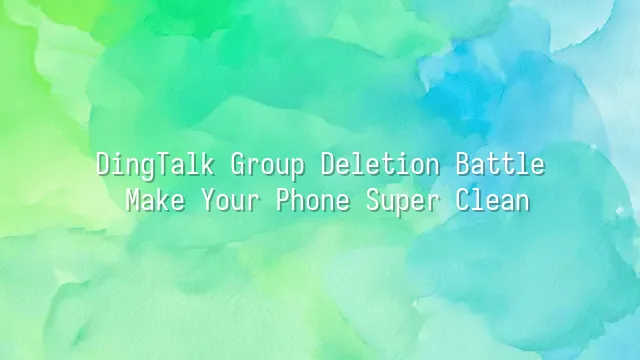
Have you ever been startled awake in the middle of the night by a "Ding!" only to find out it's just someone posting "Check-in" in a DingTalk group that hasn't seen activity in three years?
This is exactly why we need to talk about "group deletion"—not as revenge, but as self-rescue!
Every time you open DingTalk, hundreds of groups crowd your list like people lining up for subsidies. Some group names have even turned into "【Final_Version_This_Is_Really_The_Last_One】Meeting_Materials", despite being outdated for half a year. These "digital ghost groups" not only occupy screen space, but occasionally pop up to assert their presence, making you feel like you've missed an apocalyptic meeting.
Even worse, when you're urgently trying to locate an important project group, you end up searching through "Department Afternoon Tea Recommendations," "Boss’s Cat Outfit Today," and "Training Group From Last Week (Already Ended)." This isn’t a messaging app—it’s a memory test trap!
Deleting groups is essentially a form of "digital decluttering." You're not kicking people out or avoiding social interaction; you're reclaiming your precious attention. Imagine how refreshing it feels when your group list goes from "The Hundred-Group War" down to "The Top Ten Titans"—it’s even better than leaving work on a Friday.
And don’t forget: although DingTalk has a high technical group limit, our psychological tolerance is much lower—who can stand being silently stared at every day by twenty inactive groups? Instead of letting them gather dust in the corner, just say “goodbye” and make space for conversations that truly matter.
Now, we’re ready to take action—but don’t rush into mass deletion just yet. First, you need to know "which groups are worth keeping" and which should go straight to the recycle bin.
How to Find Groups That Need Deleting
You’ve finally decided to say goodbye to those DingTalk groups filled with ignored messages and spam ads! But here’s the problem—where are they hiding? Don’t panic; let’s play a game called “Group Detective”! First, open the DingTalk homepage and swipe left to enter the “Chats” list, where groups swarm like a busy marketplace. Stay calm—your savior is the search bar at the top! Enter keywords like “Annual Party Planning” or “Bulk Toilet Paper Purchase,” and the system will instantly filter relevant groups, even unearthing that “Company New Year Dinner Temporary Group” you joined three years ago. If you’d rather avoid searching blindly, go to “Contacts” → “Groups,” which lists all groups you currently belong to. See those with grayed-out avatars and last messages dated “last year”? Yes, these are the veteran holdouts ready for retirement! Here’s an advanced trick: long-press a chat record and select “Mark as Unread.” Come back a few days later—those still silent are almost certainly dead groups. Add them directly to your deletion candidate list. Remember, finding groups isn’t about luck—it’s about strategy. Just like playing a video game, you need to know the map and master your skills to clear the level and give your phone space back to the people and things that truly matter!
Steps to Delete a Group
The steps to delete a group are actually like directing a “Great Group Escape” on your phone—with you as both director and executor! Once you’ve identified that DingTalk group slowing your phone to a crawl, it’s time to act. First, tap into the group you’ve decided to leave—don’t hesitate, just like you wouldn’t look back after breaking up. Once inside, look for a small profile icon or three dots in the upper-right corner (depending on your device). Tap it—it’s like opening Pandora’s box, except this time what escapes is freedom! You’ll then enter the “Group Settings” page, where the fate of the group lies in your hands. Scroll down: if you created the group, congratulations—you’re the admin, wielding the ultimate power of “Delete and Exit Group”! Tap it, like pressing a self-destruct button. A confirmation window will pop up: “Are you sure you want to delete this group?” Take a deep breath, recall all the times it flooded your notification bar, then confidently tap “Confirm.” Note: only group admins can truly “delete” a group; regular members can only “exit.” It’s like you can’t demolish someone else’s house, but you can move out of a terrible dorm. Once deleted, the group vanishes from the universe—chat history, files, soul—all gone. So think carefully before acting—unless it’s already a dead group, then what are you waiting for? Let it rest in peace!
Common Issues and Solutions
You thought a few taps would erase everything? Don’t be naive! The path to deleting DingTalk groups is full of traps and obstacles—if you’re not careful, you’ll get stuck. Don’t worry, let our editor be your game guide and help you beat every level!
First, the most common issue: "Unable to delete group." Not the admin? Of course you can’t delete it! It’s like trying to demolish someone else’s home—they won’t allow it! Become the admin first before attempting deletion. If you are the admin but still fail, it might be a network glitch. Try restarting DingTalk or switching between Wi-Fi and 4G—sometimes the system is just “frozen.”
Worse still is "accidentally deleting a group." Don’t smash your wall in frustration—DingTalk currently does not offer group recovery. But don’t despair: if you only exited instead of deleting, you can rejoin anytime. But if the admin deletes the group, it’s truly gone—spirit and all. We recommend immediately checking whether chat logs were backed up. In the future, use the “Export Chat History” feature to avoid repeating this tragedy.
Another issue: "Delete button missing?" Double-check that you’re in the correct group settings page. After updates, the interface may change slightly, hiding the button like an Easter egg. Final reminder: always confirm before deletion—regret tastes worse than accidentally eating durian!
What to Do After Deleting a Group
Congratulations—you’ve finally deleted that DingTalk group that never replied! But don’t celebrate too soon. Deleting a group isn’t a magic button that solves everything the moment you tap “Confirm.” First, notify other members—it’s basic courtesy. After all, suddenly turning everyone’s chat room into “nothingness” might make them think they’ve been collectively banned, or even suspect their phone is infected. Send a friendly message in advance: “This group has fulfilled its historical mission and is now retiring with honor. Thank you all for participating!” This keeps things graceful and adds a touch of humor.
Second, never overlook backing up important information! Who knows whether “Boss said we’re off next week” was just a joke or an actual announcement? We recommend exporting chat records before deletion, especially for groups containing contracts, meeting summaries, or critical documents. DingTalk supports exporting both text and files—spend three minutes now to avoid three months of legal disputes later.
Finally, develop the habit of regularly cleaning up groups, just like weekly room cleaning. Set a monthly reminder to review which groups have become “dead weight” and promptly send them to digital heaven. After all, your phone isn’t a warehouse—it doesn’t need to hoard groups that might “come in handy.” A clean phone means a clearer mind!
DomTech is DingTalk’s official designated service provider in Hong Kong, dedicated to providing comprehensive DingTalk services to customers. If you’d like to learn more about DingTalk platform applications, feel free to contact our online customer service, or reach us by phone at (852)4443-3144 or email

 English
English
 اللغة العربية
اللغة العربية  Bahasa Indonesia
Bahasa Indonesia  日本語
日本語  Bahasa Melayu
Bahasa Melayu  ภาษาไทย
ภาษาไทย  Tiếng Việt
Tiếng Việt  简体中文
简体中文