For live streaming of large-scale corporate events, use DingTalk Live Streaming! Recently, organizers of Ant Group's 20th-anniversary event and leading companies from various industries successfully created a unique corporate atmosphere using DingTalk Live Streaming, achieving extended online streaming and enabling offices worldwide to participate online. As year-end banquets approach, enterprises are actively organizing annual events, and online events have become an essential part of year-end corporate activities for cross-regional companies.
For live streaming of large-scale corporate events, use DingTalk Live Streaming!
Recently, organizers of Ant Group's 20th-anniversary event and leading companies from various industries successfully created a unique corporate atmosphere using DingTalk Live Streaming, achieving extended online streaming and enabling offices worldwide to participate online. As year-end banquets approach, enterprises are actively organizing annual events, and online events have become an essential part of year-end corporate activities for cross-regional companies.
An effective online stream typically features a theme, audience interaction, controllable content security, and traceable real-time data.
Now, let's explore how to organize a live-streamed annual party using three steps in DingTalk.
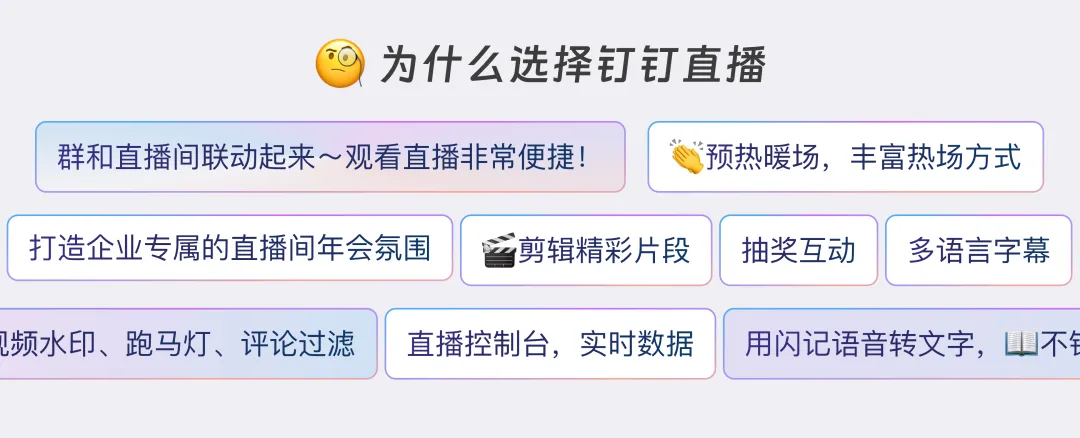
Before the Broadcast | How to Plan a Themed Live Stream
1. Quickly engage viewers | Create a scheduled live stream and share it to the appropriate group
Organizers can schedule a live stream via DingTalk Calendar or within a DingTalk Group. After choosing the appropriate time and setting up the live stream cover and other basic configurations based on the annual party schedule, they can complete the creation and share it to the group for immediate audience participation.

2. Content teaser | Set up warm-up comments to kick off the atmosphere
In the host center, organizers can upload warm-up audio or video clips to preview the live theme and allow audiences to mentally prepare. They can also configure quick comment emojis around the theme to create an immersive experience from the moment users enter the live room.
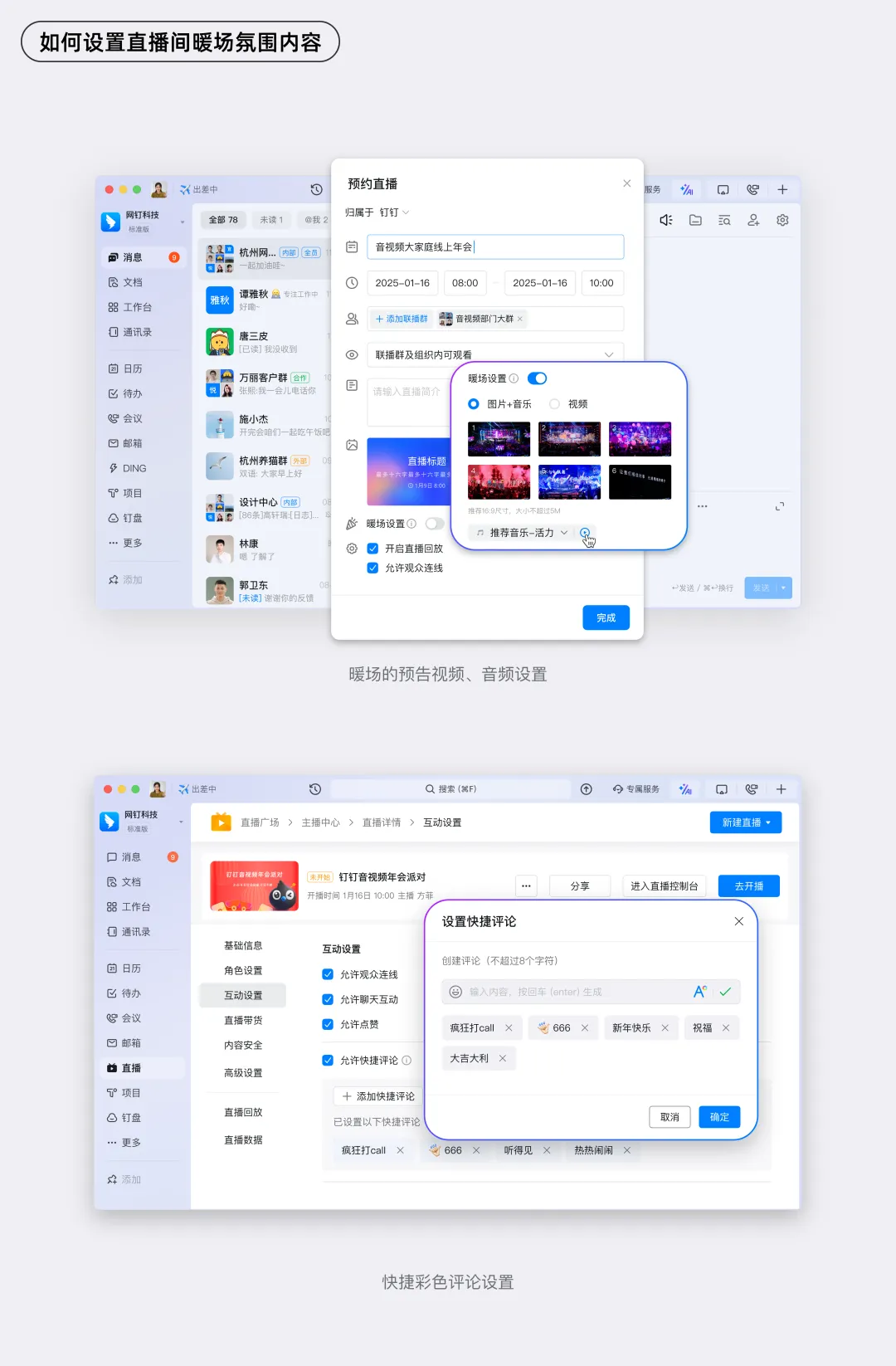
During the Broadcast | How to Create a Great Live Streaming Atmosphere and Ensure Content Security
1. Atmosphere setting | Customize the live room to match the theme
Organizers can customize multiple sets of heart icons and consecutive reaction effects to match the thematic atmosphere and switch between themes based on contextual changes.
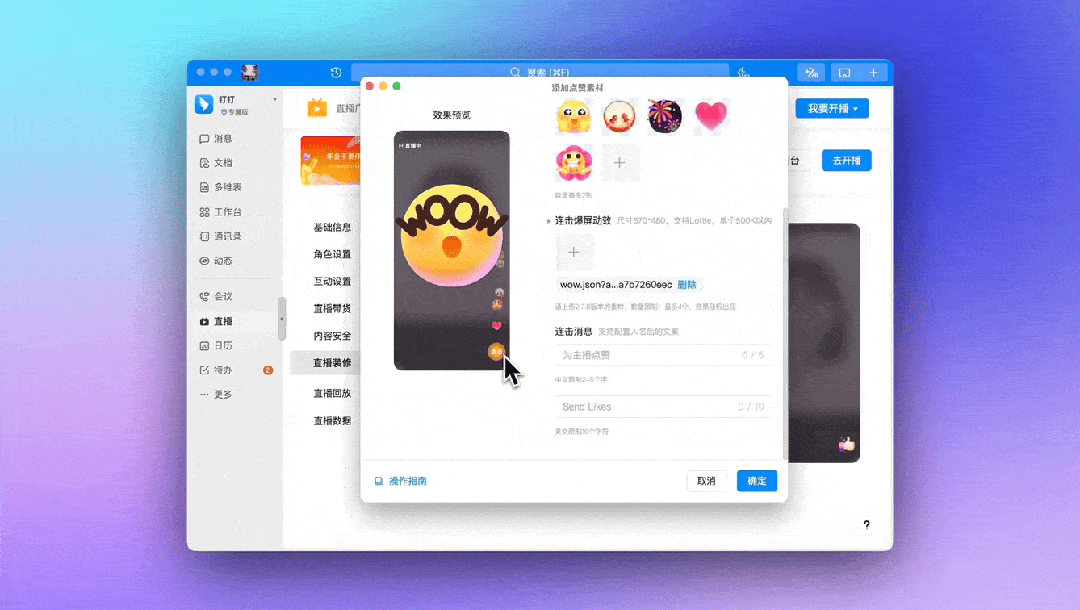
2. Interactive activities | Integrate group interaction through live giveaways
Hosts can customize multiple live lucky-draw activities via the host app or host center. When a draw starts, simultaneous notifications will be sent to the group, attracting more attention to the broadcast, thereby increasing click-through rates and enhancing viewers’ joy and anticipation. Once the host starts a draw, the group also automatically sends a reminder encouraging audiences to join.
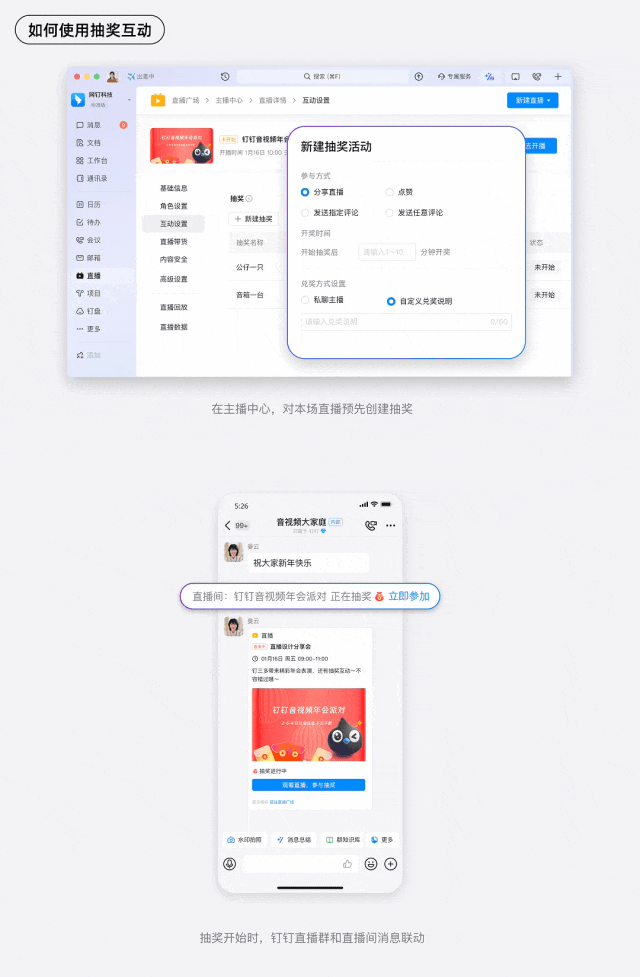
3. Safe control | Secure live room comments
As corporate content is valuable, organizers can use comment-word filtering and video watermark settings via the host center to maintain a safe and clean interactive environment.
Organizers can also assign assistant hosts within the host center to involve more members in event coordination. Assistant hosts can monitor real-time live data and manage comment streams via the assistant host console.

After the Broadcast | How to Review Live Stream Performance
Data Insights | Review traceable live stream data
From the moment a live stream is created, the host can check real-time data via the host center. Assistant hosts can also monitor audience interaction in real time on the assistant console. Rich data will help organizers assess live stream performance and optimize operations for future streams.

WHAT'S MORE | There are still surprises!
1. Globalization | Multilingual subtitles and keyword precision for multinational events
With enterprises expanding across borders, many companies operate overseas. Annual meetings are exclusive global events for corporate teams. DingTalk Audio and Video provides end-to-end global support, allowing seamless access for employees worldwide to real-time content with low latency and high concurrency. Additionally, multi-language subtitles and a hot words library can be configured in advance to include enterprise-specific jargon and names to further improve subtitle accuracy.

2. Highlights | Quickly clip and share interesting moments
Hosts or viewers can use the highlight feature to quickly clip and share memorable moments with friends, preserving these precious moments.

3. Smart Chapters | A one-click AI chapter generation for efficient viewing
Hosts can enable the smart chapter feature in the host center to organize replays into structured chapters. Viewers can jump directly to segments of interest, quickly accessing the information they need, improving the overall viewing experience.

In addition, viewers can click on the flash note in the replay live room for one-click transcription of video to text, making content search easier and extracting keywords from the video, enabling users to effortlessly revisit and understand the content, improving learning and comprehension efficiency.
Summary
DingTalk Live Streaming can begin within groups, allowing seamless integration between groups and live rooms, making live viewing extremely convenient. Enterprises can customize their annual party live ambiance, warm-up features, quick comments, and the ability to clip highlights during broadcasts for friends. Multilingual subtitles ensure smooth international communication. The speech-to-text function ensures that key live content is not missed. Moreover, by combining lucky draws and interactivity, hosts can ignite engagement in the room and use assistant hosts to monitor broadcasts in real time. Most importantly, video watermarks, news crawlers, and comment-word filtering ensure content security in the live stream, promoting a healthier environment.
Host a vibrant annual party using DingTalk Live Streaming!
DomTech is the official designated service provider for DingTalk in Hong Kong, dedicated to offering professional DingTalk services to clients. If you want to learn more about DingTalk's application platform, you can directly consult our online customer service. We have an excellent team of developers, experienced operation and maintenance specialists, and extensive market service experience ready to provide you with professional DingTalk solutions and services!

 English
English
 اللغة العربية
اللغة العربية  Bahasa Indonesia
Bahasa Indonesia  日本語
日本語  Bahasa Melayu
Bahasa Melayu  ภาษาไทย
ภาษาไทย  Tiếng Việt
Tiếng Việt  简体中文
简体中文