DingTalk spreadsheets can now be integrated with DeepSeek! Want to use DeepSeek more conveniently in your work? The DingTalk spreadsheet product manager has compiled a comprehensive tutorial for you. With just a few minutes of configuration, you can directly use DeepSeek within the spreadsheet to analyze data and content according to your requirements and automatically generate results, maximizing your work efficiency. Hurry up and copy the homework, everyone!
DingTalk spreadsheets can now be integrated with DeepSeek!
Want to use DeepSeek more conveniently in your work? The DingTalk spreadsheet product manager has compiled a comprehensive tutorial for you. With just a few minutes of configuration, you can directly use DeepSeek within the spreadsheet to analyze data and content according to your requirements and automatically generate results, maximizing your work efficiency. Hurry up and copy the homework, everyone!
Rescuing Post-Holiday Workers: Using DeepSeek to Assist in Analyzing Customer Needs
The product manager, returning to work after the holiday, opened the spreadsheet and found dozens of customer feedback requests accumulated during the Spring Festival, filled with dense text, compounded by the aftereffects of holiday fun, leaving them completely overwhelmed!
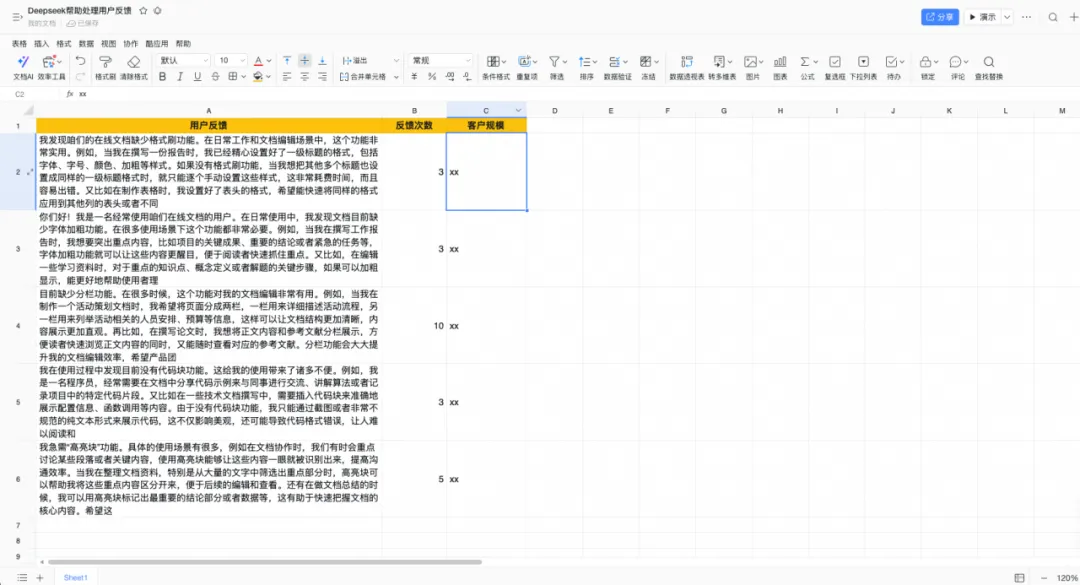
Can DeepSeek help alleviate the product manager's burden? Of course! Let's see the results first:
Now, by simply integrating DeepSeek with DingTalk spreadsheets, you can quickly organize user feedback, extract requirements, write a draft PRD, break down development tasks, estimate the workload, and intelligently generate reply scripts.
After completion, the product manager only needs to check and modify the results to quickly process dozens of user feedback requests. Are you already excited? Follow the tutorial below to get started!
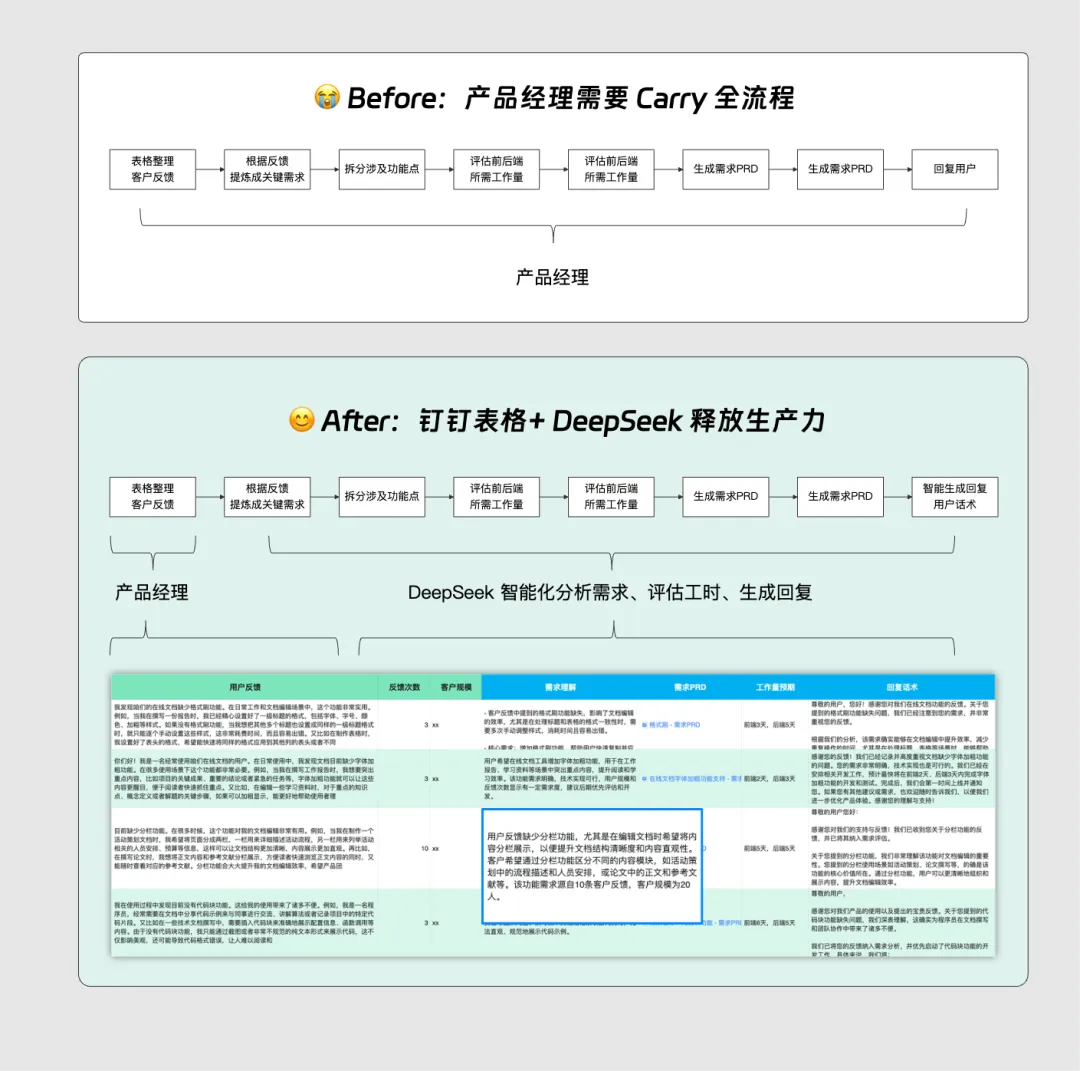
Step-by-Step Tutorial: Two-Step Configuration, Easily Complete DeepSeek Integration
The entire configuration process is divided into two steps: creating a Cool App script in DingTalk spreadsheets + connecting to the DeepSeek API.
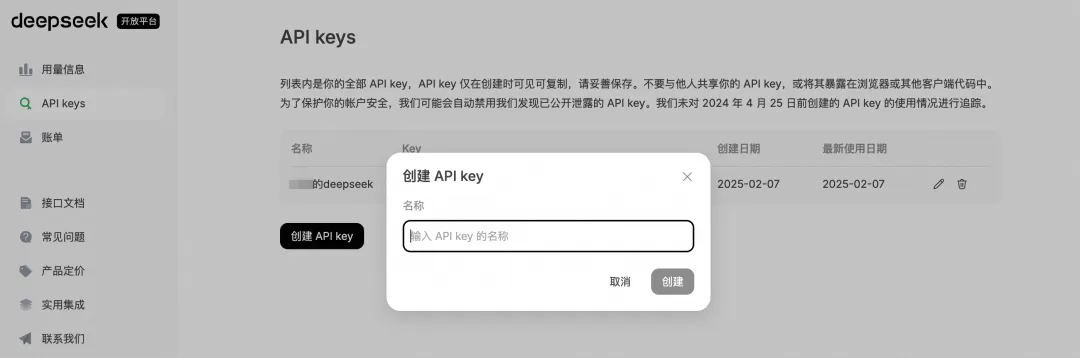
01: Create a DingTalk spreadsheet, referring to the following format, simply organize the list of questions, find "Cool App" - "Script" - "New Script" in the top toolbar.
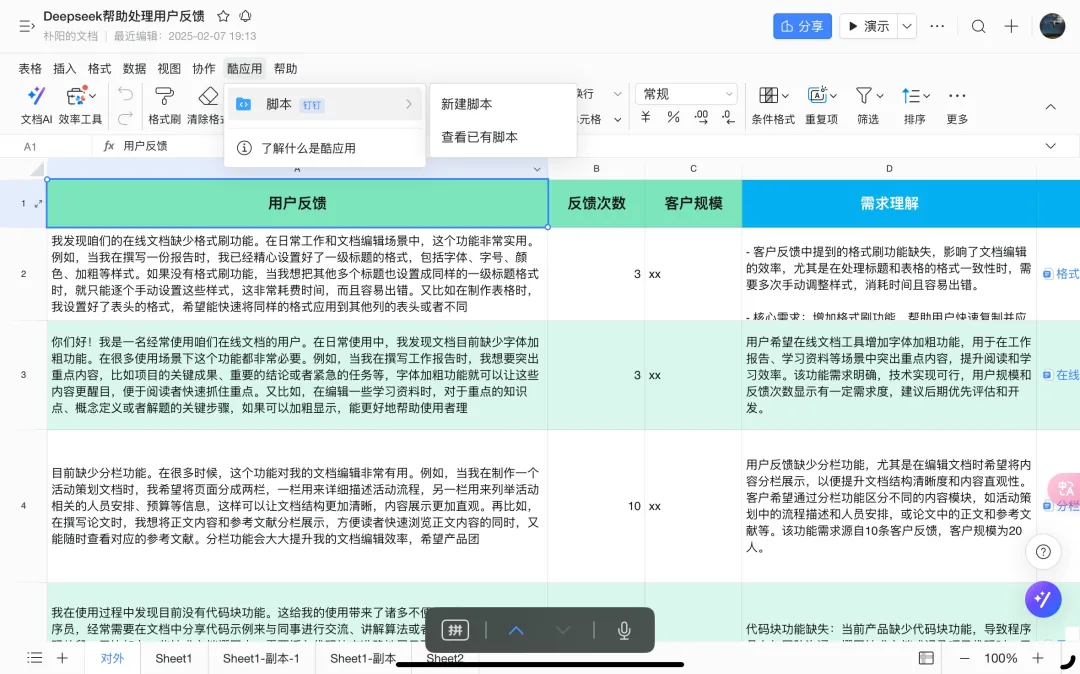
02: Edit the script to select the data range to be processed, connect to DeepSeek, and transmit the requirements for the processing task.
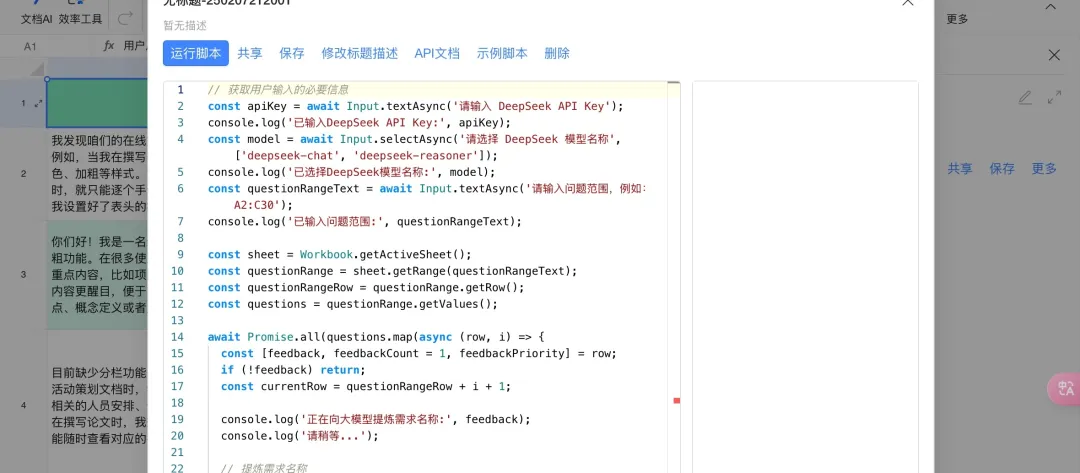
03: Run the script, enter the DeepSeek API Key, select the data range to be analyzed, and click "Submit" to let DeepSeek automatically execute the task.
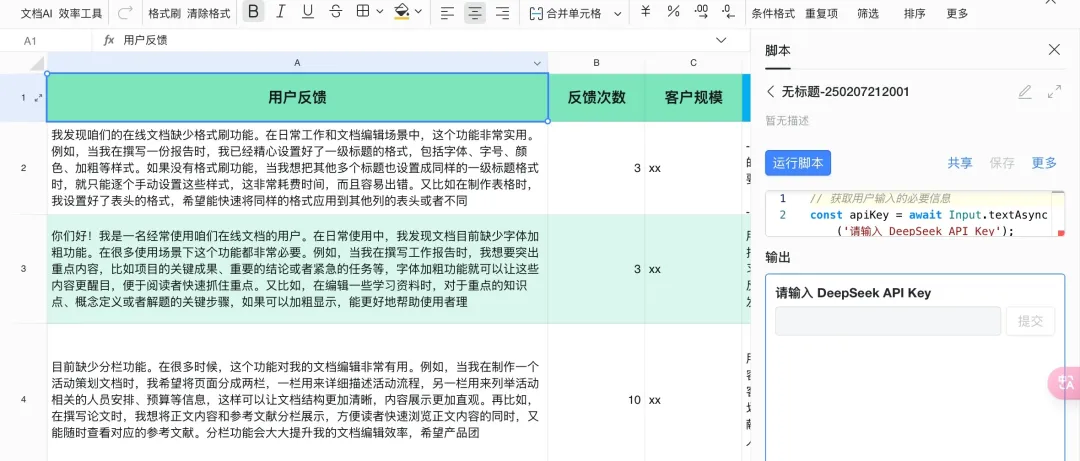
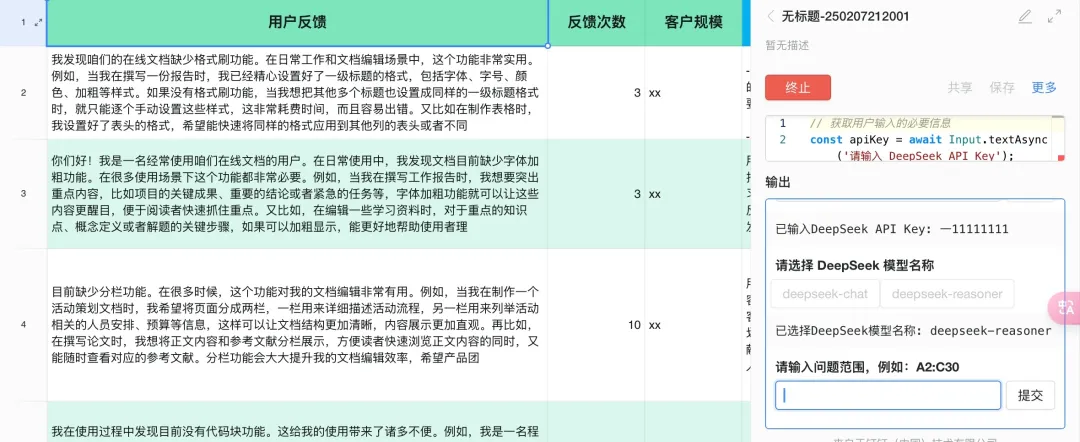
Finally, DeepSeek can automatically analyze and write content in the spreadsheet. Isn't it simple! As a product manager, you can verify and adjust the generated results to complete your work, greatly reducing your workload!
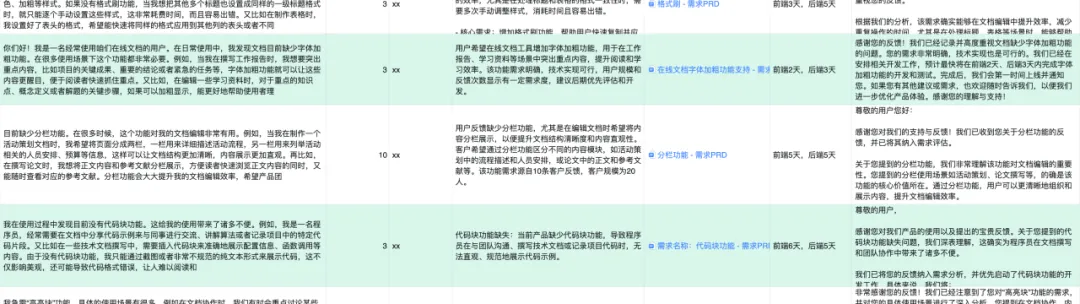
Through the above simple configuration, you can fully configure an intelligent application that helps product managers analyze user needs. In addition, we can also try using it in scenarios such as customer service Q&A, resume analysis, and production inspections. Why not try it together!
Friendly Reminder from the Editor
During the actual testing process, the editor discovered that there may be problems such as request errors, mainly due to a surge in the use of the DeepSeek API, leading to call failures. DeepSeek officials have also explained this. Currently, you can try a few more times or wait for off-peak hours to use it.
Opening Bonus: Easily Create Your Own Intelligent Editor
Now, not only can you integrate DeepSeek with DingTalk spreadsheets, but you can also easily create your company's own "DingTalk documents" through the newly launched document editor suite: Cangjie and Zongheng Editor, and easily connect to various large models such as DeepSeek using the AI assistant plugin to easily build AI-supported rich text editors. Click below to view and enter the official website to contact us.
Improving conversion rates by precisely targeting your customer base is a core digital marketing strategy. Choosing the right tools can significantly enhance your success in implementing this strategy. Beiniu is a smart, efficient email marketing tool designed specifically for modern businesses.
Based on the keywords you enter and the specified collection criteria (such as region, language, industry, social media, and trade shows), Beiniu can automatically collect business opportunities on relevant platforms, obtaining contact information for potential customers. This precise targeting capability allows you to directly reach the most likely interested audience, significantly improving conversion rates.
In addition, Beiniu boasts a powerful AI-driven email template generation feature that not only helps you quickly create engaging email content but also automatically records email open rates and engages in smart interactions. This means you can maintain personalized communication even when dealing with a large number of potential customers, further enhancing customer response rates and satisfaction.
Beiniu's high deliverability rates (over 90% under legal and compliant conditions), flexible billing models, and global coverage make it an ideal choice for businesses in cross-border e-commerce, internet finance, and many other sectors. If you'd like to learn more about how Beiniu can help you improve your market competitiveness, please visit our official website: https://mk.beiniuai.com.
DomTech is an officially designated DingTalk service provider in Hong Kong, specializing in providing DingTalk services to a wide range of clients. If you would like to learn more about DingTalk platform applications, please contact our online customer service directly. We have an excellent development and operations team, rich market service experience, and can provide you with professional DingTalk solutions and services!

 English
English
 اللغة العربية
اللغة العربية  Bahasa Indonesia
Bahasa Indonesia  日本語
日本語  Bahasa Melayu
Bahasa Melayu  ภาษาไทย
ภาษาไทย  Tiếng Việt
Tiếng Việt  简体中文
简体中文