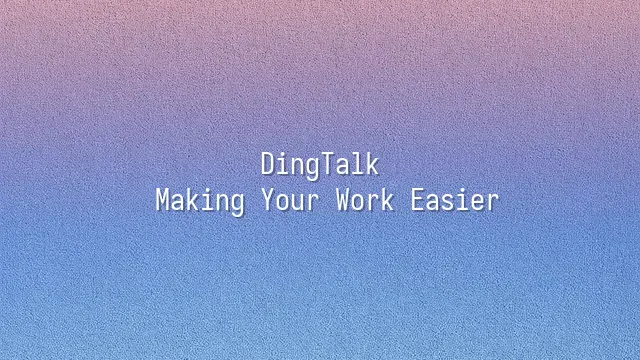
DingTalk for Windows is not just a simple "magnifier" of the mobile version! Imagine your work as a marathon—your phone version is your portable water bottle, compact and convenient. But the Windows version? It's your full energy station, packed with all kinds of "game-changing assists"! First, its stability is so high you'll forget what "crashing apps" even means—like an experienced driver, it smoothly carries you down the highway of productivity, never stalling or skidding, keeping your focus at full throttle. Then there's the intuitive usability—the interface design is like giving your brain a vacation. The seamless operation makes you wonder if you were born an IT expert. All features are clearly laid out, so you'll never need to play detective hunting for buttons across your screen. And don't even get started on its rich functionality! No longer confined to the tiny "making a temple in a snail shell" experience of your phone screen, now you're on a spacious "grand stage" where you can freely stretch and move. Large-screen video meetings end the era of "face blindness," and collaborative documents free you from the "version maze." It bundles all the tools you need for work into a one-click superhero on your desktop—covering instant messaging, video conferencing, document collaboration, and task management. Every communication step is neatly organized, which not only dramatically improves work efficiency but also simplifies communication processes, helping you bid farewell to chaos and elegantly become the "time management master" of the office!
Quick Start: Installation and Setup
Alright, you're already captivated by the charm of DingTalk for Windows—can't wait to try it out? Don't rush; let me guide you through the installation process and straight to a new peak of productivity! First, head to the official DingTalk website (www.dingtalk.com), find the prominent 'Download for Windows' button, and click it gently—like opening the door to a new world. Remember, always use the official site to ensure you're downloading the authentic "Ding" product, safe and secure! Once downloaded, double-click the installer package and you'll see a series of friendly prompts. Just keep clicking 'Next', then 'Install', and finally 'Finish'—the process is clear and simple, easier than making instant noodles! After a short wait, DingTalk's blue icon will quietly appear on your desktop, announcing that your productivity is about to take off. When you open DingTalk for the first time, you'll see the login screen. If you're a DingTalk veteran, just enter your account and password to jump right back in. If you're new, don't panic—click 'Register', follow the prompts to bind your phone number and set a password, and voilà—a brand-new, high-efficiency work identity is born! Once logged in, congratulations! You've officially entered the magical world of DingTalk. Take a look around—the interface is clean and well-organized, with functional areas on the left and your workspace on the right, all clearly laid out. Now, feel free to click around and explore its "personality." But don't worry—we'll uncover the deeper functionalities in the next section!
Core Features Unveiled
Now that you've mastered the basics of DingTalk for Windows, it's time to dive into its "core superpowers"! These features are your digital office magic gear, making collaboration effortless. Instant Messaging: Say goodbye to message black holes! DingTalk's instant messaging isn't just efficient chat—it includes @mentions and the "Ding" feature, ensuring urgent messages reach recipients instantly and critical notifications are never missed, instantly boosting your efficiency. Video Conferencing: Across mountains and oceans, yet right beside you! Enjoy high-definition, stable multi-party video calls with screen sharing support. No matter where your team members are, you can hold efficient face-to-face meetings with zero barriers to remote collaboration. File Sharing: A secure, efficient cloud vault! Easily drag and drop files into group chats or "My Files," securely stored in the cloud and accessible anytime, anywhere. Files automatically sync and update, ensuring your team always has the latest version and eliminating version chaos. Task Management: Clear visibility, accountability for all! DingTalk's task management keeps work organized. Easily assign tasks, set deadlines, and track progress in real time. With task statuses clearly visible, nothing slips through the cracks—this is the "ultimate tool" for managing team progress. These core features make communication more effective and empower businesses with infinite possibilities in the digital age. Ready to explore more advanced applications?
Advanced Tips and Best Practices
Great, we've seen the many skills of DingTalk for Windows, but can a true master settle for just the basics? Now, let's dive into the martial arts manual and learn how to make DingTalk truly shine, turning it into your ultimate work superhero! Stop letting project progress turn into a mess! Use DingTalk's "DingPan (Ding Drive)" and "Document Collaboration" features—team members can co-create documents in real time within project groups, with all edits visible instantly and easy to trace back, like magic. Combine this with the "Tasks" feature to set subtasks, deadlines, and assignees for each step, directly linking discussions. Say goodbye to the "progress black hole" and ensure everyone knows their responsibilities, keeping projects neat and orderly. Remember those days chasing your boss for leave approvals or expense reimbursements? Now, with the "Smart Office" approval workflows, whether it's leave requests, reimbursements, or even contract signing, everything can be submitted with one click and processed through multi-level approvals, eliminating the hassle of back-and-forth. It automates your office workflows, doubling your efficiency—like having a 24/7 personal assistant. For daily data collection, like market reports, use the "Smart Forms" feature to easily build data collection modules and automatically generate summary reports. Data analysis stops being a nightmare and starts becoming enjoyable. This not only saves time but also frees up manpower from tedious tasks, allowing them to focus on more valuable work, making your job easier and more efficient!
Common Issues and Solutions
Mid-meeting on DingTalk for Windows, suddenly turned into a silent movie actor? Audio stuttering like a suspense thriller? Don't panic—this isn't a supernatural event; it's most likely your network or settings "playing tricks" on you! First, unstable network is the prime suspect—check your Wi-Fi signal or switch to a wired connection. If your company network throttles bandwidth, contact your IT department to prioritize DingTalk traffic, so your voice won't "freeze like a PowerPoint slide."
Experiencing poor audio/video quality? First, check if HD mode is enabled—while it looks great, it consumes bandwidth like crazy. If your computer is older, disable beauty filters and background blur to reduce system load. Also, ensure no other apps are hogging your microphone, especially those sneaky voice chat apps running in the background—they're the real "masterminds" of audio theft.
Concerned about data security? DingTalk supports end-to-end encryption and tiered permission management. Admins can restrict file access to internal networks only or disable downloads. Accidentally deleted important files? Don't panic! DingPan typically retains versions for 30 days—head to the 'Recycle Bin' to recover your treasure. One last tip: regularly update DingTalk. New versions not only fix bugs but may also quietly deliver new features—after all, if technology doesn't advance, your boss's KPIs certainly won't go easy on you!
DomTech is DingTalk's official designated service provider in Hong Kong, dedicated to serving a wide range of customers with DingTalk solutions. If you'd like to learn more about DingTalk platform applications, feel free to contact our online customer service, or reach us by phone at (852)4443-3144 or email

 English
English
 اللغة العربية
اللغة العربية  Bahasa Indonesia
Bahasa Indonesia  日本語
日本語  Bahasa Melayu
Bahasa Melayu  ภาษาไทย
ภาษาไทย  Tiếng Việt
Tiếng Việt  简体中文
简体中文