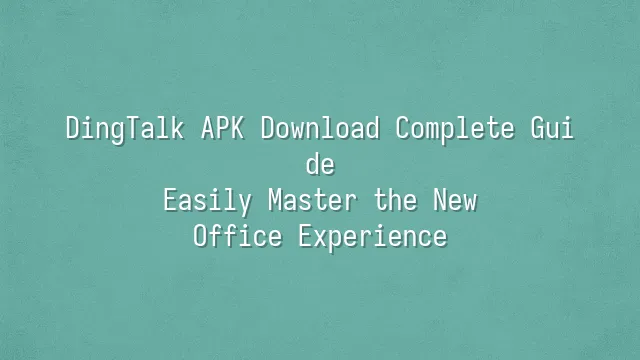
Do you think DingTalk is just a simple "Ding" messaging tool? Ha, you're underestimating it! This isn't just an ordinary communication app—it's a custom-built "efficiency booster" designed specifically for businesses and teams. Imagine this: while others are still arguing over meeting times, with just one tap, DingTalk instantly helps you coordinate schedules. While your colleagues’ emails remain in the dreaded "read but no reply" zone, your messages are clearly marked as "read" or "unread"—no escape! Even better, it’s not just a chat tool—it’s your mobile office. File sharing? Upload in one second and sync across the entire team. Need a meeting? No need to cram into a conference room—start a video call instantly, complete with screen sharing and recording features. It’s a lazy person’s (no, an efficient person’s) paradise. Plus, DingTalk integrates to-do lists, check-ins, and approval workflows all in one place—no more bouncing between five different apps like a headless chicken. What’s most reassuring is its robust enterprise security—data encryption, permission controls, and more. Bosses don’t have to worry about leaks, and employees don’t need to fear being "dinged" at 3 a.m. In short, DingTalk isn’t here to take up space on your phone—it’s here to rescue your productivity. Starting today, say goodbye to chaos and welcome a new life that’s "nailed down but perfectly organized!"
How to Download the DingTalk APK
Want to become the brightest star in the office? Step one: get your hands on the DingTalk APK! Don’t think it’s as simple as clicking "download"—there’s more to it than meets the eye. First and foremost, the safest and most reliable method is to go straight to the official DingTalk website. Open your browser and search for "DingTalk official download"—don’t fall for tempting links like "quick access" or "instant install." APK files from unknown sources might turn your phone into a pop-up ad carnival with "Congratulations, you’ve won!" the next second! Android users, don’t get too cocky. Even though you can download the APK directly from the official site, remember to enable "Install unknown apps" in your phone’s "Settings" first. Otherwise, the system will treat you like a rebel and block the installation. Or, if you’d rather take the easy route, just open Google Play or Huawei AppGallery, search for "DingTalk," and install it with one tap—hassle-free and secure, just like food delivery: clean, safe, and no dishes to wash. One quick reminder: don’t risk downloading shady files just to get a "cracked version" or "free VIP access." That’s not just playing Russian roulette with your phone—it’s practically inviting hackers to throw a party at your digital doorstep! Security first, so your office life doesn’t turn into a total "breakdown."
Installing and Setting Up DingTalk
Installing DingTalk is easier than making instant noodles—just don’t accidentally tap a sketchy ad mid-process! After downloading the APK, click the file to begin installation. The system will warn you about "unknown source" risks—don’t panic. This is just like knocking before entering a friend’s house; it’s merely a courtesy. Go to Settings → Security → Allow installation of apps from unknown sources, tap "Allow," and continue. Within seconds, the door to DingTalk swings wide open! Once you open DingTalk, the first step is registering an account. Use your phone number or email—verification codes arrive faster than your takeout. After logging in, the system will guide you through initial setup like a personal tour guide: set your profile picture (avoid cat faces unless you want to be called "CEO Meow"), enter your name and job title. Then comes the highlight—joining your organization! Simply scan the QR code provided by your company or enter the organization code to instantly become part of the team. Don’t have an organization yet? No problem—tap "Create Enterprise" and instantly level up to boss-mode experience! Here’s a pro tip: enable "New message alerts" and add the "home screen widget" so you’ll never miss an important Ding. Also, add your frequent contacts and long-press their profile to star them—finding people will be faster than finding your keys. Once setup is complete, you’re no longer a newbie—you’re a warrior ready to conquer the office battlefield!
Mastering DingTalk’s Core Features
You’ve successfully installed and set up DingTalk—now it’s time to show what you’re made of: mastering its core features and sending your productivity soaring like a rocket! Don’t think of DingTalk as just a chat app—it’s the Swiss Army knife of the office world. First up, instant messaging supports not only text, voice, and images, but also large file transfers. Even cooler? The "read/unread" status lets you instantly see who’s pretending to be busy. Need to emphasize something urgent? Send a Ding message! It can notify the recipient via phone call or SMS, ensuring critical messages "have nowhere to hide." Managers love this feature—employees, not so much (wink). Next, calendar and task management: integrate all meetings and deadlines into one place, assign tasks to colleagues with one tap, and set automatic reminders—no more being the "human alarm clock." As for video conferencing, it supports up to hundreds of participants, with screen sharing, recording, and subtitles—all working seamlessly. Remote meetings feel as natural as being in the next conference room. For example, project manager Xiao Li uses DingTalk’s calendar to schedule, sends Ding messages to track progress, and holds video calls to confirm details—completing three days’ worth of work in just one day. You can be this efficient too!
Common Issues and Solutions
You thought downloading the DingTalk APK would mean smooth sailing? Don’t be naive—tech world is full of surprises! But don’t worry—we’ve got your "DingTalk Survival Guide" ready to fix any glitch. First, the classic "can’t log in" issue—typed your password ten times, still getting "Incorrect username or password"? Stay calm. Check if Caps Lock is on or if you’ve accidentally switched input methods. Still not working? Try logging in with your phone number and verification code. Sometimes the system has "selective amnesia," and a different route works better. Messages out of sync? That "Good morning, boss" message you sent yesterday vanished today? First, check your internet connection—Wi-Fi can be as moody as your boss. If the network’s fine, go to "Settings" → "General" → "Message Sync" and manually trigger a sync—it’s like giving your brain a deep breath. Video calls freezing like a slideshow? Stuck on your colleague’s awkward smile for three hours? That’s usually due to poor network. Switch to a stable Wi-Fi connection, close background downloading apps, or even lower the video quality to "survival mode." If audio is acting up, check whether another app has muted you—sometimes music apps are more eager to grab the mic than you are. Finally, when nothing works, don’t rush to reinstall! First, check the official support documents, or contact customer service directly—they’re friendlier than you’d expect. DingTalk is powerful, but you need to understand its little quirks to truly master this new office experience!
DomTech is DingTalk’s official designated service provider in Hong Kong, dedicated to providing DingTalk services to a wide range of customers. If you'd like to learn more about DingTalk platform applications, feel free to contact our online customer service, or reach us by phone at (852)4443-3144 or email

 English
English
 اللغة العربية
اللغة العربية  Bahasa Indonesia
Bahasa Indonesia  日本語
日本語  Bahasa Melayu
Bahasa Melayu  ภาษาไทย
ภาษาไทย  Tiếng Việt
Tiếng Việt  简体中文
简体中文