Version 7.6.40 updates a total of 17 features, including Documents, AI Assistant, Class Notifications, Multidimensional Tables, Forms, OA Approval, Yida, Organization Brain, and Teambition.
Documents - 1 Feature Update >>
Support for Multi-person Co-creation of PPTs
Select "Presentation" from the "New" list on the main Documents page to easily achieve intuitive and agile online collaboration and presentations. Multiple people can co-create PPTs, efficiently sparking creative ideas, improving team collaboration efficiency, and expanding the richness of presentation content.
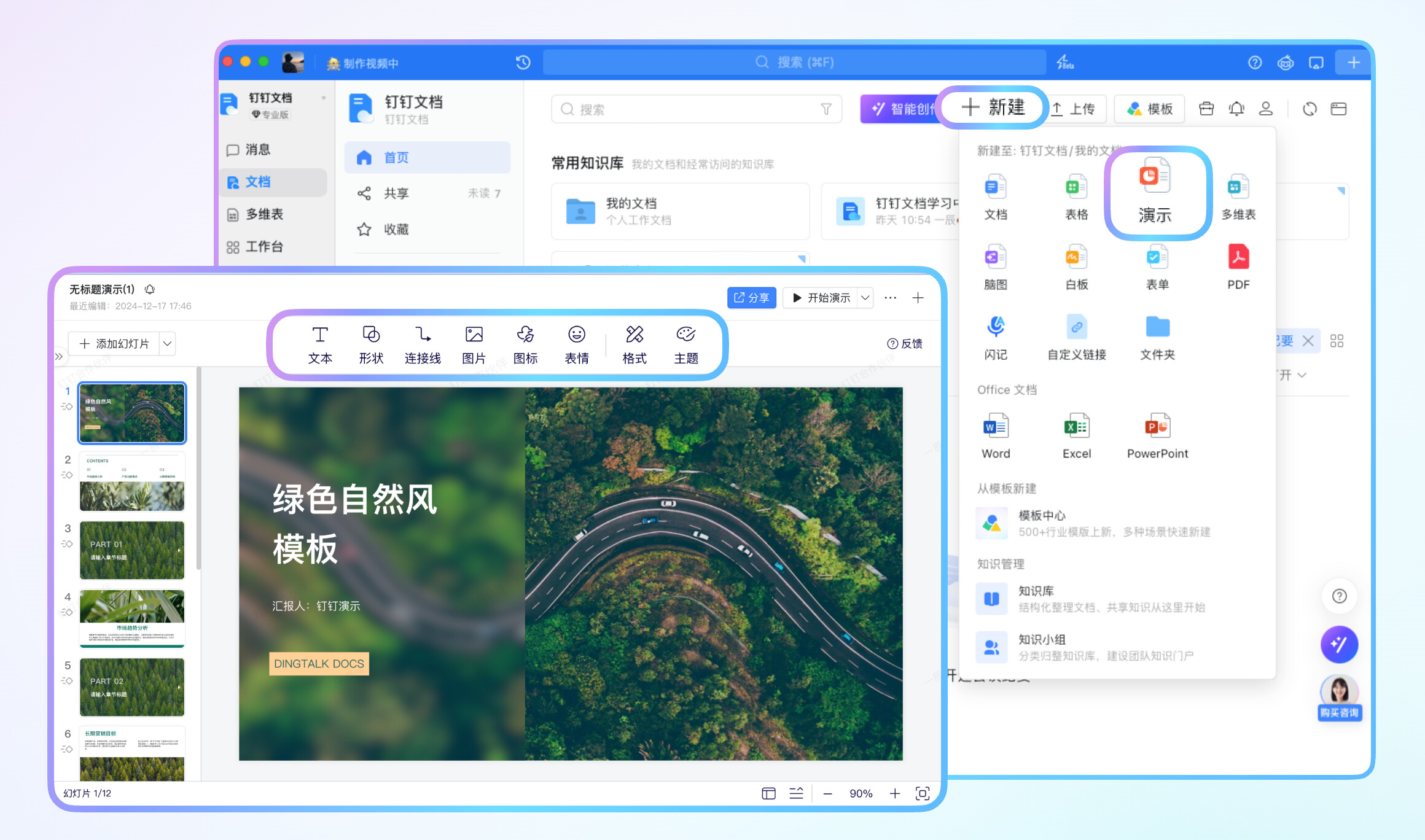
AI Assistant - 4 Feature Updates >>
Support for "Read but Not Replied" Reminders
Through the magic wand in the upper right corner of the message page - "People You Follow" - "Read but Not Replied Messages," you can see the read but not replied messages summarized by the AI Assistant. Important information is not missed, and the AI helps you organize it.

Support for Following Colleagues' Activities
In the "People You Follow" module in the upper right corner of the message page, you can add or delete followees. Key information such as discussion topics of colleagues and leaders, and urgent requests from important customers are readily available.

Support for Invoking AI Assistant via Floating Ball
Invoke the AI Assistant anytime, anywhere via the floating ball. Long press the floating ball to select voice control DingTalk, identify the current screen for Q&A, open the camera for shooting analysis, etc.

Intelligent Generation of Daily/Weekly Reports
Through the magic wand in the upper right corner of the message page - "Work Summary," you can choose to intelligently generate your exclusive daily or weekly reports. Logically rigorous intelligent summaries and full emotional value will help you.

Class Notifications - 1 Feature Update >>
New "Home-School Notification" Templates
The "Home-School Notification" has new templates related to New Year's Day, the end of the semester, and winter vacation. You can enable them with one click through the "Notification" in the group shortcut application bar. You can also view the confirmation status of group members in the "Notification" list. Rich, ready-to-use templates help teachers share the busy work at the end of the semester.

Multidimensional Tables - 1 Feature Update >>
Reference Support for Retaining Original Formatting
The "Find Reference" field now supports displaying information in the same format as the original data, including attachments, personnel, dates, etc. The information is presented more clearly and intuitively, greatly improving the experience and efficiency of data querying.
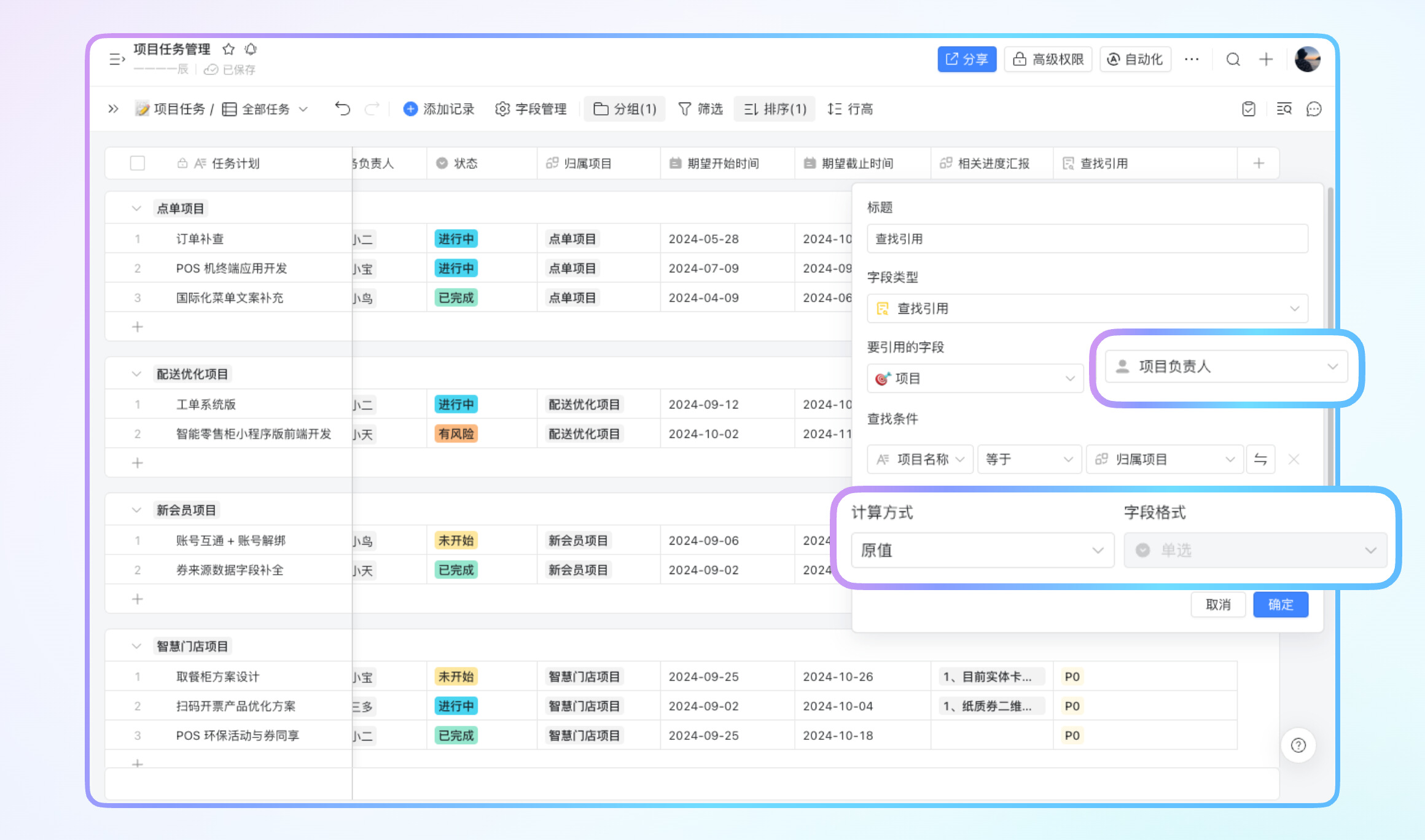
Forms - 1 Feature Update >>
Support for Sending To-do Reminders When Sharing Forms
Through the "Share Form" in the upper right corner of DingTalk Forms, you can select the sharing target and send a to-do notification with one click to ensure that members complete the filling in time, improving collaboration and feedback efficiency.

OA Approval - 1 Feature Update >>
Support for Multi-Form Data Query and Export
Support for querying, batch exporting, and batch downloading OA approval form data through "OA Approval Management Backend" - "Data Management" - "Data View." Support for processing 10 forms at a time, and support for querying by department, personnel, and other dimensions.

Yida - 5 Feature Updates >>
Simplified Operation of Yida AI Assistant
Removed the action button before the AI Assistant starts executing commands, simplifying the operation process, improving response efficiency, and making the AI Assistant more agile and easy to use.
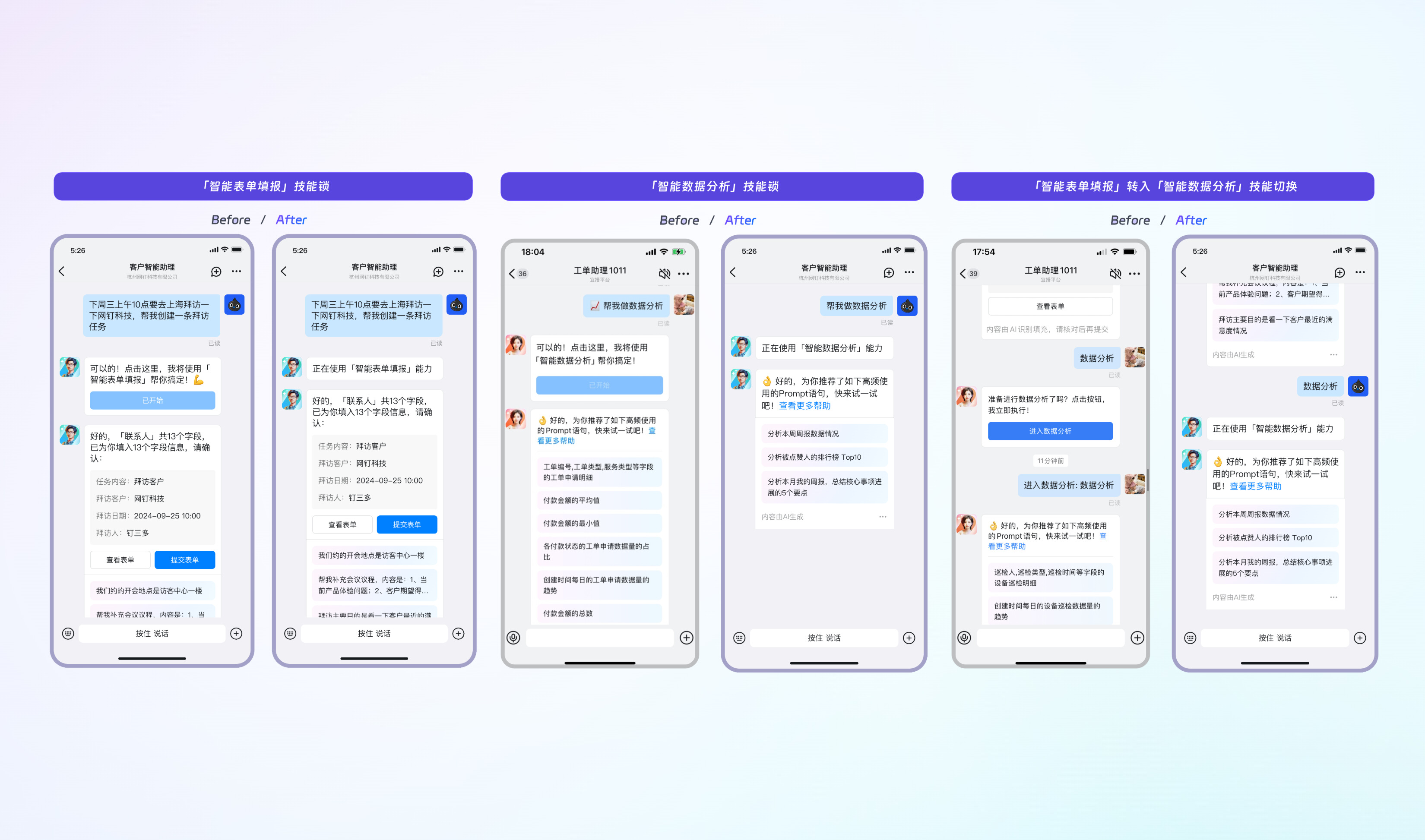
Support for Adaptive Image Sizes
The image size in the list can change with the row height, making the presentation of table information clearer and more beautiful.
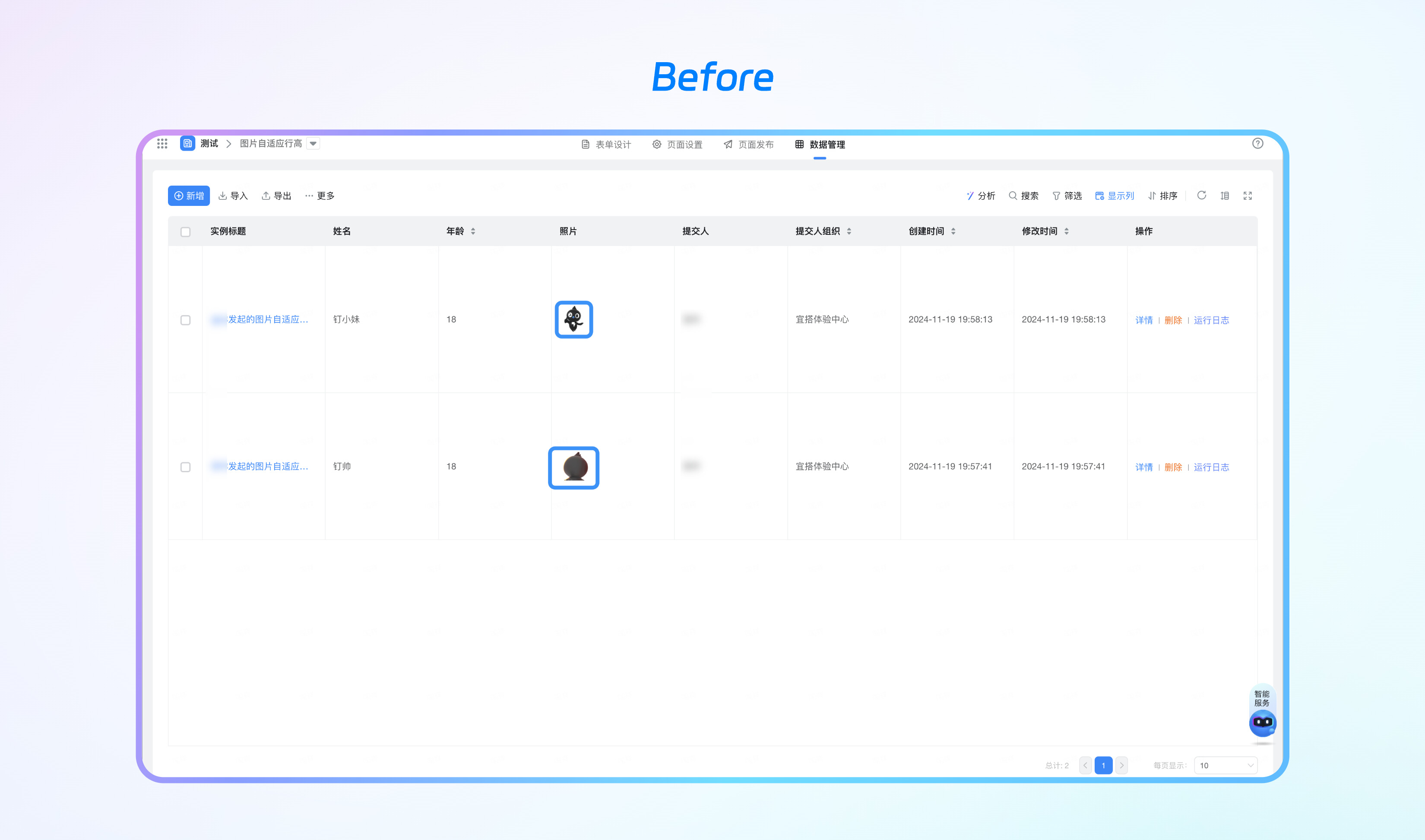
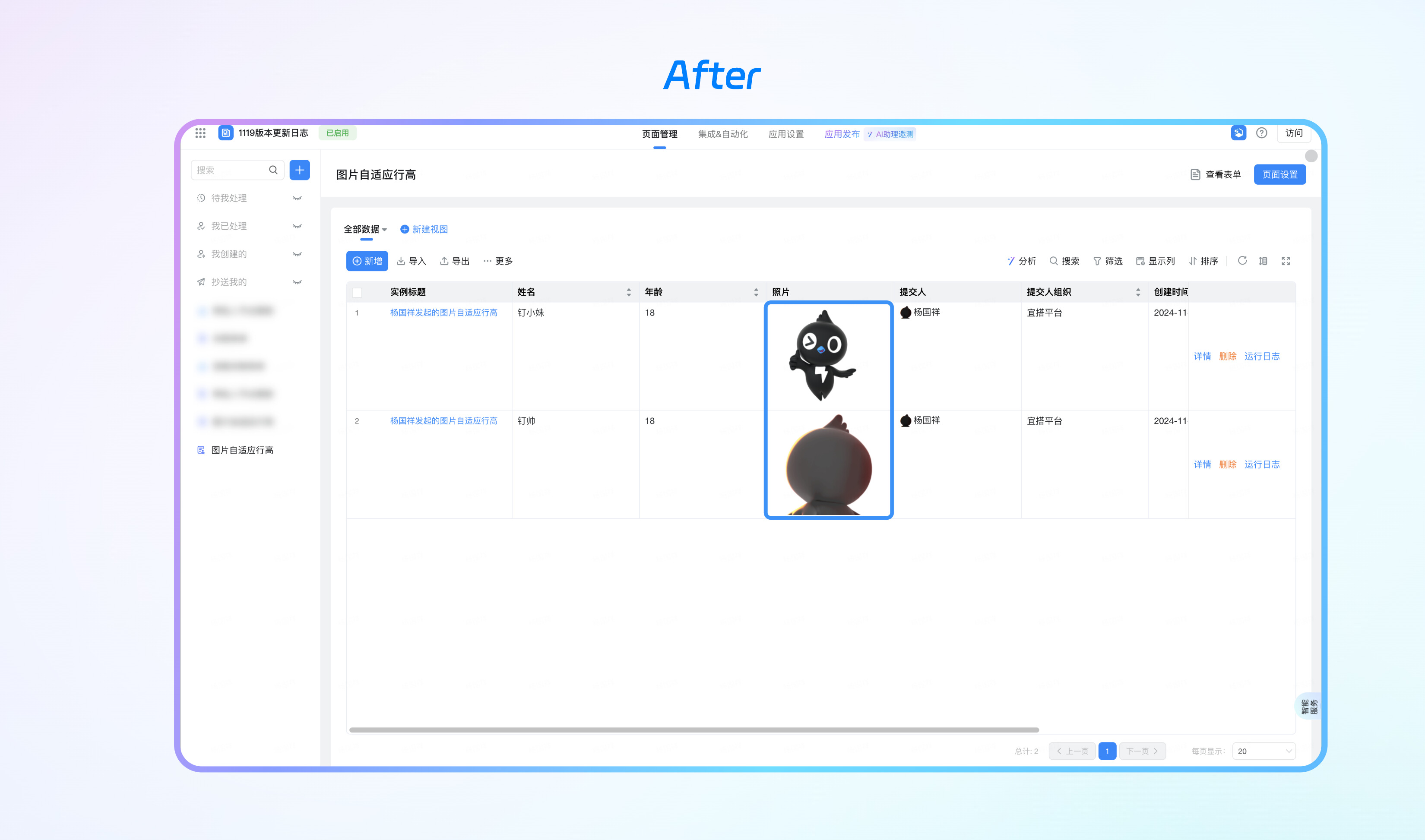
"Member" Component Supports Displaying Avatars
The data management page now supports displaying member avatars and member names, making collaborative relationships clearer and more intuitive.
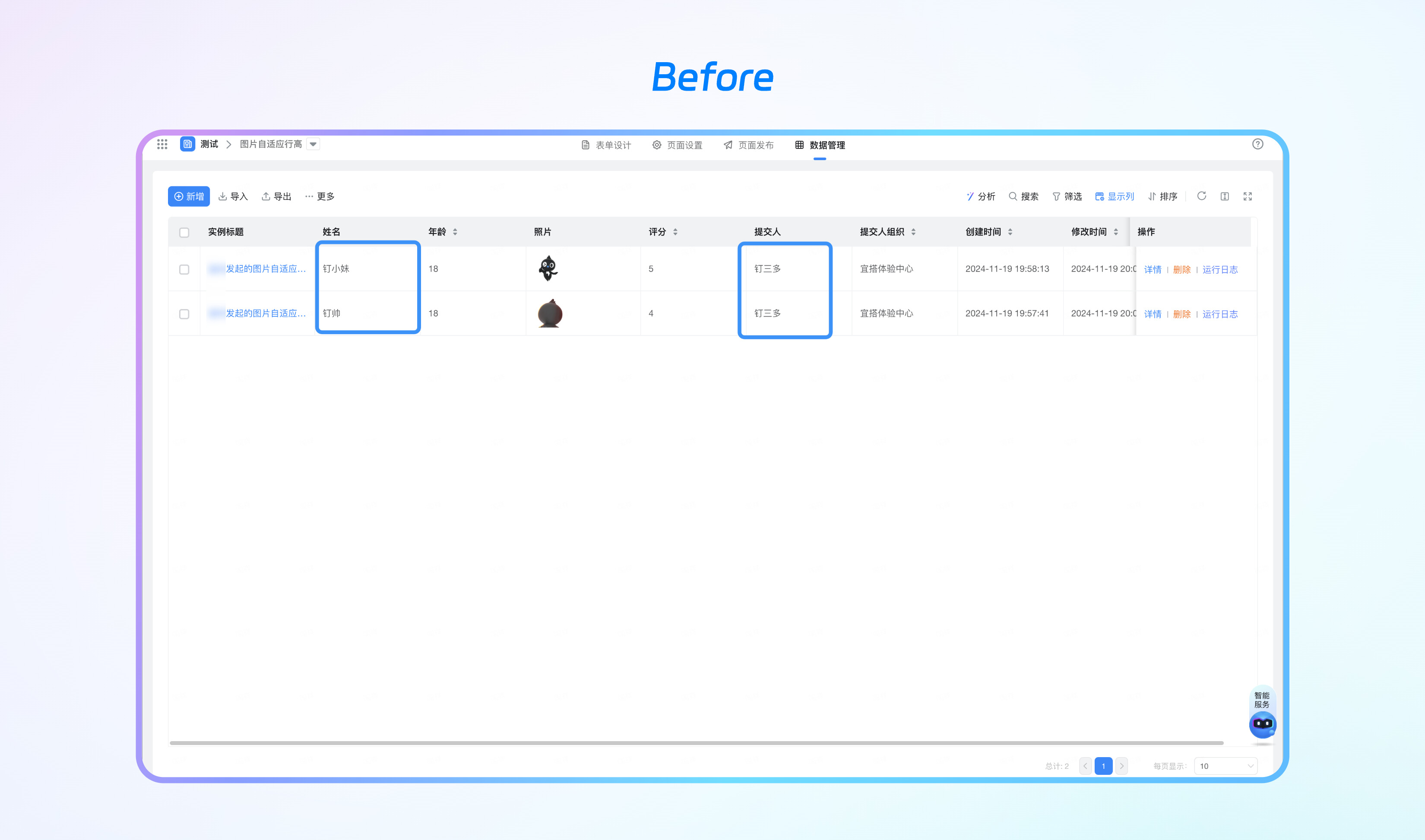
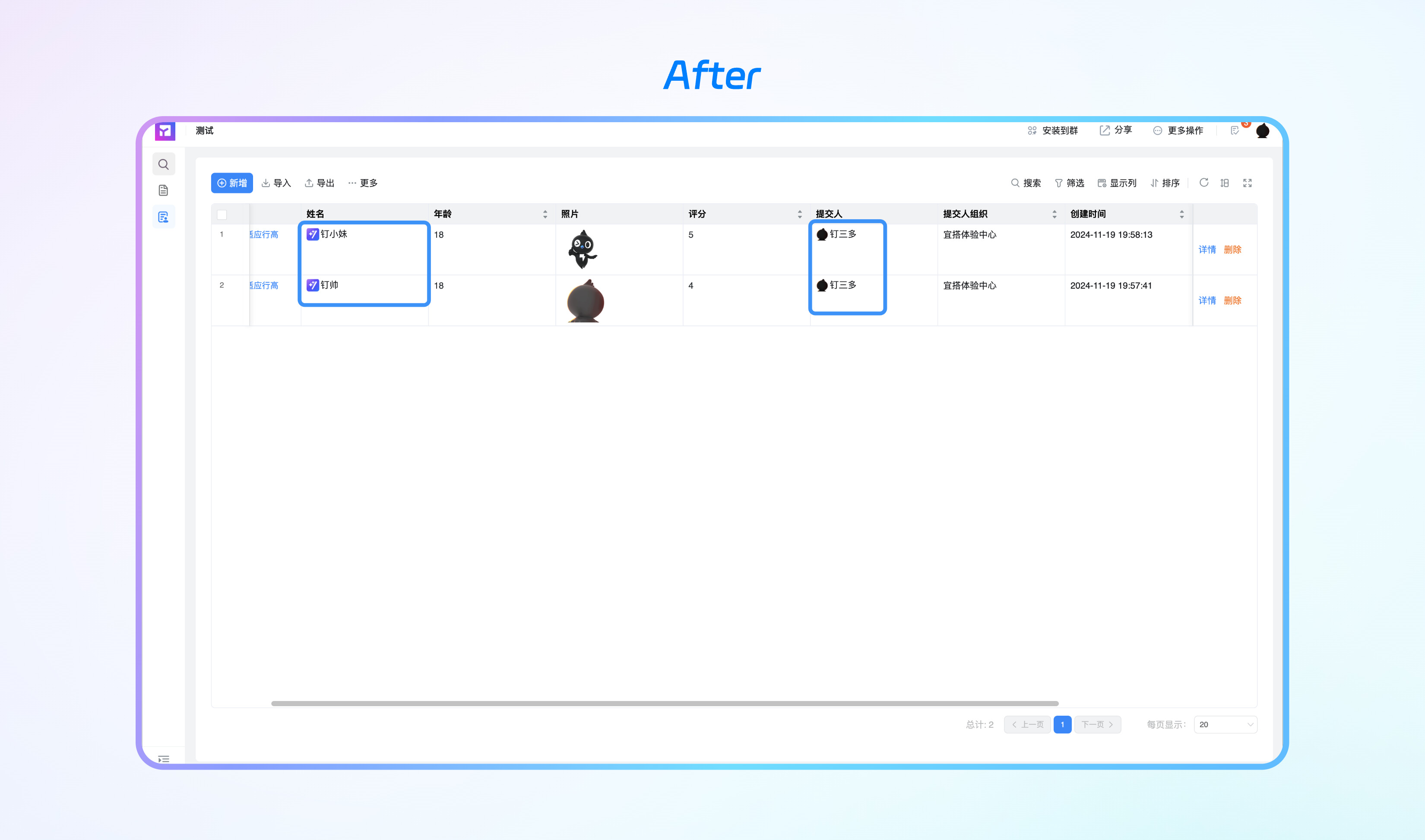
View Supports Anchor Positioning
The data management page view supports using the viewUuid parameter to achieve anchor positioning, making data management more convenient and efficient.
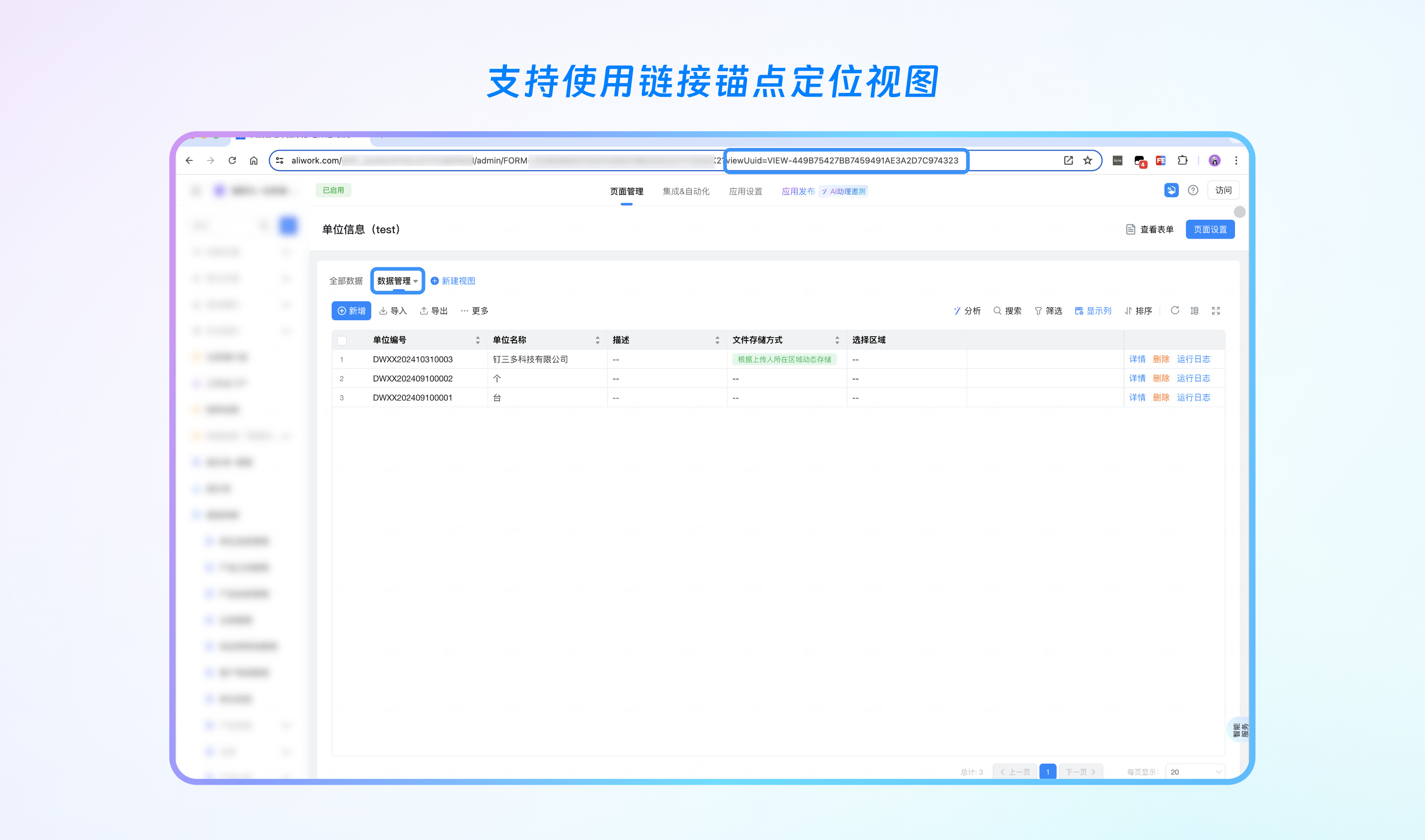
Organization Brain - 1 Feature Update >>
Talent Review Adds Mobile Support
Search for Organization Brain through the DingTalk workbench, select "DingTalk Review" to evaluate employees. It now supports mobile operation, and data is interconnected in real time on both ends, making mobile office more convenient and efficient.

Teambition - 2 Feature Updates >>
Support for Batch Creation of Subtasks
Search for "DingTalk Project" through the DingTalk workbench, select "Create Task" - "New Subtask" - "New from Template" to create subtasks in batches according to existing task templates. It now supports both mobile and computer operations, enabling efficient office work anytime, anywhere.

Added "Parent Task" Filtering Condition
Support for selecting "Parent Task" through the DingTalk project product interface - "Task Kanban" - "Add Filter Condition" to meet the filtering needs in more complex scenarios, making data processing more agile and accurate.
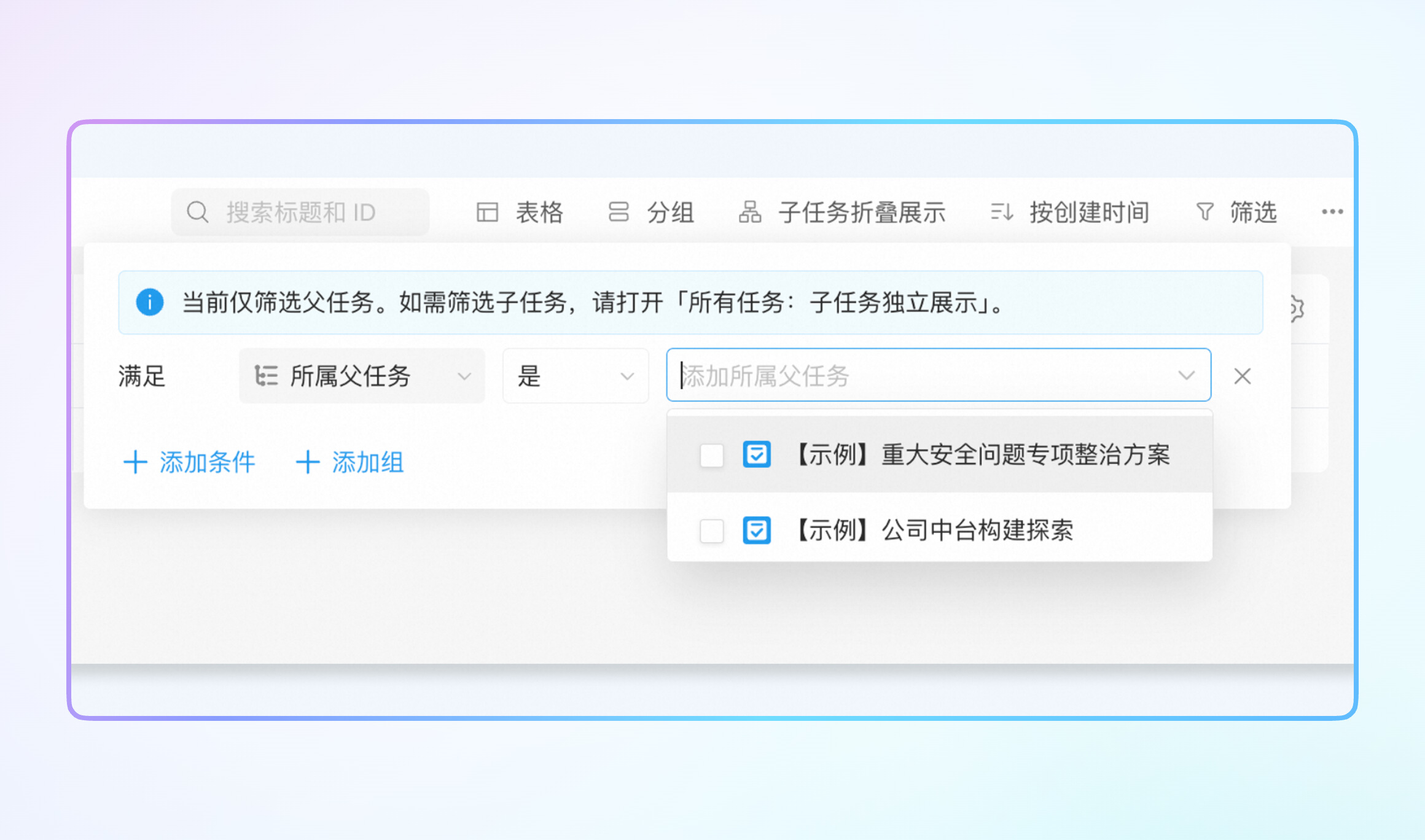
DomTech is DingTalk's official designated service provider in Hong Kong, specializing in providing DingTalk services to our customers. If you would like to learn more about DingTalk platform applications, you can directly consult our online customer service. We have an excellent development and operation team and rich market service experience to provide you with professional DingTalk solutions and services!

 English
English
 اللغة العربية
اللغة العربية  Bahasa Indonesia
Bahasa Indonesia  日本語
日本語  Bahasa Melayu
Bahasa Melayu  ภาษาไทย
ภาษาไทย  Tiếng Việt
Tiếng Việt  简体中文
简体中文