✦ DingTalk Workbench opens inner beta testing! The DingTalk Workbench for HarmonyOS starts open inner beta testing! (On December 16) All users except some large organization users can directly experience it by clicking on the top navigation bar on the main interface. The DingTalk Workbench integrates various applications for enterprises to allow more efficient collaboration. The currently supported features are as follows: ✦ Workbench - Full Staff Tab (standard workspace): 1. Application management: supports administrators to add or remove applications on the workbench and sort applications; 2. Application grouping: supports administrators to manage grouped applications on the workbench and set group names; 3. Set top applications: supports pinning applications, setting pin style and visibility;
✦ The DingTalk Workbench is now publicly beta testing!
The DingTalk Workbench opens inner beta testing for HarmonyOS! (On December 16) All users except some major organizational users can experience it directly by clicking on the main interface column. The DingTalk Workbench integrates various applications for enterprises to allow more efficient collaboration. Details of the currently supported features are as follows:
✦ Workbench - Full Staff Tab (standard workbench)
1. Application management: supports administrators adding and removing applications on the workbench, supports managing the sort of apps
2. Application grouping: supports administrators grouping the applications on the workbench, supports setting group names
3. Pinning applications: supports pinning an application and allows administrators to set pin appearance and visibility

4. Frequently used applications: supports administrators setting enterprise's commonly used applications that get prioritized in display on the workbench. It takes effect in enterprise dimension
5. Layout settings: supports administrators configuring the display sequence of all modules on the workbench
6. Theme settings: supports administrators setting the visual style of the workbench

✦ Workbench - Frequent Tab (Personal Workbench)
1. Permission setting: supports administrators setting visibility ranges for personal workbenches users with their workbench can customize the content displayed on their personal workbench
2. Frequently used applications: supports individual users to set their own frequently used applications, to be highlighted on the page. This takes effect on an individual level
3. Layout settings: supports setting the display order of all modules on the personal workbench

Workbench - Admin Tab (Admin Workbench)
1. Permission setting: supports administrators to set visibility of the admin workbench. Users with admin workbench access can easily manage enterprise tools
2. Layout settings: supports setting the display order of each module on the workbench

✦ Workbench - Organization Announcement
Sending announcements: support sending announcements and notifications to all members
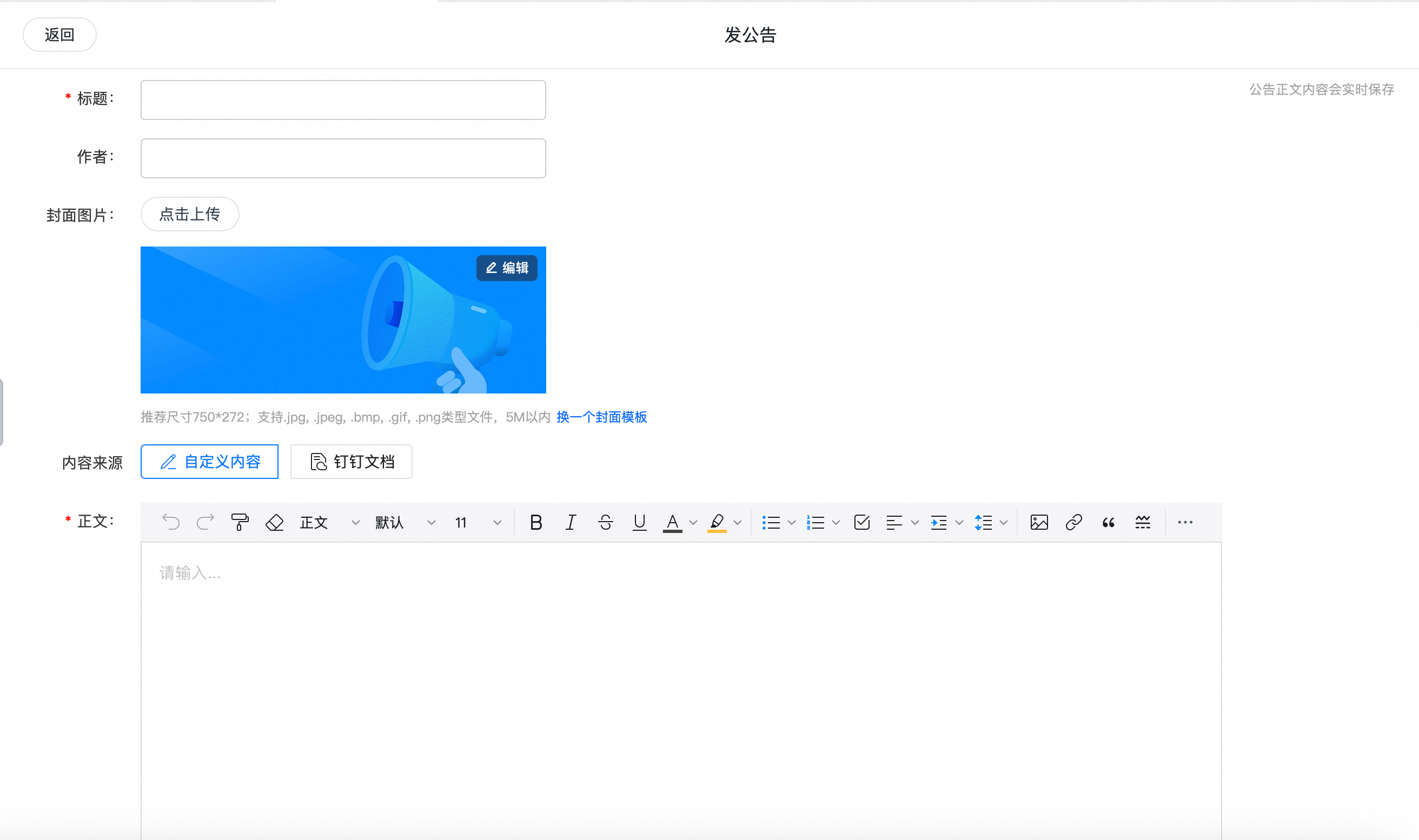
Managing announcements: supports sharing, pinning, editing, and recalling announcements

Searching announcements: supports searching through announcement titles and content

Announcement categories: supports categorized management of announcements
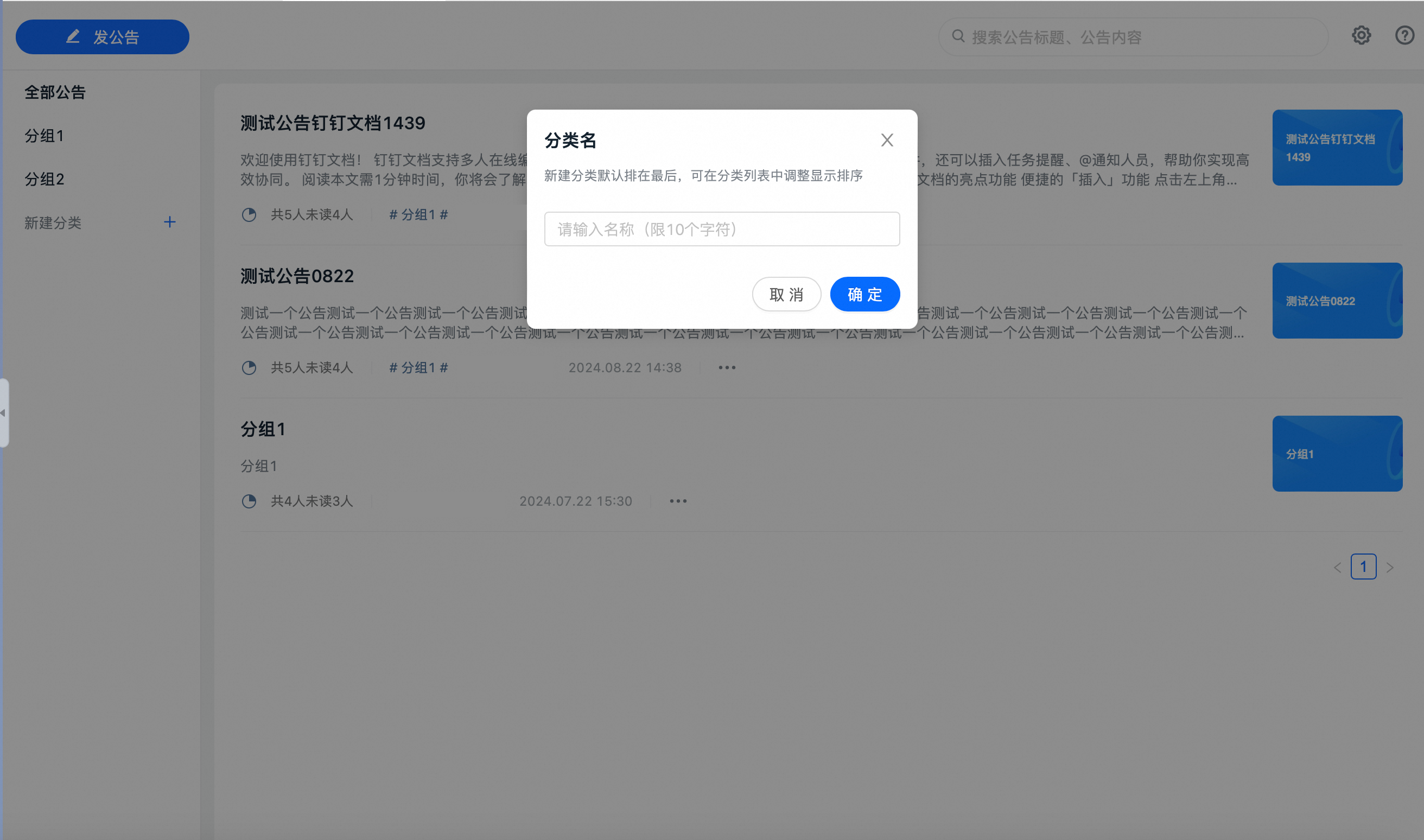
Announcement settings: supports setting the number of announcement sliders and the viewing permissions for assistant administrators
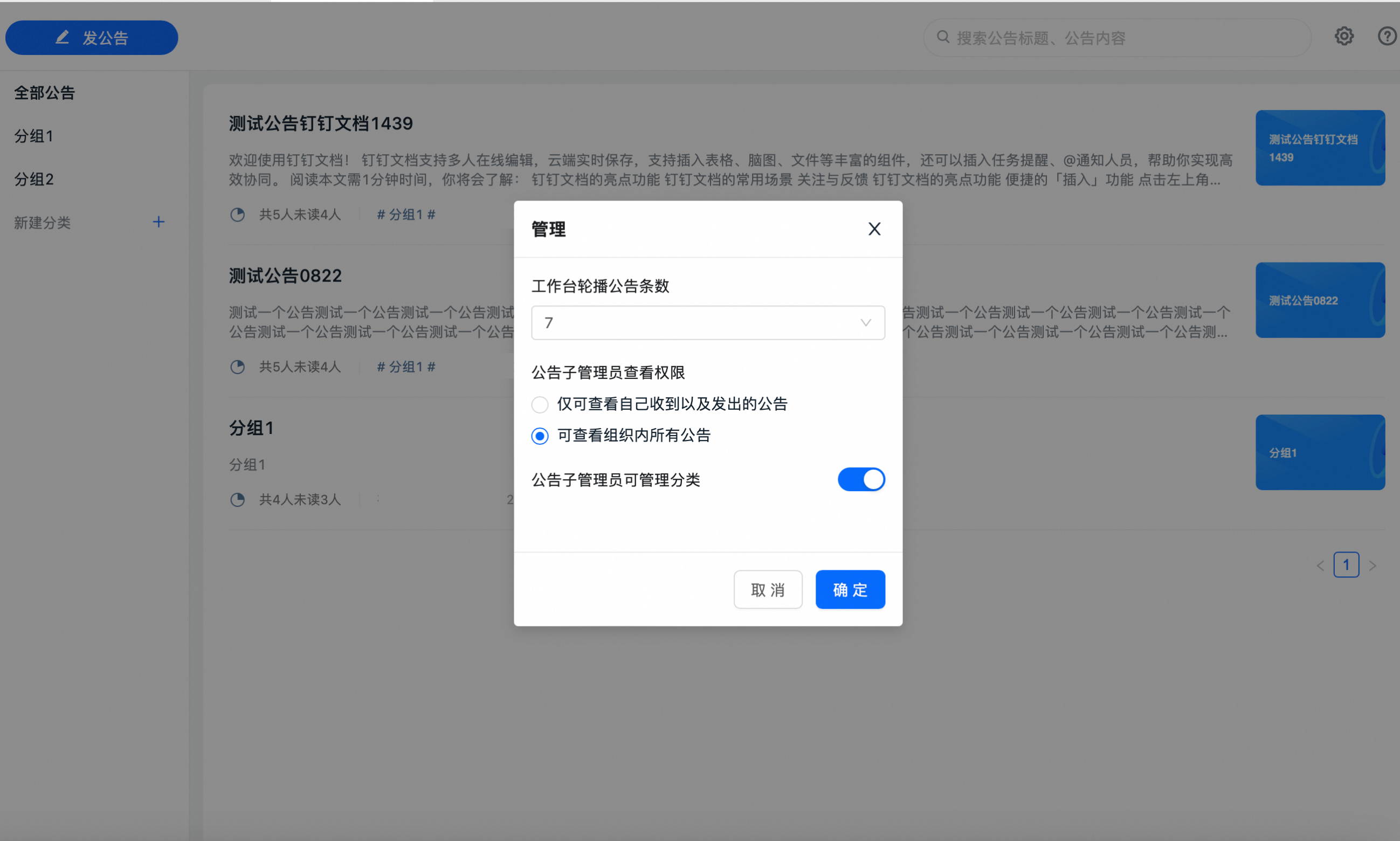
✦ Other Features
✦ Designer Workbench
○ Designer Workbench: supports the display of custom workbenches that are created with designer in developer's backend
○ Workbench visibility: supports displaying a different version of the designer workbench interface for different departments
✦ H5 Workbench
Companies can embed the URL link of the self-built portal into the workbench module and directly open and access it via the workbench
✦ Workbench Search
Support searching for applications and components on the workbench
Application Support Status
DingTalk Official Apps
The currently supported DingTalk official applications are: Attendance, Approval. For unsupported apps, clicking them will prompt: "This application has not yet been adapted for HarmonyOS devices, there could be issues opening it. Please contact the administrator or the app developer for adaptation advice. For developers, please visit the DingTalk Open Platform to consult the Harmony adaptation guide". More supported DingTalk official apps will be added gradually.
DingTalk ecosystem apps and enterprise built-in apps
○ Currently unsupported, clicking these apps will prompt: "The application has not been adapted for HarmonyOS, usage might be affected, we have informed the developer of this matter". Ecosystem partners (ISVs) and self-developed enterprise apps can adapt following the documents below
○ Adaptation documentation: https://open.dingtalk.com/document/orgapp/harmony-adaptation-guide

 English
English
 اللغة العربية
اللغة العربية  Bahasa Indonesia
Bahasa Indonesia  日本語
日本語  Bahasa Melayu
Bahasa Melayu  ภาษาไทย
ภาษาไทย  Tiếng Việt
Tiếng Việt  简体中文
简体中文