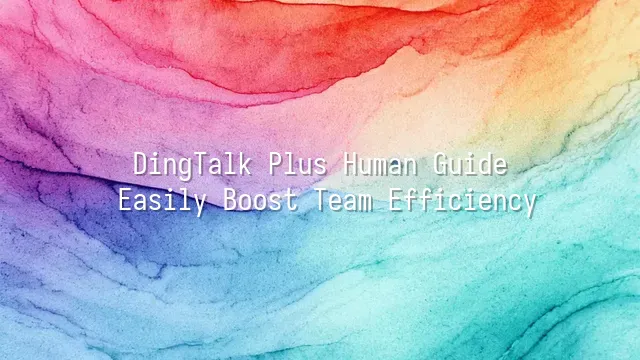
Do you think DingTalk is just a tool for "pinging" your colleagues to wake up and reply to messages? Then you're seriously underestimating it! This "office superhero" from Alibaba does far more than just sending messages and sharing memes. Its real power lies in seamlessly connecting every part of your team's workflow—like threading pearls one by one into a perfect string. For example, during a meeting, your boss suddenly asks, "Where's last month's report?" While others are frantically searching folders, asking around, and crying out, "Who saved it?", you calmly pull up the latest version from DingTalk’s "Documents" feature in just three seconds—suddenly, you’re the brightest star in the team. That’s the power of DingTalk: no lost chat history, instant file sharing with real-time sync, automatic calendar reminders, and even leave applications, check-ins, and expense claims—all handled with a single click. Even better, it can act as your personal "digital assistant," automatically syncing meeting schedules to everyone’s calendar and sending timely reminders. Latecomers? Not an issue. The video conferencing feature is rock-solid—even if a colleague joins from a toilet stall, their voice comes through as clearly as if they were whispering in your ear. So let’s be clear: DingTalk isn’t just a "chat tool." It’s more like an office butler hiding inside your phone—an ideal employee who never needs meals, never complains, and is available 24/7.
Setting Up DingTalk Groups: Building an Efficient Communication Environment
Imagine your team’s communication as a chaotic stew—messages flying everywhere, important announcements buried under a couple of "haha" replies. This isn’t a comedy sketch; it’s the daily reality of poorly managed DingTalk groups. Don’t worry—help is here! Setting up DingTalk groups is the first step to transforming your team’s communication from a "talk show" into an "Oscars ceremony."
Creating a group is super easy—just one click to add members—but the real magic happens afterward. You need to direct your group like a movie director, setting a clear "script"—in other words, group rules. Who can send red packets? When should the group be muted? How are important announcements marked? These details determine whether your communication is efficient or chaotic. Don’t forget to appoint "assistant directors" (administrators) to help manage the group, approve new members, and even set do-not-disturb periods to avoid being flooded with "received" messages at 3 a.m.
Member permissions can also be customized—project managers can be given the right to edit announcements, while interns simply read them. This way, everyone knows their role: no one accidentally deletes critical files, and no one becomes a silent "ghost member."
A well-structured group is more than just a chat room—it’s the central nervous system of your team. Now, let’s connect this nerve to the calendar system and make time work for you!
Using DingTalk Calendar: Making Time Management Simple
Do you think you're all set after the meeting and group creation? Wrong! The real challenge that everyone overlooks is the "time management" monster. Don’t worry—DingTalk Calendar is your time guardian, specially designed to defeat procrastination and forgetfulness! Need to schedule a meeting? Just tap on DingTalk Calendar, set the time, add participants, and the system automatically notifies everyone. You can even start a video call with one click—no more chasing people down asking, "Where are you? Why aren’t you in the meeting room yet?" Even better, you can set recurring events for weekly tasks like Monday team meetings or end-of-month reports. They’ll pop up automatically, so you never have to rely on your fallible human memory again. Plus, DingTalk Calendar syncs seamlessly with Google Calendar and Outlook, updating across your phone and computer in real time—truly "see it wherever you go." You can even create calendar events on behalf of colleagues, becoming the silent hero who keeps the team on track. Imagine: while others are frantically flipping through their calendars, you’re calmly checking off completed tasks. That’s the superpower DingTalk Calendar gives you. Time waits for no one—but with this tool, you can stay one step ahead!
Leveraging DingTalk File Sharing: Effortless File Sharing and Management
You’ve just organized your calendar perfectly, but then files go haywire? Don’t let conversations like "I sent it to you!" and "Where is it?" eat up your productivity! Now’s the time to unlock DingTalk’s file-sharing magic and stop letting your team’s documents go "rogue." Uploading files is incredibly easy—just drag and drop or click to upload. PDFs, PPTs, Excel sheets—all instantly saved to the cloud. No more digging through ten layers of folders to find "final_version_really_final_client_approved_v3." Better yet, create project-specific folders to neatly organize meeting minutes, design drafts, and contracts—just like tidying up your wardrobe!
The real power lies in permission settings—you can let Xiao Wang only "view" a file, give your manager "edit" access, or restrict access to "internal members only" to prevent data leaks. When collaborating, team members can comment and annotate directly on the file, eliminating endless email chains confirming details. All changes are automatically synced, with a clear record of who changed what and when—no more "Which version are you using?" nightmare loops. Even better, seamless switching across phone, tablet, and computer means you can instantly find and reply to your boss—even on the subway. This isn’t just file management; it’s a collaboration anti-explosion shield!
Advanced Tips: Unlocking DingTalk’s Full Potential
You’ve already mastered file sharing on DingTalk, and your team’s data is no longer scattered everywhere. Now it’s time to level up! Want your productivity to skyrocket? It’s time to use some advanced features. First, custom message templates are a "lazy genius’s best friend"—stop typing "Please submit your weekly report" or "Meeting link here" every day. Set up quick templates and send them with one click—efficient, professional, and impressing your colleagues every time. Next, smart forms are far more than simple surveys. You can design forms that automatically calculate working hours, generate travel request records with one click, or even trigger automatic reminders. Data exports instantly after submission—when the boss asks for a report, you can smile calmly, as if you planned it all along. Even more impressive: DingTalk supports deep integration with third-party apps. Whether you're using Trello for project management, Salesforce for CRM, or connecting to internal company systems, everything syncs seamlessly. Messages update automatically, task statuses refresh in real time—no more frantic switching between five different apps. These tools may seem small, but they’re powerful catalysts for efficiency. While others are still manually organizing data, your workflows are already running on autopilot. DingTalk isn’t just a communication app—it’s your team’s super engine. All it takes is pressing the "evolution" button.
DomTech is DingTalk’s official designated service provider in Hong Kong, dedicated to delivering DingTalk services to a wide range of clients. If you’d like to learn more about DingTalk platform applications, feel free to contact our online customer service, or reach us by phone at (852)4443-3144 or email at

 English
English
 اللغة العربية
اللغة العربية  Bahasa Indonesia
Bahasa Indonesia  日本語
日本語  Bahasa Melayu
Bahasa Melayu  ภาษาไทย
ภาษาไทย  Tiếng Việt
Tiếng Việt  简体中文
简体中文