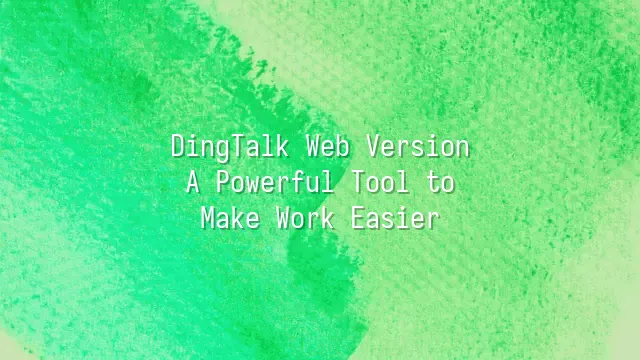
Alright, let's dive into the wonderful world of DingTalk's web version! Imagine this: you're sitting at your desk, eyes glued to the screen, but your phone is charging in another room. Panic? No worries! With DingTalk's web version, that's simply not an issue. It's your desktop gateway to all work matters—a powerful "control panel" that not only perfectly replicates the mobile app's features but also offers the comfort of a large screen and a physical keyboard. Think of it as the central nervous system of your office, always on standby and always connected. Getting started with DingTalk's web version is surprisingly simple. Although most of us probably first encountered DingTalk through the mobile app, you use the exact same account to log in to the web version—no re-registration needed! Just open your browser, enter DingTalk's official website, and voilà! You'll usually see a convenient QR code waiting for you—quickly scan it using your mobile app, and you'll be logged in before you can even say "work-life balance." Of course, for those who prefer traditional methods, you can also log in using your phone number or account password. Once successfully logged in, you’ll be greeted by a clean, intuitive interface. On the left is a familiar panel neatly organizing your contacts, group chats, and various work applications. The wide central area is where the magic happens—your chat windows, video calls, and document previews all come vividly to life here. This seamless integration makes DingTalk’s web version an indispensable tool for modern business communication. Whether it’s cross-departmental video meetings, quick project discussions, or simply sharing that crucial document, it centralizes all interactions, significantly boosting team efficiency and turning collaboration from a chore into… well, genuine teamwork!
Building Efficient Team Communication
Switching from the DingTalk web interface, you’ll step into the team’s "communication hub"—the instant messaging features. Text chats are no longer cold and lifeless; with emojis and the @ function, every message is delivered precisely. Need urgent discussion? Voice and video calls are your "ultimate teammates," offering high-definition quality and screen sharing, making remote collaboration feel just like face-to-face interaction. File transfer is exceptional—large files are sent in seconds, securely and reliably, completely eliminating the hassles of traditional email. To further boost communication efficiency, be sure to master these tips:
- Make Full Use of Groups: Create dedicated groups by project or department to keep communication focused and organized.
- Message Reminders: Set reminders for important messages so you never miss critical information.
- Tag Management: Add tags to conversations and documents for lightning-fast retrieval later—saving time and effort.
Smart Collaboration and Task Management
Having mastered the art of communication, it’s time to move into action! Execution is key for high-performing teams, and DingTalk’s web version offers powerful collaboration and task management tools to transform your team from "communication masters" into "execution superheroes."
First up is scheduling, the team’s "battle timetable." You can easily set up meetings and project milestones, allowing members to instantly view availability and avoid scheduling conflicts. It ensures important events are synchronized, preparations run smoothly, and the team shows up on time.
Next come to-do lists and project management. Your personal to-dos can be turned into shared team task lists, with one-click assignment and clear accountability. DingTalk’s web version helps you break down complex projects, set "deadlines" for subtasks, and automatically send reminders to keep overall progress on track.
Want to be the "Sherlock Holmes" of team progress? DingTalk’s web version provides multiple views for progress reports, offering both overviews and detailed insights at a glance. You can monitor task completion, identify bottlenecks, and provide timely support. This not only improves work efficiency but also strengthens team collaboration!
Data Security and Privacy Protection
When it comes to DingTalk web version’s "superpowers," beyond the collaboration features that make work fly, there’s another absolutely critical "hidden skill"—its robust defenses in data security and privacy protection. After all, we’re handling the company’s "crown jewels" and personal "little secrets" here. If a breach happens, it’d be far more serious than spilling coffee on your keyboard! DingTalk is like a highly skilled digital bodyguard, employing multi-layered encryption technologies that protect your data during transmission and storage, enabling your information to flow freely across the internet while keeping intruders at bay. Imagine your business secrets locked inside an encrypted Pandora’s box—only those with the right key can open it. Moreover, it offers fine-grained permission management, allowing you to set different access rights for different roles. Who can view, edit, or delete—everything is crystal clear and airtight. It’s like giving every company file its own access control system—without the right "VIP" status, no one gets through. And to prepare for the unexpected, data backup serves as DingTalk’s "peace-of-mind pill," enabling quick recovery even in emergencies, ensuring uninterrupted business operations. Of course, even the most powerful tool needs cooperation from its "owner." For data security, we strongly recommend cultivating the habit of regularly changing complex passwords—don’t let simple birthday numbers become security vulnerabilities. Also, make good use of DingTalk’s permission settings to precisely assign member rights and avoid the risks of "over-authorization." Lastly, remember to perform regular data backups—it’s like buying "insurance" for your critical data, just in case. After all, even the most sophisticated system depends on users practicing good security habits. With these foundations in place, we can enjoy DingTalk’s convenience with peace of mind while confidently advancing toward more advanced applications and integrations.
Advanced Applications and Integrations
We’ve already explored DingTalk web version’s data security "golden bell shield." Now, let’s unlock the secret techniques that make work efficiency "soar through the heavens"—the advanced applications and integrations! This transforms DingTalk from a simple communication tool into your enterprise’s smart hub. DingTalk is far more than just a chat tool—it enables seamless integration with other software. Imagine your CRM system automatically syncing customer data and sales progress with DingTalk, eliminating the hassle of switching apps. Even better, you can set up automated workflows such as "automatically adding new clients to a welcome group upon contract signing" or "sending weekly report reminders automatically every week," making your work flow as smoothly as a river. And DingTalk’s deepest magic lies in its open API interface. This allows developers to create custom applications tailored to your business—such as deep integration with ERP systems, or developing industry-specific smart expense claims and shift scheduling systems. DingTalk becomes an infinitely expandable "intelligent brain", transforming your office into a true smart factory!
DomeTech is DingTalk’s official designated service provider in Hong Kong, dedicated to serving a wide range of customers with DingTalk solutions. If you’d like to learn more about DingTalk platform applications, feel free to contact our online customer service, or reach us by phone at (852)4443-3144 or email at

 English
English
 اللغة العربية
اللغة العربية  Bahasa Indonesia
Bahasa Indonesia  日本語
日本語  Bahasa Melayu
Bahasa Melayu  ภาษาไทย
ภาษาไทย  Tiếng Việt
Tiếng Việt  简体中文
简体中文