In a modern office environment, traditional paper-based attendance systems are gradually being phased out. The DingTalk Smart Attendance System provides multiple methods for clocking in, bringing unprecedented convenience to employees and management alike. This article will provide an in-depth exploration of these attendance methods and illustrate how they can improve work efficiency.
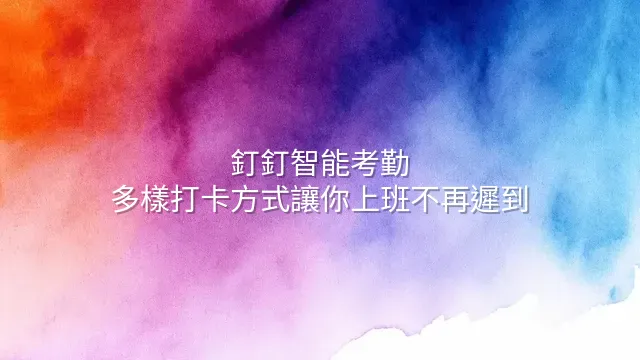
Have you ever been scolded by your boss for being late? Don't worry—DingTalk's smart attendance system makes punching in轻松 and even fun. First introduced is a familiar companion: clocking in via the mobile app. Just download the DingTalk app, log into your account, and tap the "Punch In" button to instantly complete the process. There’s no need to queue up at a physical time clock. The greatest advantage of this feature is its portability and intuitive design, because who doesn't carry a phone? Whether you’re on the subway, on a bus, or even just walking through your office door—you can punch in anytime, completely eliminating concerns about missing the deadline. This functionality is especially suited for salespeople who are constantly on the road or office workers who like to squeeze in a few more minutes of sleep in the morning. Even if you oversleep, you can easily punch in while en route, without having to nervously rush into the office. With your phone in hand, there’s no worry about punching in—this is truly a lifesaver for modern workers!
Wi-Fi Clocking: Accurate Positioning via Wireless Connection
In the previous chapter we discussed the convenience of using the mobile app for clocking in. Now, let's shift our focus to another high-tech method: Wi-Fi clocking. Compared with traditional attendance methods, Wi-Fi clocking is like letting your office network become your personal small assistant for attendance. The DingTalk Smart Attendance System supports clocking in via Wi-Fi, a feature that leverages accurate positioning via wireless networks. When you arrive at the office and connect to the designated Wi-Fi, the system will automatically detect your device and complete the attendance procedure. This method eliminates any manual effort and guarantees accuracy in punch-in locations. However, Wi-Fi clocking has its limits—it is only applicable in locations with a fixed Wi-Fi connection. Additionally, unstable signal strength may affect punch-in success rates. Overall though, in a stable network environment, Wi-Fi clocking is both efficient and reliable—an ideal solution for staff regularly based in one location.
Bluetooth Clocking: High Efficiency Within Short Ranges
Imagine this: as you walk into your office, your phone vibrates slightly, and punch-in is successful! This isn't magic—it's Bluetooth attendance in action. The DingTalk Smart Attendance System supports Bluetooth-based check-ins, an especially efficient method for short-distance attendance, such as when moving within the company premises. There's no need to log in to Wi-Fi or face a camera—simply turn on Bluetooth on your phone and approach the clock-in device to complete the process. The technology is actually quite simple—it confirms your location through signal interaction between your device and the clock-in station. Anytime your phone is within 10 meters of the device and there are no obstacles in the way, you can clock in quickly. Compared to Wi-Fi check-ins, Bluetooth consumes less energy and is less affected by signal quality. Compared with facial recognition, it may have less futuristic flair, but it adds quiet practicality. The setup is also very straightforward: enter the DingTalk app, find the attendance settings, select Bluetooth clocking, and bind the device. The next time you come to work, let Bluetooth open the door to efficiency for you!
Facial Recognition Clocking: A Secure, Futuristic Experience
Speaking of facial recognition for attendance, it's akin to having your face act as the company’s access card—an amazing reality! This technology not only adds a futuristic touch but also eliminates the hassle of searching for your access card or your phone during busy mornings. However, you might ask: Is this method secure? Rest assured, DingTalk’s facial recognition technology cannot be tricked by simply flashing a photo. It uses liveness detection to ensure that only the "real you" can authenticate, and even twins won’t slip through the net. Of course, balancing usability and security requires precision. To protect your data privacy, all facial information is fully encrypted and access strictly limited, ensuring your "face" does not fall into the wrong hands through any negligence. Compared with Bluetooth, facial recognition requires no hardware devices and is unaffected by signal interference—making it truly a case of "look up and clock in," letting you start each workday composedly.
Smart Hardware Terminal: The Ultimate Integrated Solution
In this era that values both faces and sensors, DingTalk’s smart attendance system certainly doesn’t settle for one single punch-in method. Beyond the facial recognition previously mentioned, there are many more clock-in styles to explore. Whether through Wi-Fi, Bluetooth, NFC, or GPS positioning, if you're within the configured range, the app will automatically prompt you to clock in—as thoughtful as your mom reminding you. If you fear you'll forget your punch-in time, why not combine Wi-Fi and GPS for dual verification, making it truly impossible to cheat the system. Different devices offer varying functionalities, too. Some card-readers are better suited for traditional enterprises, while infrared-sensing devices better serve environments with stringent security requirements. Regarding cost-effectiveness, small businesses can opt for entry-level multifunctional all-in-ones, while large corporations may benefit more by investing in high-end equipment integrated with cloud management. In short, with the proper hardware, employee attendance transitions from a chore to an enjoyable experience.
DomTech is the officially authorized service provider for DingTalk in Hong Kong, dedicated to providing comprehensive DingTalk services to customers. If you’d like to learn more about the DingTalk platform and its applications, please feel free to contact our online customer support or reach us via telephone at (852)4443-3144 or email at

 English
English
 اللغة العربية
اللغة العربية  Bahasa Indonesia
Bahasa Indonesia  日本語
日本語  Bahasa Melayu
Bahasa Melayu  ภาษาไทย
ภาษาไทย  Tiếng Việt
Tiếng Việt  简体中文
简体中文