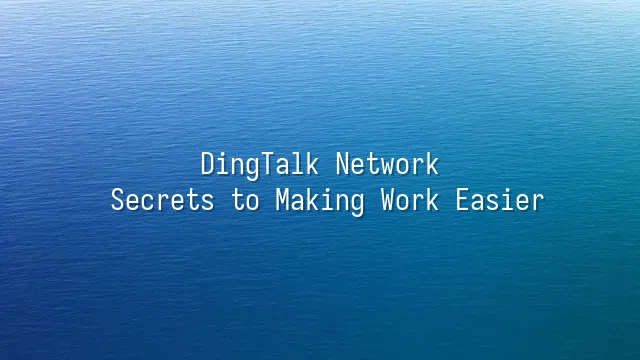
When it comes to the "lifesaver" of the modern office, DingTalk is undoubtedly the MVP in the hearts of office workers. This "digital manager" from Alibaba didn't suddenly emerge as an internet sensation. As early as 2014, it quietly launched with the mission of "making work feel less like running a marathon," and has since become an everyday companion for millions of businesses. From a simple clock-in tool to now integrating attendance, approvals, task management, and scheduling all in one, DingTalk's growth story is like an inspiring workplace drama.
Do you think it's just a time clock? Think again! DingTalk's essence lies in "integration"—gathering all the scattered tasks from emails, WeChat, and paper-based approvals into one clean, streamlined interface. For example, a design company used to wait for the boss to fly back to sign documents before holding meetings; now, with a single mobile approval, it's done in three minutes. A chain restaurant uses its scheduling system to prevent staff confusion across ten branches. The boss jokes, "Employees are no longer late, and I can finally have lunch on time!"
Even better, it understands "human-centered" technology—send a DING, and important messages arrive instantly, eliminating the need to scroll endlessly through group chats. This isn't just an ordinary office tool; it's a workplace "Swiss Army knife," and one that automatically upgrades too!
Communication and Collaboration
In the world of DingTalk, communication is no longer the endless loop of "Did you see the message?" but a truly efficient starting point for collaboration. Open DingTalk's instant messaging feature, and you'll find conversations can be as casual as chatting, yet as organized as official documents—supporting read/unread status, and allowing important messages to be "pinned" to the top, so you’ll never again miss the boss's urgent instructions buried in fifty group chats. Even more impressive is the video conferencing function: with just a few clicks, you can host a ten-person online meeting, complete with screen sharing and real-time annotations, enabling colleagues back in their hometowns to "remotely highlight key points." After the meeting, recordings are automatically saved, so you'll never have to worry about missing that part you didn't quite catch. File sharing is another game-changer for team collaboration. All files are centrally stored in "Ding Drive," supporting real-time co-editing of Word and Excel documents with instant syncing—no more dealing with filenames like "final_v3_reallyfinal." Pro tip: Use "@colleague + comment" to directly suggest edits on a document—precise and non-disruptive. These features don't work in isolation; they're interconnected—meeting notes can be turned into tasks, and file discussions can instantly start a chat. Communication is no longer fragmented, but a smooth river of collaboration, ensuring your team is truly "on the same page."
Schedule Management and Task Assignment
Have you ever felt your spine freeze because you forgot a meeting and got stared down by your boss? Or watched team tasks snowball into chaos, until no one remembers who was supposed to do what? Don’t worry—DingTalk’s schedule management and task assignment features are here to save your office life! Just open the "Schedule" function in DingTalk, click once to create a meeting, set reminders, and even automatically sync to team members’ calendars. No more shouting, “Everyone remember the 3 PM meeting!”—the system will remind everyone more reliably than you can. Even better, you can break large projects into “task lists,” assign them to specific colleagues, and set deadlines. Whenever task progress is updated, the system sends instant notifications—making everything transparent, so you don’t have to chase people asking, “Is it done yet?” For individuals, this feature turns chaotic to-do lists into clear progress bars; for teams, it acts like an invisible conductor, keeping everyone in sync. Best practice? Spend five minutes every Monday morning updating your task list and use “priority tags” to distinguish urgency. Combined with calendar reminders, you and your team will go from frantic to graceful in tackling every challenge.
Data Security and Privacy Protection
In the office, the scariest thing isn’t a surprise visit from the boss—it’s your confidential data being “accidentally” shared with the whole company—like sending the “Boss’s surprise birthday party budget” to the “Finance Review Group.” Fortunately, DingTalk understands this social disaster and has taken “military-grade” measures in data security and privacy protection. DingTalk uses end-to-end encryption, wrapping every message in an “invisibility cloak.” Even if data is intercepted during transmission, all attackers see is gibberish. Add dynamic key exchange, and even if a hacker cracks today’s key, it automatically changes tomorrow—making it impossible to keep up! Not to mention the granular permission management system—you can precisely control who can view files, who can only observe, and who can’t even find the door in. Furthermore, DingTalk supports multi-factor authentication—login isn’t just password-based anymore; you can link your phone or use biometric verification, eliminating risky behaviors like “borrowing a colleague’s computer to check email.” We recommend enterprise administrators regularly review permission settings and educate employees to avoid using work accounts on public networks. Security isn’t a slogan—it’s a habit. With DingTalk’s protection, you can confidently plan your next “secret overtime dinner” without worrying about the menu leaking early.
Future Outlook and Continuous Innovation
While everyone’s busy worrying about what face to wear in the next meeting, DingTalk has quietly opened a portal to the future office. Don’t think of it just as a clock-in and messaging tool—today’s DingTalk is becoming an all-in-one assistant who can code, design, and even make coffee, silently turning your workflow into a smooth slide.
Have you imagined a day when meetings don’t require speaking—just “real-time voice-to-text + AI summary”—automatically generating meeting minutes, with the boss’s repeated phrase “This project needs to be faster” flagged in red? DingTalk’s smart upgrades are racing in this direction. By integrating large model technology, in the future, simply saying “Schedule my week” will prompt the system to automatically coordinate everyone’s availability—even avoiding peak microwave times in the break room.
Even more amazingly, DingTalk is moving toward becoming an “ecosystem platform.” In the future, it may include a virtual office space where you “bump into” colleagues in a 3D office, or even use emojis instead of nodding hello. At the same time, it continuously tracks market trends like remote collaboration and hybrid work, constantly improving multi-device syncing and cross-time-zone collaboration features.
Innovation has never been just a slogan—it’s about giving you fewer “another meeting” moments and more “I didn’t know it could be this easy” surprises when you come to work tomorrow. DingTalk is nailing the future into every single day.
DomTech is DingTalk's official designated service provider in Hong Kong, dedicated to providing DingTalk services to a wide range of customers. If you'd like to learn more about DingTalk platform applications, feel free to contact our online customer service, or reach us by phone at (852)4443-3144 or email

 English
English
 اللغة العربية
اللغة العربية  Bahasa Indonesia
Bahasa Indonesia  日本語
日本語  Bahasa Melayu
Bahasa Melayu  ภาษาไทย
ภาษาไทย  Tiếng Việt
Tiếng Việt  简体中文
简体中文