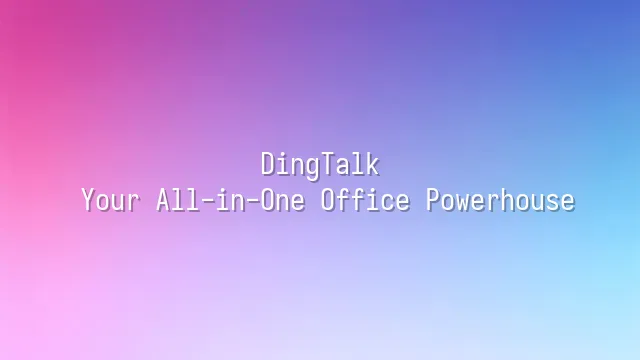
Still stressed about clocking in for work like you're in a spy thriller? Don't worry—DingTalk's "Work Smart Tool" is here to save your day! This isn't some black-tech disguise trick, but rather your secret weapon to transform from "faking productivity" to genuinely efficient and effective work. No more morning sprints to beat the clock—just open DingTalk, tap check-in, sip your coffee calmly, and say goodbye to awkward tardiness forever.
Even better, it intelligently learns your work patterns and automatically reminds you of pending tasks. Even that report you forgot will gently but firmly pop up: "Hey boss, don’t forget about me!" Paired with the "Attendance Statistics" feature, managers no longer need to dig through employee lists—late arrivals and early departures are clearly visible in data, making everything fair and transparent.
There’s even a fun little feature called "Virtual Background Check-in"—while it won’t actually let you clock in from bed while showing you’re at the office, its location + photo verification is enough to keep sneaky coworkers honest. In short, this isn’t encouraging slacking off—it’s helping turn "faking work" into real productivity, making work easier and efficiency double, so much so that even your boss can’t help but give you a thumbs-up!
Seamless Communication: DingTalk’s Instant Messaging Features
In the world of DingTalk, communication is no longer a procrastination contest of “I’ll email you in a sec,” but a high-speed duel of “instant reply + read receipt.”
Text chat? Of course—it even supports emoji battles and keyword search in message history, so you’ll never again waste time fishing for that one important message buried under a hundred “OKs.” Even better: you can reply directly to a specific message, keeping group discussions organized across multiple threads—like instantly identifying who said, “Change the third slide of the PPT” during a chaotic meeting.
Typing too slow? Switch instantly to voice or video call! DingTalk’s call quality is so stable you can clearly hear your colleague’s urgent alert—“Boss just walked by”—even on a subway. Plus, it supports one-click screen sharing, so you can explain while demonstrating live, eliminating the frustration of hearing, “Can you see line 5? Yes, that red text!”
File transfer is lightning-fast, supporting all formats and allowing you to preview files directly in the chat window without downloading—PDFs, Excel, PPTs, all viewable on the spot. Pro tip: “Pin” frequently used files to the top of the chat—new team members instantly access all essential info, saving countless “Where’s the previous document?” questions.
Seamless communication starts with a simple “Got it,” but DingTalk makes the efficiency behind that “Got it” go far beyond.
Effortless Collaboration: DingTalk’s Project Management and Document Sharing
Struggling with project progress moving at a snail’s pace? Worry no more—when DingTalk’s Work Smart Tool steps in, team collaboration instantly evolves from “every person for themselves” to “unstoppable team synergy.” In DingTalk’s project management system, task delegation is no longer a vague verbal agreement like “Whoever’s free can do it,” but a precise “triple punch” assigning tasks to specific people, deadlines, and details. You can break big projects into smaller tasks, assign them to the right colleagues, set due dates and priorities, and even attach files or chat logs—giving executors full clarity at a glance.
Even more powerful is the progress tracking feature—project dashboards act like real-time battle maps, using traffic-light indicators to show delays or smooth progress, so managers can instantly grasp the big picture. Document sharing is no longer a nightmare of filenames like “Version_A_final_v3_revised_revised_revised.” DingTalk’s built-in online documents support real-time multi-user editing, with every change clearly tracked. Plus, version history lets you restore deleted content in seconds—like the ultimate “undo” button.
One design firm used this system to cut their proposal cycle from two weeks down to five days—and even cured their team’s chronic “forgetting to send files back” issue. Remember: great tools don’t just save time—they turn teams from blaming each other to praising each other!
Smart Office: DingTalk’s Automation and Integration Capabilities
Who says work has to be miserable? With DingTalk’s “Smart Work Assistant,” your office instantly transforms into a sci-fi movie set! Stop manually filling forms, replying to the same emails, or chasing colleagues for updates—robot assistants are quietly carrying your KPIs. Whether it’s automatically reminding a late colleague, “Boss’s meeting started—aren’t you done scrolling TikTok?” or helping HR collect annual leave requests, these little bots are like Iron Man in suits, working 24/7 without complaint.
Even more impressive: smart forms automatically turn messy data into clear charts—so your boss instantly gets it, no more all-night PPT marathons. Sales teams use it to track customer feedback, marketing analyzes campaign performance, and even logistics teams manage office supply inventory—truly, “with one form, you own the world.”
And with the built-in data analytics engine, you can monitor project progress and employee efficiency in real time, even predicting next quarter’s staffing needs. One e-commerce company used this feature to shorten their promotional inventory prep time by 40%, leaving the boss grinning from ear to ear. Automation isn’t laziness—it’s freeing up time for what truly matters—like sneaking in some quality slacking without getting caught.
Future Outlook: DingTalk’s Development Trends and Potential
Looking ahead, DingTalk is more than just a “clock-in tool” or “meeting app”—it’s quietly evolving into the business world’s “Transformers.” Imagine a future where DingTalk not only auto-schedules shifts and reminds the boss it’s time to hand out year-end bonuses, but even launches an “AI Work Assistant”—slacking off? No, it’s “high-efficiency work camouflage mode!” Once activated, your screen automatically plays a PowerPoint slide transition animation, a voice assistant simulates you in a meeting: “I think we can dig deeper into this KPI…” and even your keyboard types professional jargon automatically, making your boss feel so impressed during remote checks that they’re ready to give you a raise on the spot.
Of course, that’s just a joke—but DingTalk’s real plans are anything but exaggerated. According to insider news, future updates will strengthen cross-platform AI agents, allowing companies to customize “digital avatars” to handle repetitive tasks, and even integrate AR-powered remote collaboration, so you can join a meeting as a virtual DingTalk avatar from a construction site. In terms of market strategy, DingTalk is targeting SMEs in Southeast Asia, launching a “zero-barrier digital transformation kit” to help bosses automate operations without needing technical know-how.
But challenges remain—data security, AI ethics, and employee anxiety over being “monitored.” Our advice? Don’t treat DingTalk merely as a control tool. Instead, use it to unlock creativity—for example, introduce an “innovation points” system that rewards employees with extra time for R&D, thanks to automation savings. After all, the best “faking work” is when everyone genuinely wants to come to work!
DomTech is DingTalk’s official authorized service provider in Hong Kong, dedicated to serving a wide range of customers with DingTalk solutions. If you'd like to learn more about DingTalk platform applications, feel free to contact our online customer service, or reach us by phone at (852)4443-3144 or email

 English
English
 اللغة العربية
اللغة العربية  Bahasa Indonesia
Bahasa Indonesia  日本語
日本語  Bahasa Melayu
Bahasa Melayu  ภาษาไทย
ภาษาไทย  Tiếng Việt
Tiếng Việt  简体中文
简体中文