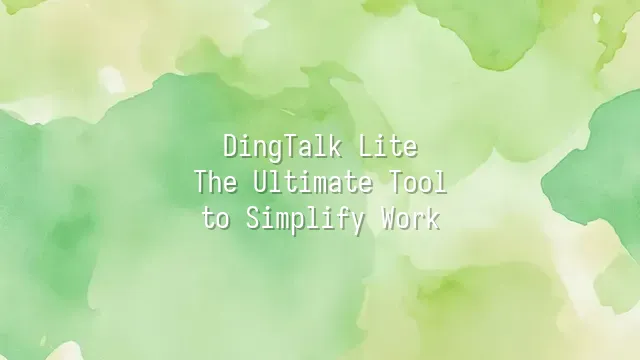
Have you ever experienced this? You open your phone, and the DingTalk icon looms like a mountain. Once you enter, the features are so numerous it feels like taking a driver's license exam—“Approvals,” “Attendance,” “Journals,” “Projects”… Wait, I just wanted to ask my colleague what to eat for lunch! Don’t worry—DingTalk Lite is here to rescue your soul from being overwhelmed by features.
It’s not that “super powerful but heavy as a brick” elder sibling app, but rather its nimble cousin—slim, fast-reacting, designed for those who value efficiency without being chained down by complex operations. With the motto “enough is enough, simplicity is best,” DingTalk Lite removes those features you might only use once a year, keeping only the three core pillars: communication, collaboration, and management. This makes navigating your phone as smooth as using a social media app.
Who’s it for? That’s right—you! Employees at small or medium-sized businesses, freelancers, startup teams, or even the admin assistant who just wants to quietly reply to a message but gets intimidated by the full app. No IT background needed—just open and go. Never miss a message, never delay a task. It doesn’t aim to “do everything,” but rather focuses on “doing what matters, faster.” Now, let’s explore the secret tricks this “successfully slimmed-down” tool has up its sleeve to skyrocket your work efficiency!
Main Features Overview
Do you think a “lite” version means fewer features? Think again! DingTalk Lite is like that casually dressed colleague who effortlessly handles every meeting—appearing relaxed, yet deeply capable. First, message delivery is simple but powerful, supporting instant text, voice messages, and emoji battles. The best part? “Read” and “Unread” statuses are clearly visible, so you’ll never have to chase your coworker asking, “Did you see my message?” Even better, important messages can be “pinned” to the top, so even if the group chat explodes with emojis, your boss’s deadline won’t get lost in the sea of stickers. Next is schedule management. The calendar feature in Lite isn’t just for show. Input a meeting time, and the system automatically reminds you and relevant colleagues, syncing seamlessly with your phone’s calendar. Now when your mom asks if you’re free this weekend, you can reply precisely: “Sorry, I’ve got an urgent project meeting at 3 PM.” As for file sharing, uploading, downloading, and previewing are all smooth and effortless. It supports common file formats, so your team no longer has to pass around files named “final_v3_really_final_please_stop_editing.doc.” These features may seem ordinary, but together they form a “no-overtime secret manual”—no missed messages, no scheduling conflicts, no file chaos. Work efficiency quietly maxes out, and yes, even your leisure time increases. Now that’s what we call truly “light” work.
Differences from the Standard Version
Have you ever opened an app only to be overwhelmed by endless features, as if walking into a tech maze? That’s when DingTalk Lite steps in like a casually dressed minimalist, smiling and saying, “Don’t worry—I only kept what’s essential.” Compared to the feature-packed standard version, Lite isn’t just “a little less”—it’s a smarter, more refined choice.
The standard version is like a Swiss Army knife for enterprises, excelling at meetings, approvals, attendance, and project management—perfect for large, complex organizations. But if you’re a small team, a freelancer, or simply need quick communication and schedule syncing, many of those features might be used less than three times a year, while slowing down your phone. This is where Lite shines—faster launch, less storage space, a cleaner interface. Message notifications remain instant, file sharing stays smooth, all core functions are intact, while annoying pop-ups and complex menus are completely “slimmed down.”
Better yet, Lite is perfect for those who “just want to work in peace, not be enslaved by an app.” It won’t force you into group check-ins or nag you to fill out attendance. Like a considerate coworker, it helps you focus on the real goal: getting work done. After all, tools should serve people—not the other way around, right?
Real-World Use Cases
You thought DingTalk Lite was just a “lighter” version? Think again! It’s small in size but mighty in power—like a flying mini Gundam rushing into various industries to save overworked employees. Let’s look at a few real-life cases that’ll make you laugh out loud and nod in agreement!
Take Ah Ming, the young owner of a chain tea shop. He used to manage his stores via Line group chats, but “received” notifications flew like snowflakes—shift changes, ingredient orders, emergencies—all jumbled together. He joked, “I was about to become a criminal for ‘read but not replying’!” After switching to DingTalk Lite, he uses to-do lists to assign tasks and sends urgent alerts with one click. Staff no longer have to scroll through ten messages to find the schedule. Inventory alerts are automatically pushed—when the tapioca pearls are running low, he gets a warning. Now Ah Ming can finally focus on developing his “brown sugar boba universe-limited edition” drink.
Then there’s Xiao Qi, a freelance designer who used to play “message hide-and-seek” with clients across email, Messenger, and WhatsApp. Now, she creates dedicated project groups in Lite, uploads files directly, and keeps version history crystal clear—so even after the client revises 800 times, she can easily trace back. She laughs, “I used to want to quit design and change careers, but now at least I can leave work on time to binge-watch my shows!”
From food and beverage to freelancers, DingTalk Lite isn’t just a tool—it’s an office lifesaver that restores sanity.
Future Development Outlook
Will the future office become one giant chat room? Maybe! But one thing’s certain—DingTalk Lite is quietly reshaping how we think about “work.” Don’t mistake it for just a stripped-down office app. It’s more like a minimalist but wise housekeeper who knows how to “declutter,” kicking out all the fluff and keeping only what truly matters. And in the future, it might not just be “light”—it could become “incredibly smart”!
Imagine this: you’ve just poured your coffee, and DingTalk Lite has already automatically compiled your schedule, meeting reminders, to-do lists, and even your colleague’s “read but not replied” status into a humorous “Survival Guide for Today.” It might add AI-powered voice summaries, letting you listen to a 30-minute voice message in just 30 seconds. Or a smart scheduling assistant that helps you avoid those high-risk “boss ambush meeting” time slots.
Even better, as remote work becomes the norm, Lite might evolve into a “seamless cross-platform communication精灵”—whether you’re on your laptop, tablet, or even your smart fridge at home, your messages and tasks stay instantly synced. It won’t just boost efficiency—it will reshape your “work rhythm,” freeing you from being enslaved by tools, and finally letting tools serve you. This isn’t a dream—it’s the lightweight revolution happening right now!
DomTech is DingTalk’s official designated service provider in Hong Kong, dedicated to serving a wide range of customers with DingTalk solutions. If you’d like to learn more about DingTalk platform applications, feel free to contact our online customer service, or reach us by phone at (852)4443-3144 or email

 English
English
 اللغة العربية
اللغة العربية  Bahasa Indonesia
Bahasa Indonesia  日本語
日本語  Bahasa Melayu
Bahasa Melayu  ภาษาไทย
ภาษาไทย  Tiếng Việt
Tiếng Việt  简体中文
简体中文